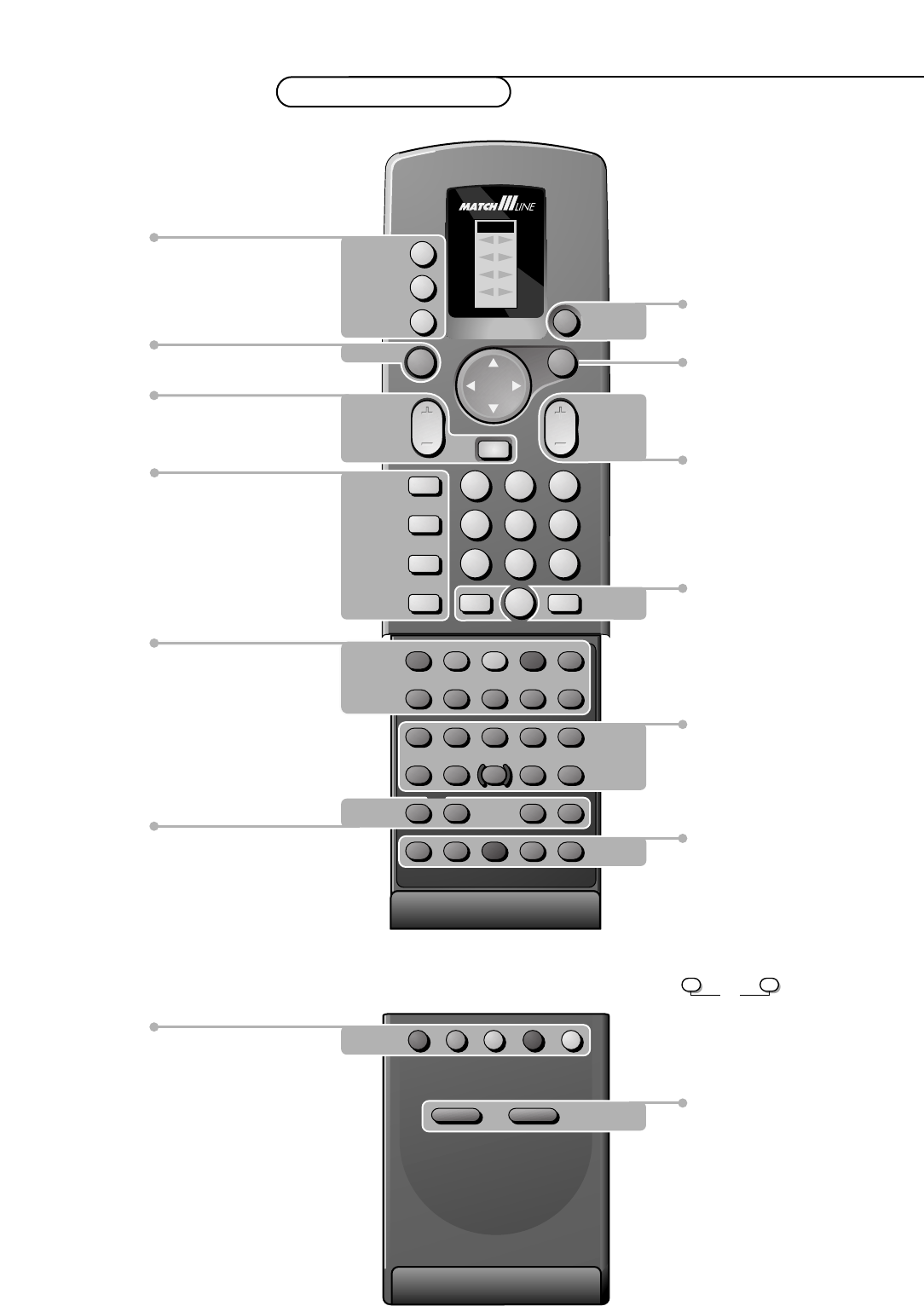
2
Your remote control
Teletext p. 18
direct txt page or subject selection
k index page selection
e interrupt teletext display
c mix tv/txt picture
h enlarge
f reveal hidden information
U time display p. 11
subpage selection p. 18
Dual screen p. 16
-P+ channel selection
c switching screens
d freeze the subpicture
Smart Controls p. 10
picture and sound settings
b dual screen on/off p. 16
A select your choice p. 5
OK activate your choice
S freeze the main picture p. 11
P reduce image noise
fi multi screen on/off
s personal sound preference
PICTURE, SOUND, FEATURES menus p. 12-14
programme list p. 10
VGA menu p. 25
direct txt page or subject selection p. 17-18
P programme selection p. 9
Video recorder p. 26
Digital Video Disc p. 26
Installation p. 5
sS
yÚ
V volume up/down p. 9
¬ sound mute p. 9
w selection of A/V 1, A/V 2, A/V 3,
A/V4 (FRONT), A/V 5, A/V 6 or
VGA p. 9
M peripheral selection with
remote control
TV TV selection
q picture format p. 9
X bilingual choice/sound mode selection
p. 9
j continuous subtitles p. 10
subtitle language selection p. 26
(DVD - Digital Video Disc)
b teletext on/off p. 17
VCR 1
VCR 2
DVD
AMP
TUNER
TAPE
SAT
CD
TV
B
1
23
4
56
789
0
TV
M
w
OK
¬
i
0
a
P
b
q
X
j
b
ce
fh
U
k
‡
Ï
N
C
π
†
Ò
®
+
-
PP
c
d
S
P
fi
s
T-C
AUDIO
PICTURE SOUND
b
DVD SELECT DVD
i on screen info p. 9
0 previous programme p. 9
B switch to standby p. 9


















