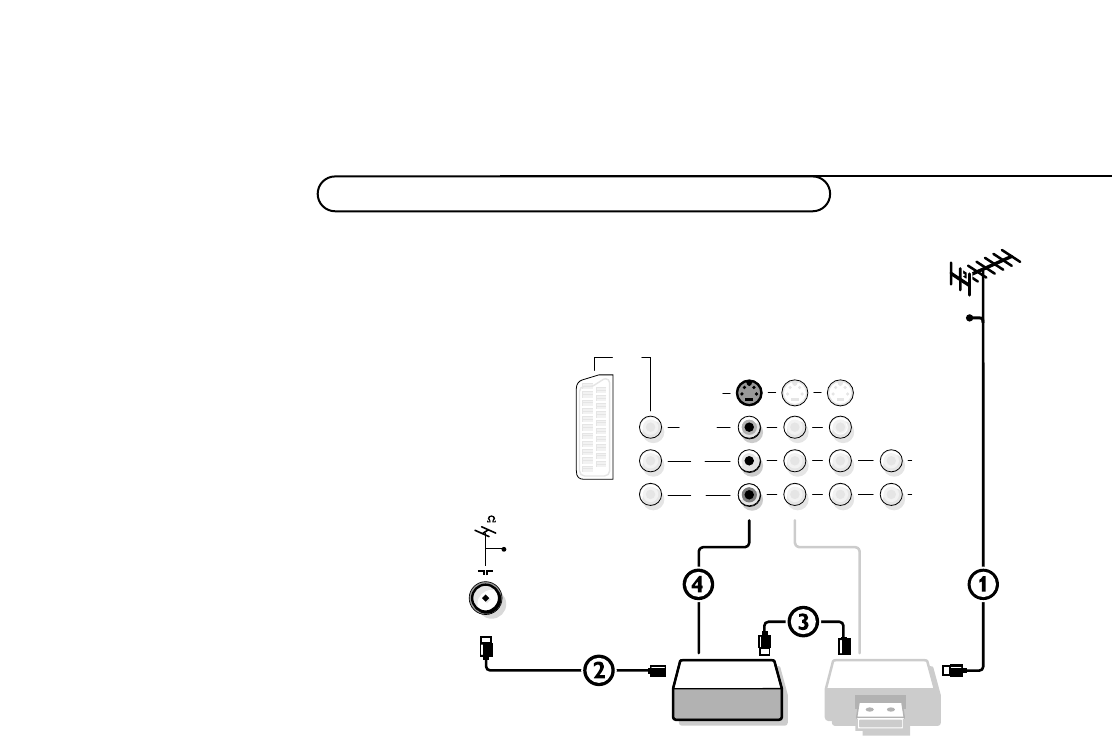
20
Connect Peripheral equipment
& Interconnect your video recorder with an extra RF cable 3.
é To obtain better picture quality, also connect the Video,Audio left and Audio
right (only for stereo equipment) cables to the
VIDEO, AUDIO L and AUDIO
R inputs of the A/V IN 1 or A/V IN 2 sockets.
If your video recorder has an S-VHS video jack:
For improved picture quality, connect a S-video cable with the
S-VIDEO input
on the receiver instead of connecting the video recorder to the
VIDEO jack
of
A/V1 IN or A/V2 IN.
S-Video does not provide audio, so audio cables must still be connected to
provide sound.
When a video recorder is NOT connected to
VIDEO OUT you can only record a
program from the aerial or from the cable system.
Only when a video recorder is connected to
VIDEO OUT it is possible to record a
program from other equipment connected to the receiver. (See Record with your
video recorder, p. 27.)
Note:
A/V1 IN and A/V2 can handle CVBS and Y/C; A/V3 IN CVBS and RGB,
A/V4 (FRONT) CVBS and Y/C.
CABLE
CABLE
VHS/UHF
75
VCR
AUDIO
S-VIDEO
VIDEO
L
AUDIO
R
L
R
AUDIO
OUT
VIDEO
OUT
2
A/V
IN
3
A/V
IN
ANTENNA
1
A/V
IN
CVBS
RGB
AUDIO L/R
OUT
IN
IN
OUT
IN
IN
Video recorder with other A/V peripherals


















