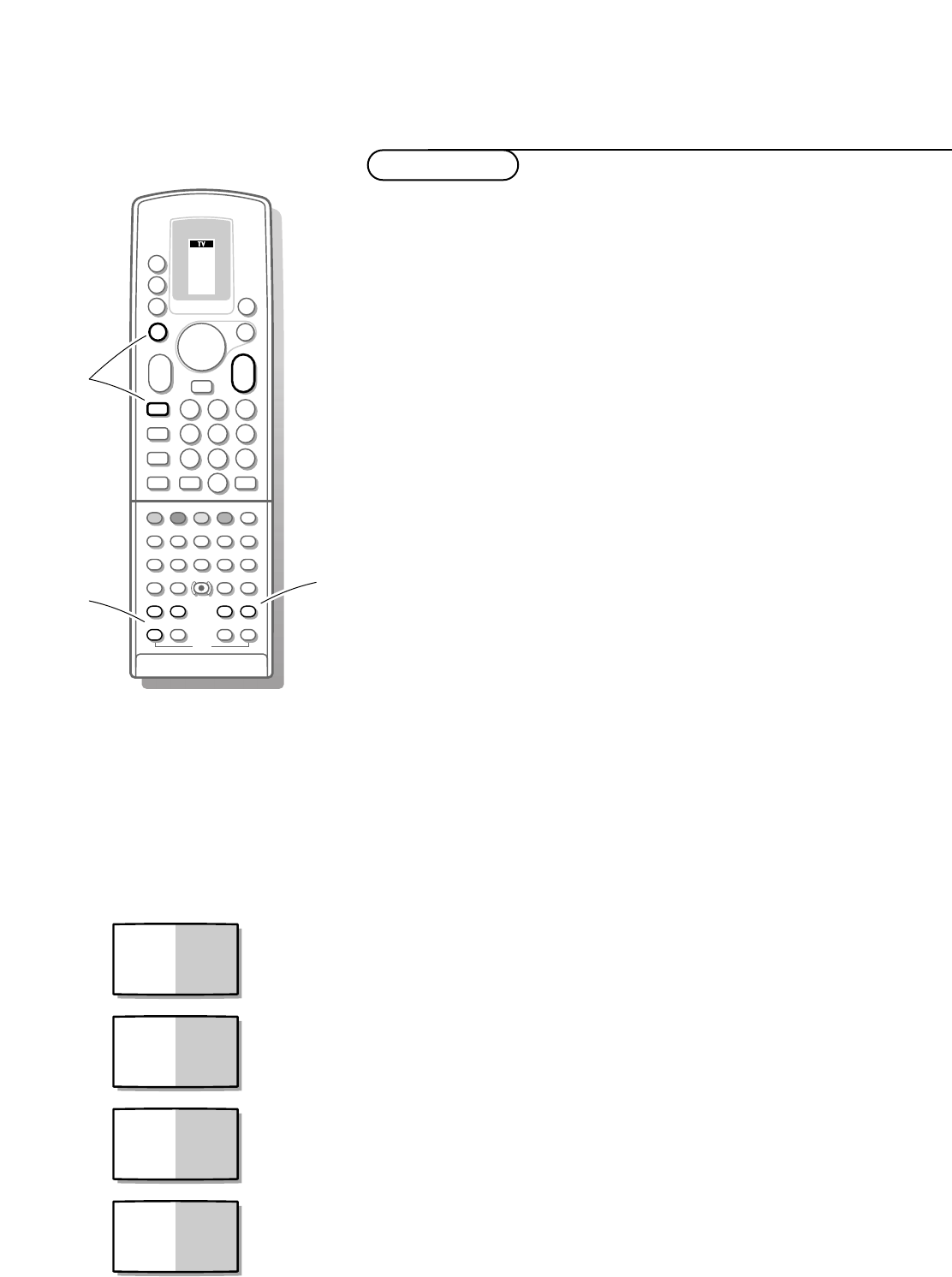
16
Dual screen
& Press the b key to switch on Dual Screen.
The TV screen will be divided in 2 different pictures.
The picture on the left side is the selected TV channel or A/V source.
The picture on the right side is the picture from the TV channel in the
favourite programme list following or preceding the selected TV channel or
A/V source.
If the b key was selected before, the last selected right picture is displayed
again.
é Press the q key to select a vertical squeezed or a non vertical squeezed
picture size.
Select left and right pictures
& Press + P - to run through the favourite TV channels and the A/V peripherals
in the left picture.
é Press the dual screen P - or P + keys under the door of the remote
control to select the favourite TV channels or an A/V peripheral in the right
picture.
Pressing the dual screen
P - or P + keys for 3 seconds, starts auto scan down
or up of the TV channels in the right picture.
Press again to stop the auto scan.
Remarks
• Programmes in the right picture via a peripheral (e.g. video recorder) can be
heard via the headphone.
• A/V 3 RGB, A/V5, VGA can not be displayed in the left picture.
• On screen sound information of the left main picture appears in the right
upper corner.
Switch screens
Press the c key under the door of the remote control to swap the right
and left picture.The sound is swapped as well.
Select still picture
Press the S key to get a frozen image of the left and the right pictures.
Press the S key again to de-activate the still pictures.
Press the d key to freeze only the programme in the right picture.
If the screen was not in Dual Screen mode, the Dual Screen mode is entered,
and the displayed picture on the left is re-displayed on the right side in a
frozen way.
Press the d key again to de-activate the still right picture.
Possible Dual Screen combinations
-
TV channel/TV channel
See Select left and right pictures.
-
TV channel/Peripheral
See Select left and right pictures.
- Peripheral/TV channel
See Select left and right pictures.
- Peripheral/Peripheral
See Select left and right pictures.
Dual screen
b
q
c
d
VCR 1
VCR 2
DVD
AMP
TUNER
TAPE
SAT
CD
b
π
π
π
π
OK
M
w
TV
q
X
B
1
23
456
789
+
-
V
P
+
-
¬
0
ib
j
0
S
P-
P+
d
c
fh
c
π
†
Ò
C
‡
U
yÚ
P
S
fi s
+
-
PP
b
N
SELECT DVD
T-C
AUDIO
Ï
DVD
k
e
CNN CBS
CNN A/V2
A/V2 CNN
A/V2 A/V1


















