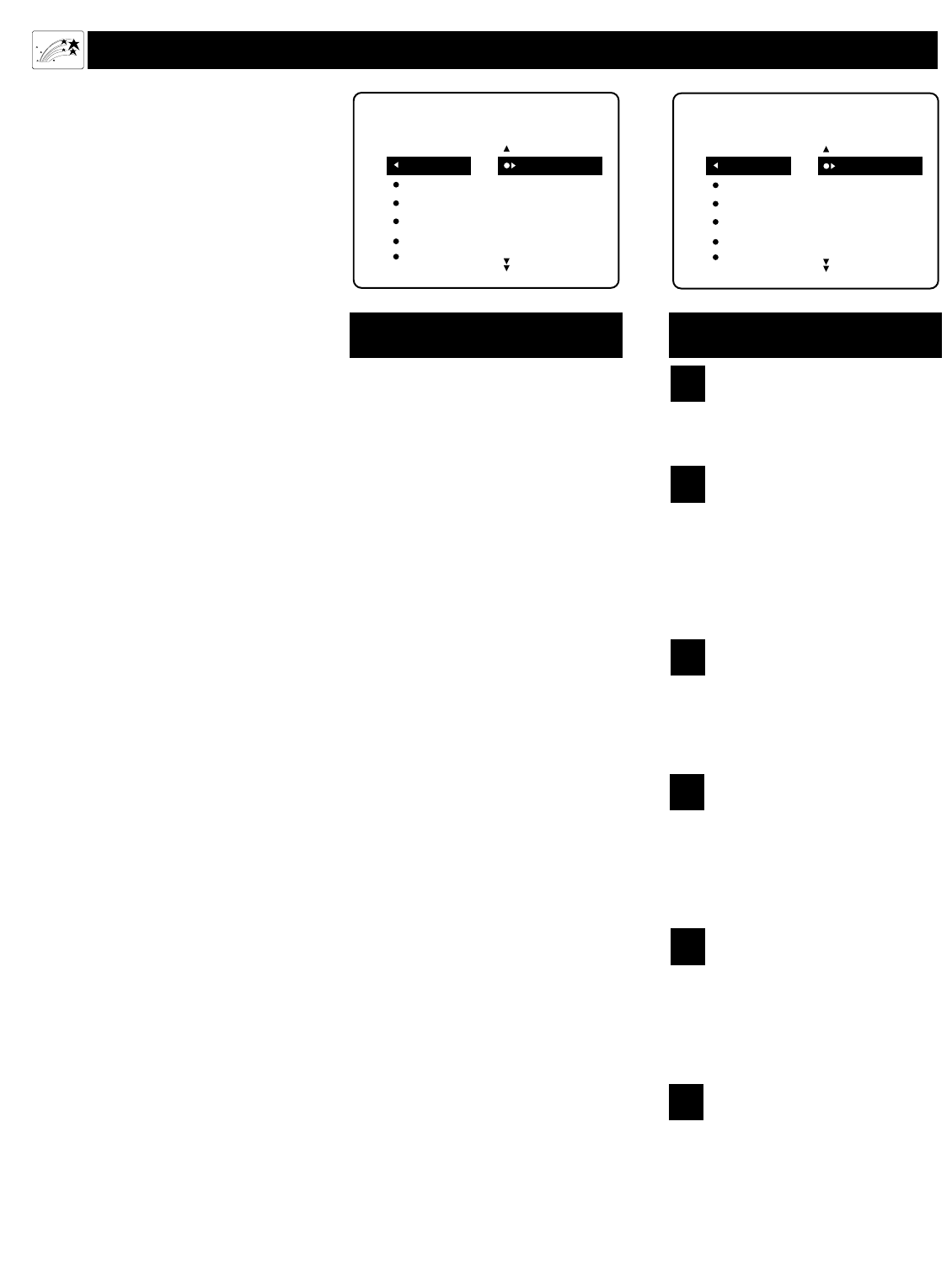
42
UNDERSTANDING A
UTOLOCK™
MOVIE RATING
AutoLock
ON
G
PG
PG-13
R
NC-17
TV RATING
AutoLock
ON
TV-Y
TV-Y7
TV-G
TV-PG
TV-14
TV-Y (All Children)—designed to
be appropriate for all children,
especially ones ages 2–6. Programs
rated TV-Y are not expected to frighten
younger children.
TV-Y7 (Directed to Older
Children)—designed for children
ages 7 and older. Programs rated
TV-Y7 may be more appropriate for chil-
dren who have acquired the development
skills needed to distinguish between
make-believe and reality. Such programs
may include mild fantasy and comic vio-
lence (FV).
TV-G (General Audience)—most
parents will consider programs that
are rated TV-G to be suitable for
children of all ages. Such programs have
little or no violence, no strong language,
and little or no sexual dialogue or sexual
situations.
TV-PG (Parental Guidance
Suggested)—contain material that
parents may find unsuitable for
younger children. This type of program-
ming has one or more of the following:
moderate violence (V), some sexual situ-
ations (S), infrequent coarse language
(L), or some suggestive dialogue (D).
TV-14 (Parents Strongly
Cautioned—contain material that
many parents will find unsuitable
for children under 14 years of age. Such
programs have one or more of the follow-
ing: intense violence (V); intense sexual
situations (S); strong, coarse language
(L); or intensely suggestive dialogue (D).
TV-MA (Mature Audience Only)—
specifically designed to be viewed by
adults and therefore may be unsuit-
able for children under 17. Such programs
have one or more of the following: graphic
violence (V); explicit sexual situations (S);
or crude, indecent language (L).
TV PARENTAL GUIDELINES
(TV BROADCASTERS)
TV
G
TV
PG
TV
Y
TV
Y7
TV
14
TV
MA
G (General Audience)—all ages
admitted. Most parents will find pro-
grams that are rated G to be suitable
for children of all ages. Such programs
have little or no violence, no strong
language, and little or no sexual dialog
or sexual situations.
PG (Parental Guidance
Suggested)—
contain material that par-
ents may find unsuitable for younger
children. Programs that are rated PG
have one or more of the following:
moderate violence, some sexual situa-
tions, infrequent coarse language, or
some suggestive dialog.
PG-13 (Parents Strongly
Cautioned)—contain material that par-
ents may find unsuitable for children
under the age of 13. Programs that are
rated PG-13 have one or more of the
following: violence, sexual situations,
coarse language, or suggestive dialog.
R (Restricted)—specifically designed
for adults. Anyone under the age of 17
should view programs that are rated R
only with an accompanying parent or
adult guardian. Such programs have one
or more of the following: intense vio-
lence; intense sexual situations; strong,
coarse language; or intensely suggestive
dialogue.
NC-17 (No one under the age of 17
will be admitted)—should be viewed
by adults only. Programs that are rated
NC-17 have graphic violence; explicit
sex; or crude, indecent language.
X (Adults Only)—contain one or more
of the following: very graphic violence,
very graphic and explicit or indecent
sexual acts, or very coarse and intensely
suggestive language.
MOVIE RATINGS
(M
OTION
P
ICTURE
A
SSOCIATION OF
A
MERICA
)
T
he AutoLock™ feature can help par-
ents control what their children watch
on TV. AutoLock™ does this by using the
content advisories sent by broadcasters
or other program providers. After you
program AutoLock™, it can respond to
the content advisories and block pro-
grams that contain content that you may
consider objectionable—offensive lan-
guage, violence, or sexual situations. You
can also use AutoLock™ to block chan-
nels that you don’t want your children to
watch.
In this section, you’ll learn how to block
channels and programming that is not
rated, is unrated, or has no rating. You
will also find out how to turn these block-
ing features on or off. Following on this
page are brief explanations of
AutoLock™ terms and program ratings.
Terms
BLOCKING control—can be thought
of as the “master switch” for
AutoLock™. This control affects the set-
tings you have chosen for blocking pro-
grams according to movie ratings or TV
ratings, or for blocking programs that
have no rating or are unrated. When the
BLOCKING control is OFF, the blocking
or censoring of programs is disabled.
When the BLOCKING control is ON,
blocking will occur according to the set-
tings you have chosen.
BLOCK UNRATED control—if set to
ON, blocks all unrated programs.
Unrated programming consists of the
kind of shows that the MPAA (Motion
Picture Association of America) or the
TV broadcasters have chosen not to rate.
NO RATING control—if set to ON,
blocks all programming with no content
advisory data.
Programming that has No Rating is not
encoded with any rating information
from the MPAA or the Parental
Guidelines. Any programming could fall
into this category.
BLOCK CHANNEL control—enables
you to block individual channels that you
don’t want children to see.
Using the Onscreen Submenus: Features


















