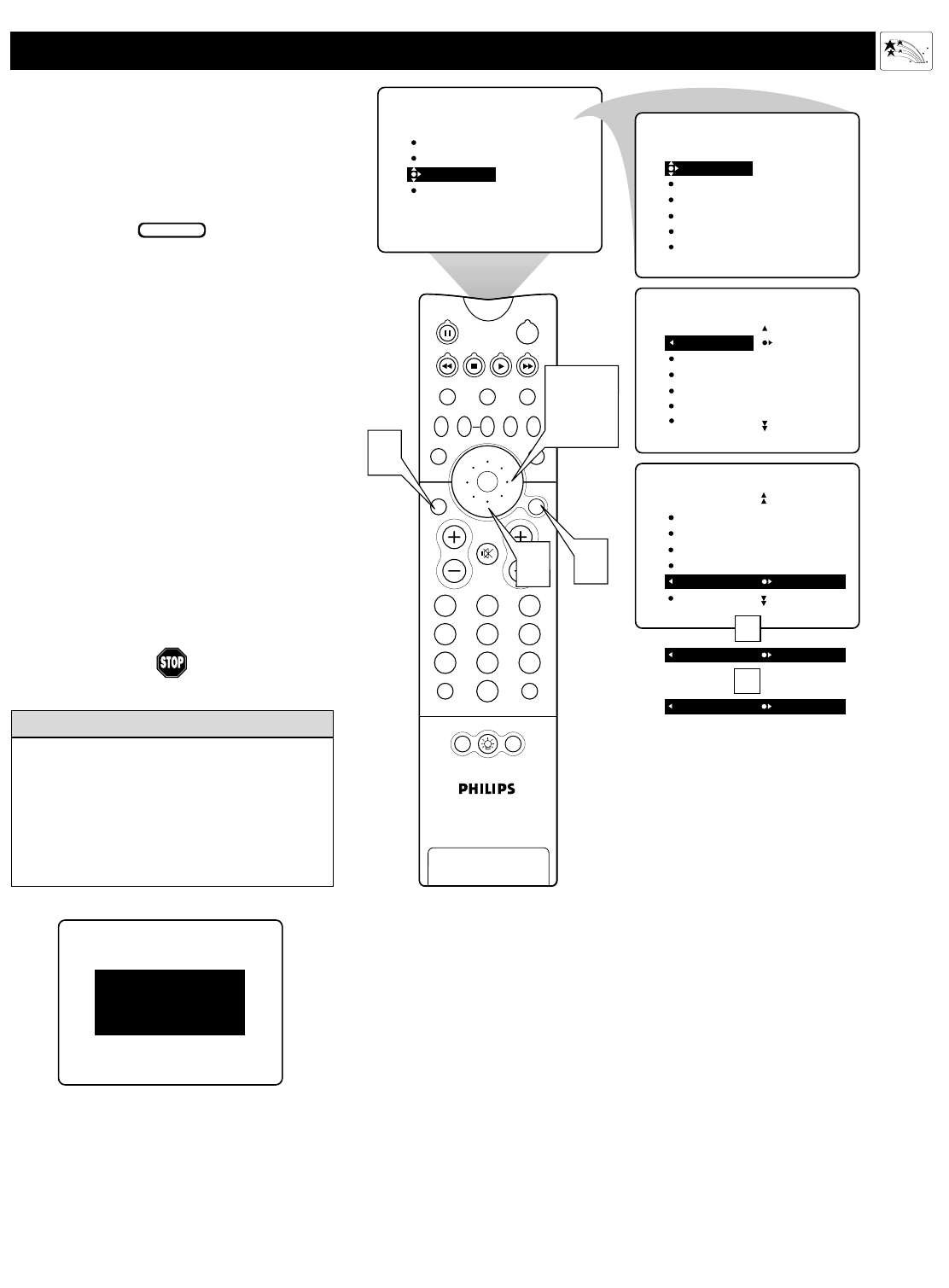
41
PIP
213
546
879
0
TV
SWAP PIP CH
DN
UP
FREEZE
SOUND
MUTE
SURF
A/CH
POWER
PICTURE
STATUS/
EXIT
POSITION
VCR
ACC
MENU/
SELECT
VOL
CH
TV/VCR
ACTIVE
CONTROL
3,4,
5
1
2
PICTURE
SOUND
FEATURES
INSTALL
TIMER
AutoLock
PIP
CLOSED CAP
FORMAT
TIMER
AutoLock
PIP
CLOSED CAP
FORMAT
TIME
START TIME
STOP TIME
CHANNEL
ACTIVATE
FEATURES
TIMER
FEATURES
TIME 8:06 PM
START TIME
STOP TIME
CHANNEL
ACTIVATE
6
2
TIMER
FEATURES
TIME
START TIME
STOP TIME
CHANNEL
ACTIVATE ONCE
ACTIVATE DAILY
ACTIVATE OFF
OR
OR
SETTING THE T
IMER’S ACTIVATE CONTROL
A
fter you have set the TIME, START
TIME, STOP TIME, and CHANNEL, you
must activate the Timer for it to operate.
Your options are to set the Timer to work
ONCE or DAILY. Set ACTIVATE to OFF if
you don’t want to use the Timer.
1
Press the MENU/SELECT button
on the remote control to show the
onscreen menu.
2
Press the CURSOR RING DOWN
twice to highlight FEATURES.
3
Press the CURSOR RING RIGHT
to enter the FEATURES submenu.
4
Press the CURSOR RING RIGHT
again. Then press the CURSOR RING
DOWN repeatedly until the ACTI-
VATE control is highlighted.
5
Press the CURSOR RING RIGHT
to cycle through the options and make
your selection. The options are
ONCE, DAILY, or OFF.
6
Press the STATUS/EXIT button to
exit the menu.
BEGIN
Using the Onscreen Submenus: Features
• Changing the channel or adjusting the
volume during the last minute of a Timer
setting will cancel the shutting off of the
TV.
• Thirty seconds before the set changes to
the channel you set (see page 40), an
announcement appears on screen.
HELPFUL HINTS
CHANGING TO
CHANNEL 5
IN 29 SEC


















