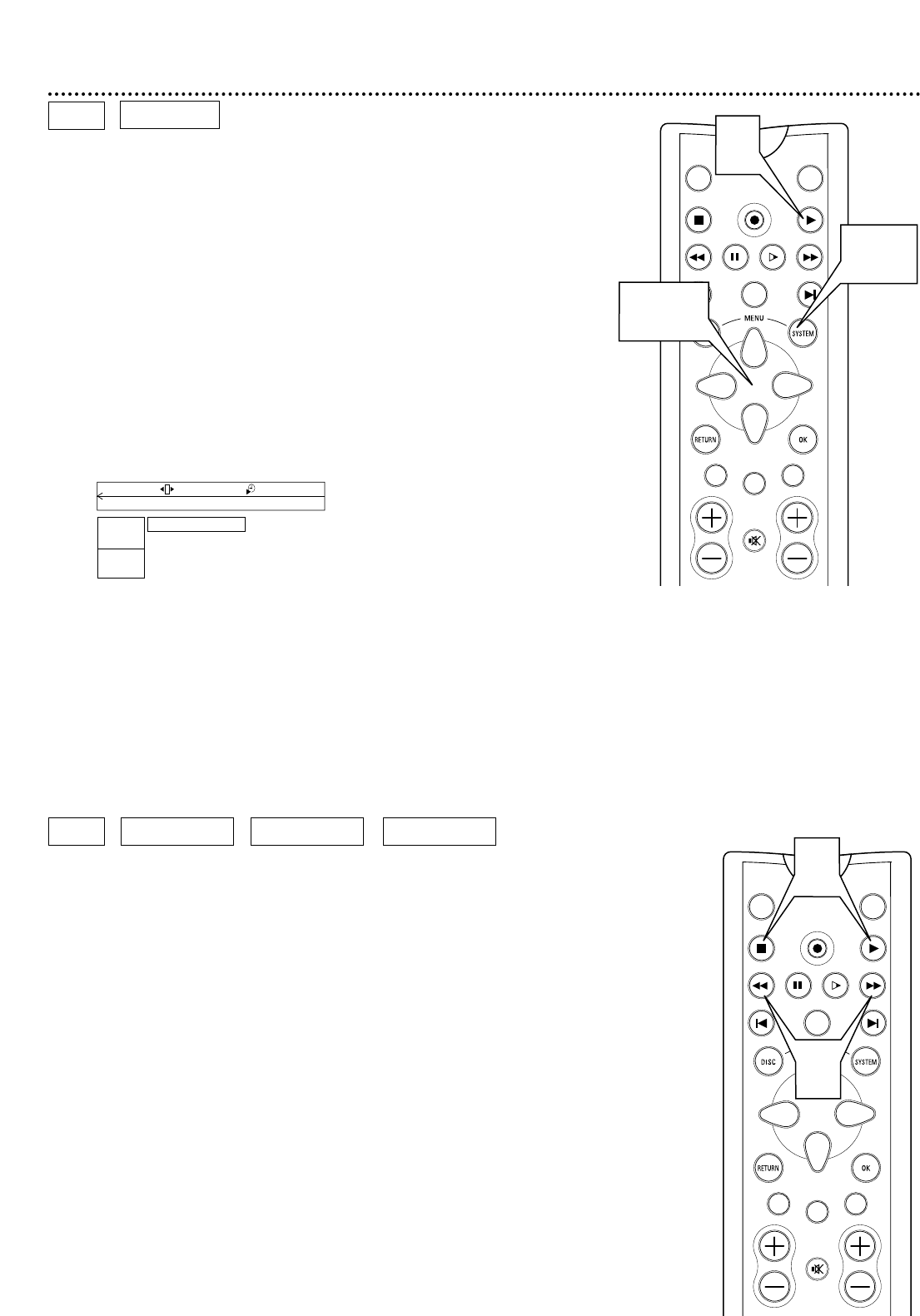
TUNER ON/OFF
REC/OTR
PLAYSTOP
REVERSE PAUSE SLOW FORWARD
PREVIOUS
EDIT
NEXT
CLEAR
CH
SELECT
TIMER
MUTE
1
2
VOL
Forward and Reverse Searching
1
To search a DVD, Video CD, or DVD+RW at four times
the normal speed, press FORWARD ¡ or REVERSE 1
during playback. To search at 32 times the normal speed, press
FORWARD ¡ or REVERSE 1 again. The sound will be mute.
On an Audio CD, to search the Disc at four times the nor-
mal speed, press FORWARD ¡ or REVERSE 1 during
playback. Sound will be muted partially. To search at eight times
the normal speed, press FORWARD ¡ or REVERSE 1 again.
The sound will be mute.
Each press of FORWARD ¡ or REVERSE 1 switches between
the slower and faster search speed.
2
Press PLAY : to resume playback or press STOP C to
stop playback.
DVD AUDIO CD VIDEO CD
TUNER ON/OFF
REC/OTR
PLAYSTOP
REVERSE PAUSE SLOW FORWARD
PREVIOUS
EDIT
NEXT
CLEAR
CH
SELECT
TIMER
MUTE
1, 5
2,3
4
VOL
32 Slow Motion, Forward and Reverse Searching
Slow Motion
Start slow motion playback simply by pressing the SLOW H button during
playback. Press SLOW H repeatedly to play the Disc at 1/2, 1/4, or 1/8 the
regular speed.
Or, to use the Menu Bar for slow motion, follow the steps below.
1
During Disc playback, press SYSTEM MENU.
2
Press : repeatedly to select H (Slow motion), then press
9. Playback will pause.
3
Press ;:to select the required speed: -1, -1/2, -1/4 or -1/8
(backward), or 1/8, 1/4, 1/2 or 1 (forward). The Disc will start
to play at the speed you selected, for example, one-half as fast as
normal (1/2).
Select 1 to play the Disc at normal speed again. Select 0 or press
PAUSE k on the remote control to pause the picture.
4
To return to normal playback, press PLAY :.
5
Press SYSTEM MENU to remove the Menu Bar.
DVD
DVD+RW
d H E
L F
RW pause
0:00:22
0:00:05
st
-1-1/2 -1/4 -1/8
s
0
B
1/8 1/4 1/2 1
K
DVD+RW


















