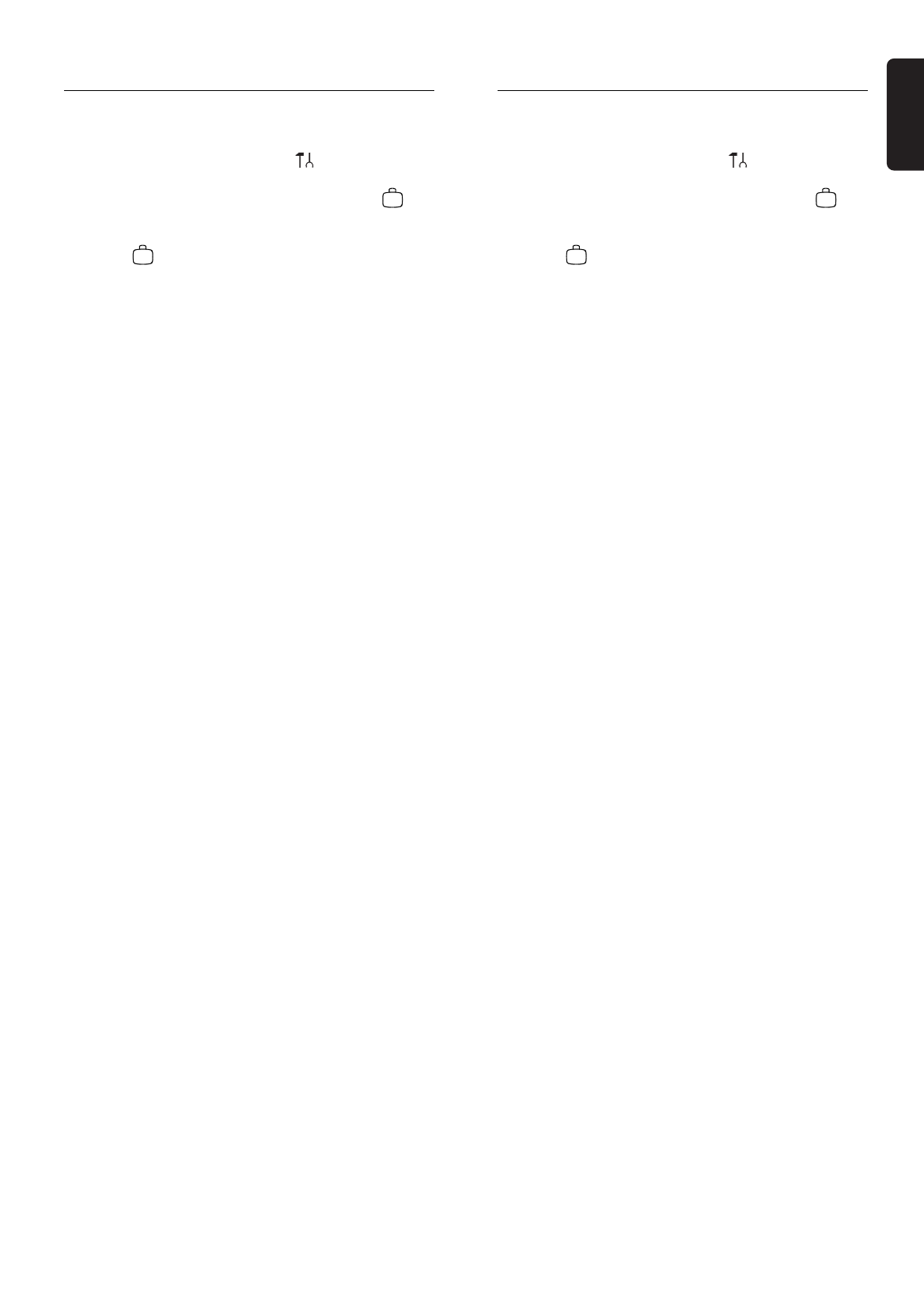
English
ACCESS CONTROL 53
Country
1 Press SYSTEM MENU.
2 Press t (left cursor) to select in the system
menu bar.
3 Press w (down cursor) repeatedly to select ,
then press u (right cursor).
4
Access control
will be selected in the features
menu . Press u (right cursor).
5 Enter the four digit code using the 0-9 buttons.
6 Move to
Change country
using w (down cursor.)
7 Press u (right cursor.)
8 Select the country for which your disc is coded
using w/v (down or up cursor.) See the disc case
for details on whether it has Parental Level settings
for specific countries. If it does not, this procedure
is not necessary.
9 Press OK or t (left cursor) to confirm. Press
SYSTEM MENU to exit the menu.
Changing the 4-digit code
1 Press SYSTEM MENU.
2 Press t (left cursor) to select in the system
menu bar.
3 Press w (down cursor) repeatedly to select ,
then press u (right cursor).
4
Access control
will be selected in the features
menu . Press u (right cursor).
5 Enter the old 4-digit code using the 0-9 buttons.
6 Move to
Change code
using w (down cursor.)
7 Press the u (right cursor) button.
8 Enter the new 4-digit code using the 0-9 buttons.
9 Enter the exact same code a second time and
reconfirm by pressing OK.
10 Press SYSTEM MENU to exit the menu.
Note: If you forgot your code, press
9
STOP four times at
step 5, then press OK. Access control is now off. You can
enter a new code as described above.


















