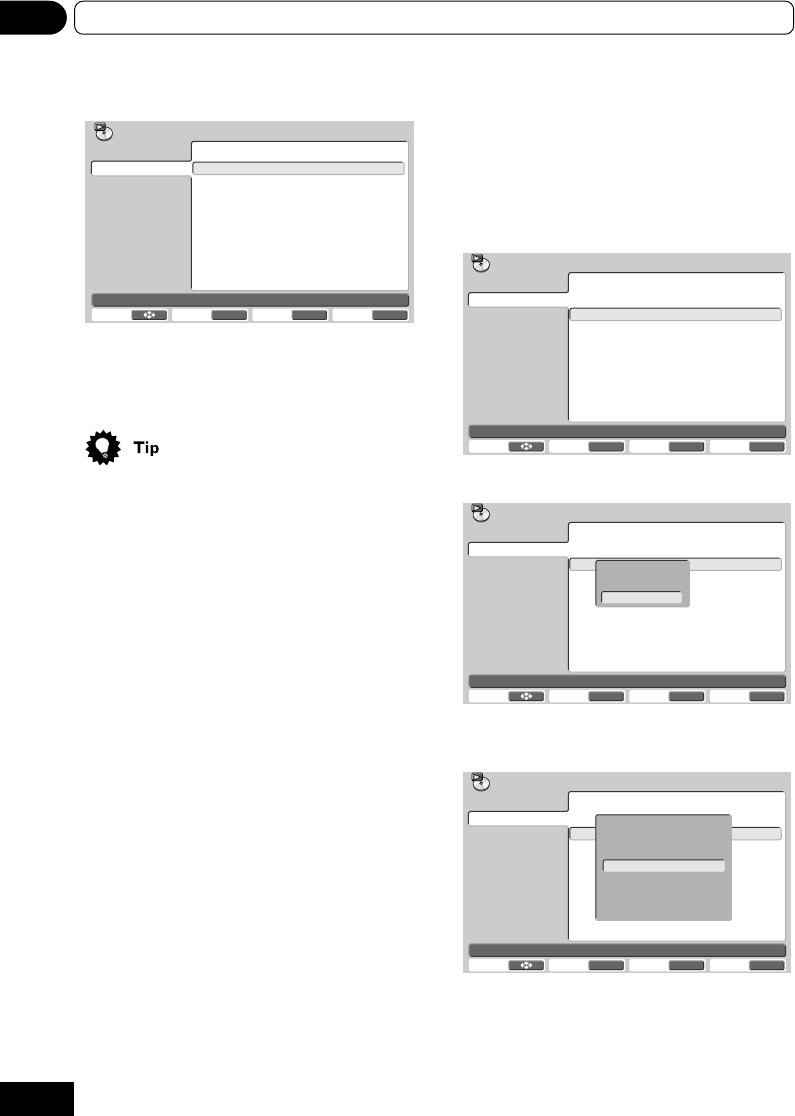
54
10 Barcode Stack / Command Stack
Group
001 001
SUBTITLE
01
AUDIO
2
ANGLE
3
002 03:123000-129000
003
004
005
006
007
008
Command Stack
Group
(1-001)
Command
(1-002)
Move Select ENTER CLEARDelete Exit
HOME MENU
In this example, if commands are input in
the order shown above then Title 3 Frames
123000 – 129000 are played back as subtitle
1, audio 2, angle 3.
With the exception of the frame interval play
command, when the frame search, chapter
search, or chapter interval play commands
are used, the various settings designated
within the commands are supported.
Example 6: To loop commands in
example 3 — Play title 3, frames
123000 – 129000 — (repeat play)
1 Perform steps 1 through 6 in example 3.
2 Press ENTER after all commands noted
above are entered.
Group
001 001 03:123000-129000
002
003
004
005
006
007
008
Command Stack
Group
(1-001)
Command
(1-001)
Move Select ENTER CLEARDelete Exit
HOME MENU
3 Use the / (cursor up/down) buttons
to select “COMMAND” then press ENTER.
Group
001 001 03:123000-129000
002
003
004
005
006
007
008
Command Stack
Group
(1-001)
Command
(1-001)
Move Select ENTER Exit
HOME MENU
SEGMENT PLAY
CHAPTER PLAY
COMMAND
RETURN
Return
4 Use the /// (cursor up/down/
left/right) buttons to select “REPEAT”
then press ENTER.
Group
001 001
S
03:123000-129000
002 03:010000-015000
003
004
005
006
007
008
Command Stack
Group
(1-001)
Command
(1-001)
Move Select ENTER Exit
HOME MENU
PLAY PAUSE
STEP REV
WAIT
REPEAT GROUP
GO TO GROUP
DIVIDE GROUP
MERGE GROUP
STOP
STEP FWD
000
sec.
000
RETURN
Return


















