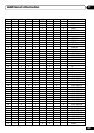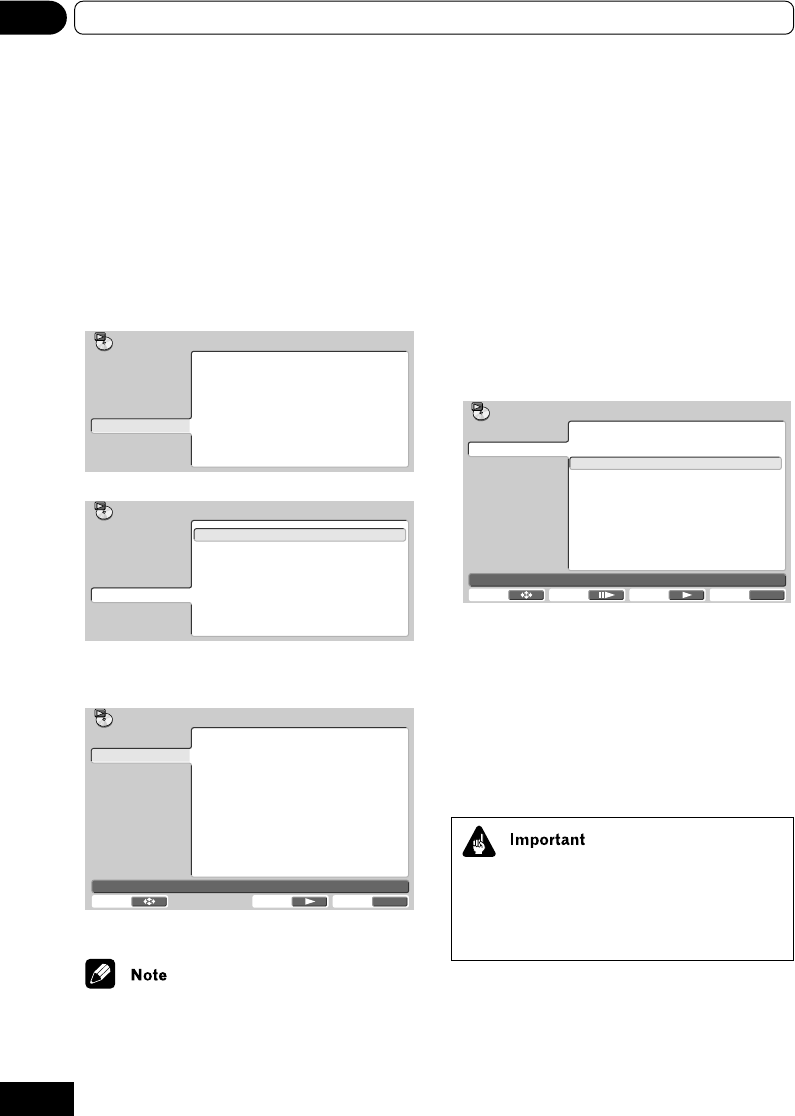
62
10 Barcode Stack / Command Stack
Execute a Barcode
Stacks / Command
Stacks
Execute a Group
1 Load the disc.
2 Press PLAY MODE and select “Command
Stack.”
A-B Repeat
Repeat
Program
Search Mode
Command Stack
Select Command
Play Mode
3
Select “Select Command” and press ENTER.
A-B Repeat
Repeat
Program
Search Mode
Command Stack
Select Command
Play Mode
4 Use the / (cursor up/down) buttons
to select the number of the command
group you wish to execute.
Group
001
Group
002
001 02:000150-002050
002 06:22-23 * * *
003
004
005
006
007
008
Command Stack
Group
(1-002)
Command
(1-002)
Move Exit
HOME MENU
Play
5 Press PLAY .
The set group begins executing.
When playing VR formatted DVD-RW discs,
steps including frame search or frame
segment play commands are ignored and
operation skips to the next step.
Execute a Step within a Group
1 Load the disc.
2 Press PLAY MODE and select “Command
Stack.”
3 Select “Select Command” and press
ENTER.
4 Use the / (cursor up/down) buttons
to select the number of the command
group you wish to execute and press
ENTER or the (cursor right) button.
5 Use the / (cursor up/down) buttons
to select the number of the step you
wish to execute.
Group
001
Group
002
001 02:000150-002050
002 06:22-23 * * *
003
004
005
006
007
008
Command Stack
Group
(1-002)
Command
(1-002)
Move Exit
HOME MENU
PlayStep
6 Press PLAY or ENTER.
• The set group and step begin executing.
• If the / button is pressed instead of
PLAY , execution proceeds one step at a
time. To proceed to the next step, press the
button. To return to the previous step,
press the button.
• If “Stack Repeat” is selected in PLAY
MODE, execution of the group plays/loops
repeatedly.
Some titles do not support calling up and
executing steps.
Example: Titles without on-screen chapters,
time displays or that do not support search
functions will reject a search command.