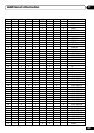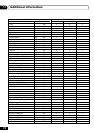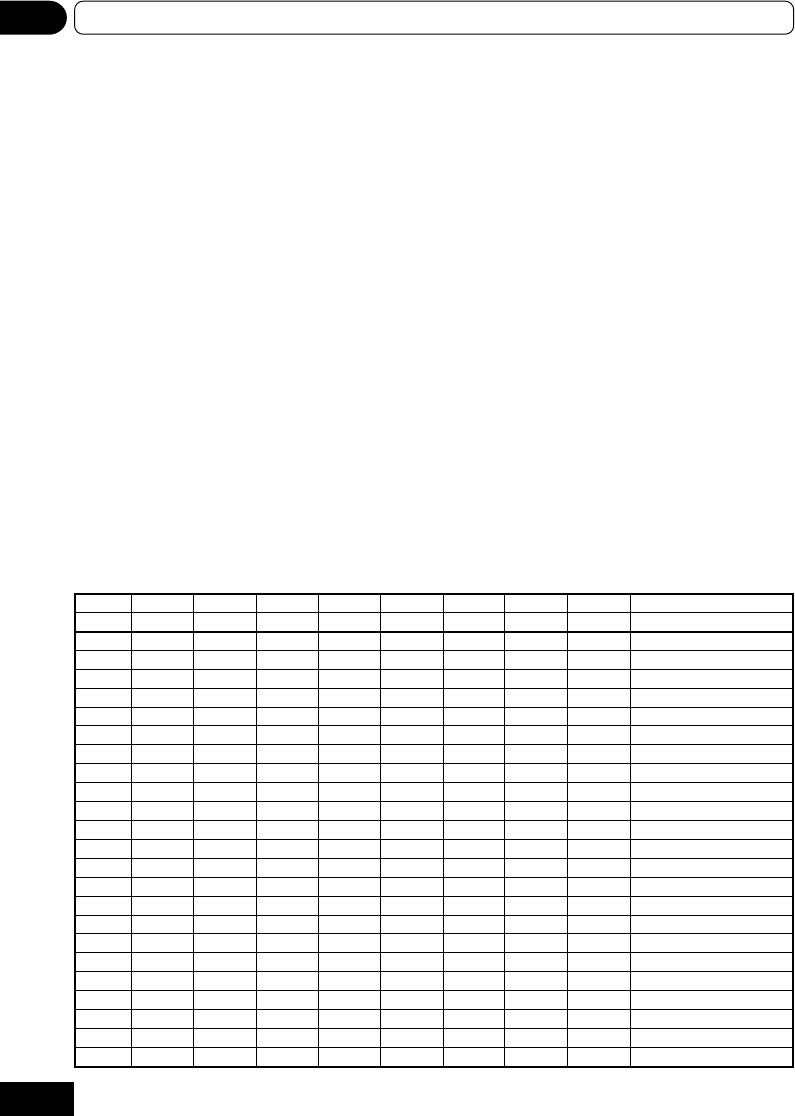
68
11 Additional information
Extend Terminal
To activate a function, create a switch contact with an electrical ground (Pin 1). Refer to page 71
“Interface Connector” to verify pin (Pin 6 through Pin 13) and terminal (SW1 – SW8) assignments.
There are three (SW) functions in the EXTEND TERMINAL CONTROL.
1 To recall Barcode/Command Stacks and execute
The function, STACK GROUP 1 to STACK GROUP 27, is similar to a combination of remote control
buttons to recall and execute a stack.
2 To execute the function as a remote control command
The function acts in the same manner as remote control the buttons (ENTER, PLAY, STOP, etc.)
excluding SCAN FWD/REV.
When the remote control’s SCAN buttons (, ) are pressed and released, the scan operation
continue, However, the SCAN FWD/SCAN REV keys on the Extend Terminal operate only while held
down; the operation stops when the keys are released.
3 To execute as an advanced remote control button
Advanced remote control commands such as numbers from 10 to 20 may be sent as a switch control
command.
Function Assignment
Create a Circuit Controller or a Diode Matrix Circuit (refer to the table below).
Diode Assignment List (Standard setting and User default setting)
No.
1
2
3
4
5
6
7
8
9
10
11
12
13
14
15
16
17
18
19
20
21
22
23
SW1
X
X
X
X
X
X
SW2
X
X
X
X
X
X
X
SW3
X
X
X
X
X
X
SW4
X
X
X
X
X
X
SW5
ENTER
X
SW6
X
X
X
X
X
X
SW7
Y
X
X
X
SW8
Z
X
X
X
X
Function
ENTER
STACK GROUP1
STACK GROUP2
STACK GROUP3
10
11
12
OPEN/CLOSE
DISPLAY
1
2
3
4
5
6