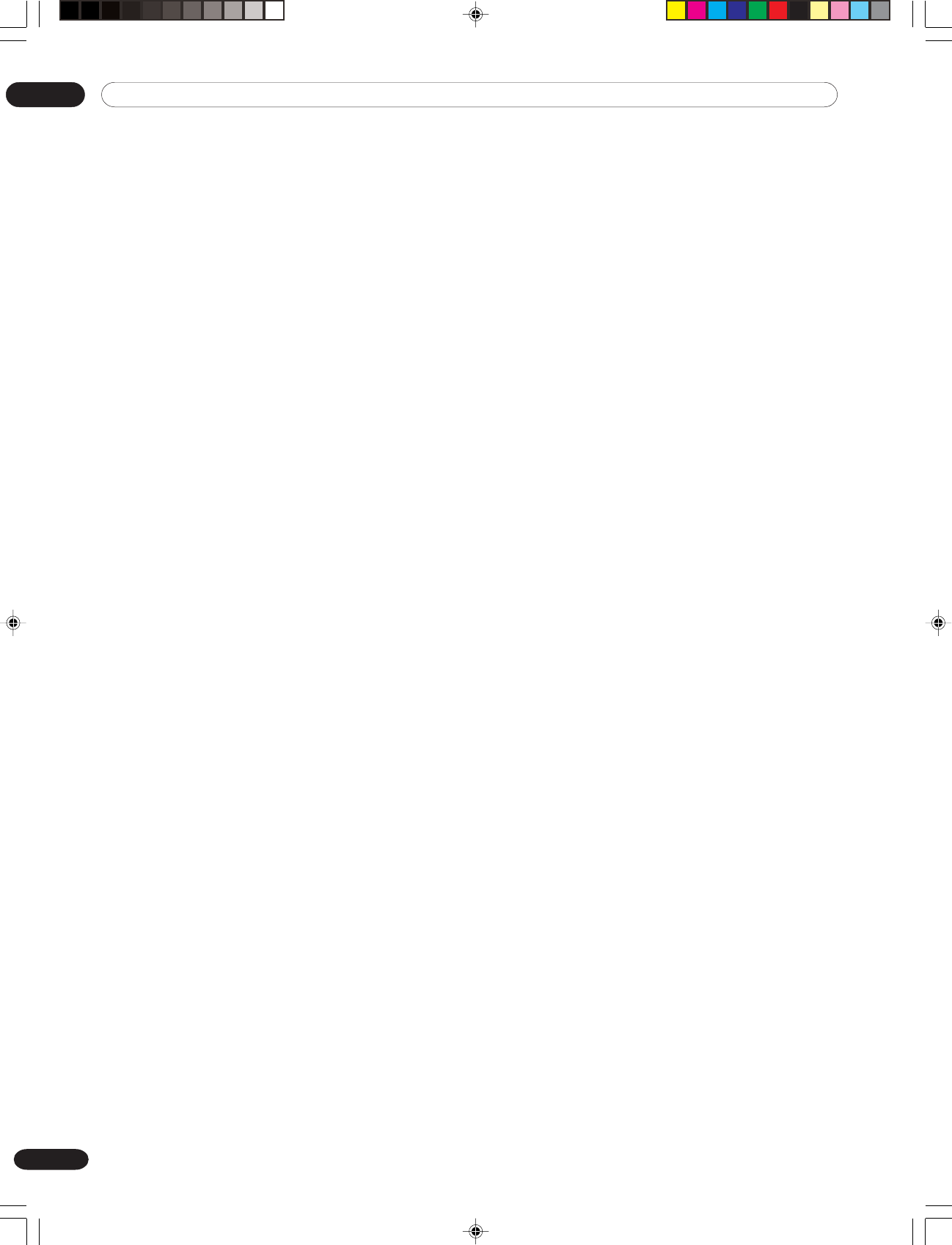
00
Contents
4
En
01 Important User Guidance Information
02 Safety Precautions
03 Operational Precautions
04 Features
05 Supplied Accessories
Plasma Display ................................................................... 12
Media Receiver ....................................................................12
06 Part Names
Plasma Display ................................................................... 13
Media Receiver ....................................................................14
Remote control unit ............................................................ 16
07 Preparation
Allowed operation range of the remote control unit ....... 17
Installing the Plasma Display ............................................ 17
Installing the Media receiver ............................................. 18
Installing the Media Receiver vertically ...................... 19
Setting the system .............................................................. 20
Routing cables .................................................................... 21
Using the remote control unit ........................................... 22
Cautions regarding the remote control unit .............. 22
Inserting batteries ......................................................... 22
Cautions regarding batteries ....................................... 23
Cable connections for watching conventional TV
channels .............................................................................. 24
Connecting a VHF/UHF antenna ................................. 24
Connecting a Cable Converter .................................... 24
Connecting a VHF/UHF antenna and Cable
Converter ....................................................................... 25
Switching between tuner A and B .............................. 25
Cable connections for watching digital TV channels ...... 26
Connecting a VHF/UHF antenna ................................. 26
Connecting for cable TV ............................................... 26
Connecting the power cord ............................................... 27
08 Basic Operations
Turning on the power .......................................................... 28
Turning off the power .......................................................... 29
Watching conventional TV channels ................................. 30
Selecting the antenna .................................................. 30
Changing channels ...................................................... 30
Changing the volume and sound ................................ 31
Setting MTS/SAP mode ............................................... 32
Watching digital TV channels ............................................ 34
Selecting the digital TV input ....................................... 34
Changing channels ...................................................... 34
Changing the volume and sound ................................ 35
Changing the language................................................ 35
Viewing DTV banners ................................................... 36
Using the multiscreen functions ....................................... 36
Splitting the screen ...................................................... 36
Freezing images ............................................................ 37
09 Basic Adjustment Settings
Using the menu .................................................................. 38
AV mode menus ............................................................ 38
PC mode menus ........................................................... 39
Menu operation keys .................................................... 40
Setting up conventional TV channels ............................... 41
Using Auto Channel Preset ......................................... 41
Setting for skipping unwanted channels .................... 42
Setting your favorite channels ..................................... 43
Setting up digital TV channels ........................................... 44
Using Auto Channel Preset ......................................... 44
Setting for skipping unwanted channels .................... 45
Checking signal strength ............................................. 45
Language setting ................................................................ 46
Clock setting ........................................................................ 46
AV Selection ........................................................................ 47
Picture adjustments ........................................................... 48
PureCinema .................................................................. 49
Color temperature ........................................................ 50
MPEG NR ....................................................................... 50
DNR ............................................................................... 51
CTI .................................................................................. 51
DRE ................................................................................ 52
Sound adjustments ............................................................ 52
FOCUS ........................................................................... 53
Front Surround .............................................................. 53
Power Control ...................................................................... 54
Power Control for AV source........................................ 54
Power Control for PC source ....................................... 55
10 Electronic Program Guide (EPG)
(for DTV Only)
EPG display format ............................................................. 56
Using the EPG ..................................................................... 58
Presetting TV programs using the EPG ............................ 59
Using auto channel select ........................................... 59
Recording TV programs using a D-VHS recorder ...... 60
Recording TV programs via a VCR
controller ....................................................................... 61
Setting the timer manually ................................................ 62
Priority rules for overlapped presettings ........................... 63
Changing/ canceling TV program presettings ................. 64
Using the EPG ............................................................... 64
Using the menu ............................................................ 64
Thank you for buying this Pioneer product.
Please read through these operating instructions so you will know how to operate your model properly. After you
have finished reading the instructions, put them away in a safe place for future reference.
In some countries or regions, the shape of the power plug and power outlet may sometimes differ from that shown
in the explanatory drawings. However the method of connecting and operating the unit is the same.
PDP5040HD-Eng (04-05) 7/24/03, 1:57 PM4


















