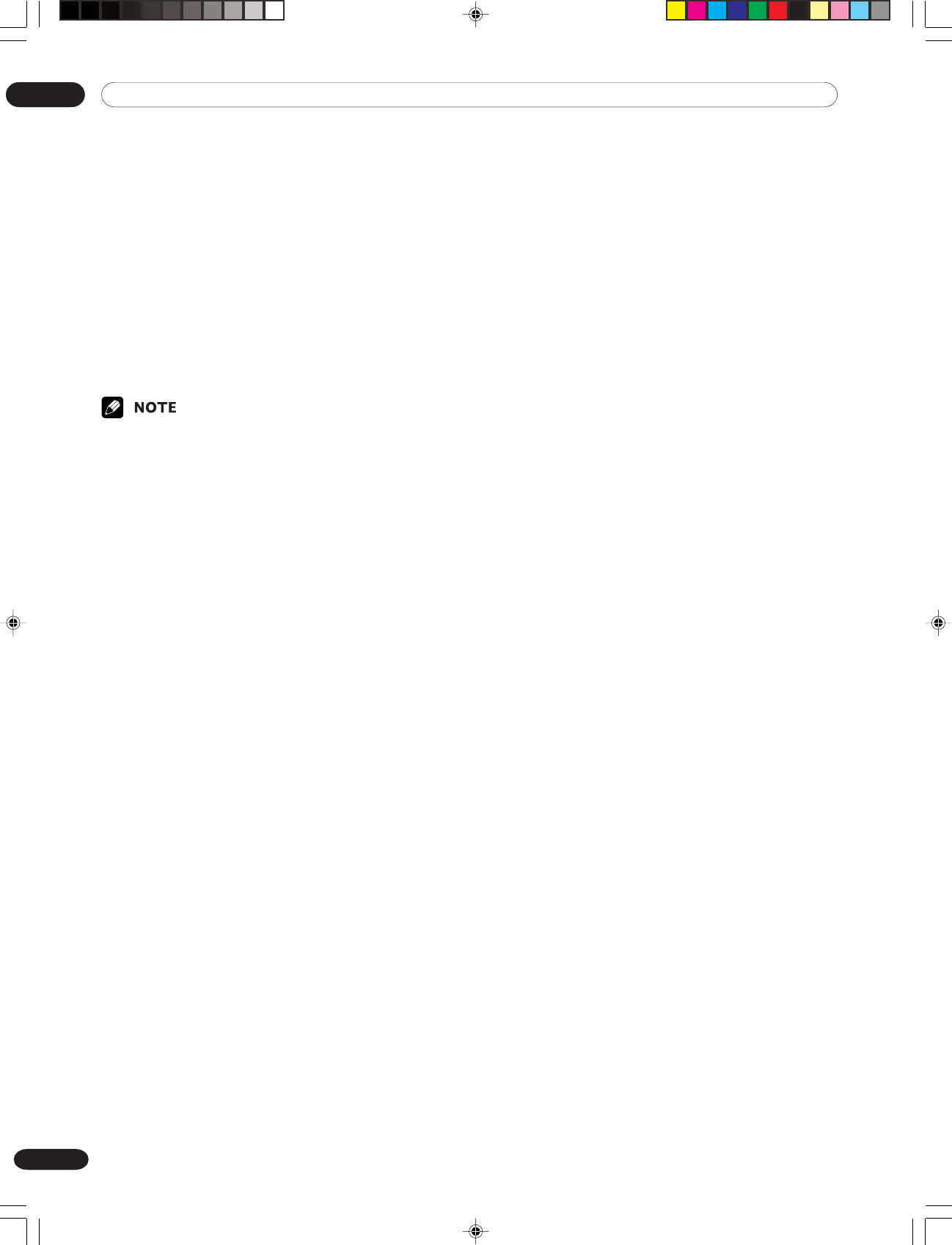
13 Useful Features
98
En
Using the learning function
1
Slide the Mode switch to match the device whose
remote control signal you want to be learned.
2
Press EDIT/LEARN and 2 at the same time.
•The LED flashes.
3
Press a button to be learned.
• The LED lights up.
•For the functions that can be learned, see pages
100 to 105.
• When learning is finished, the LED starts
flashing again.
4
Press EDIT/LEARN again to exit the Learn mode.
•To exit the Learn mode halfway, press EDIT/LEARN
again.
• If the Mode switch selection is changed when in the
Learn mode, the Learn mode is cancelled.
• If no operation is performed for more than one
minute, the Learn mode is cancelled.
• It takes about 2 seconds to finish code transmission.
Do not interrupt it halfway. Wait until the LED flashes
again.
•You can reset all learned codes to the factory de-
faults. When not in the Learn mode, press and hold
TVa, and then press D and k at the same time.
PDP5040HD-Eng (97-105) 7/24/03, 2:01 PM98


















