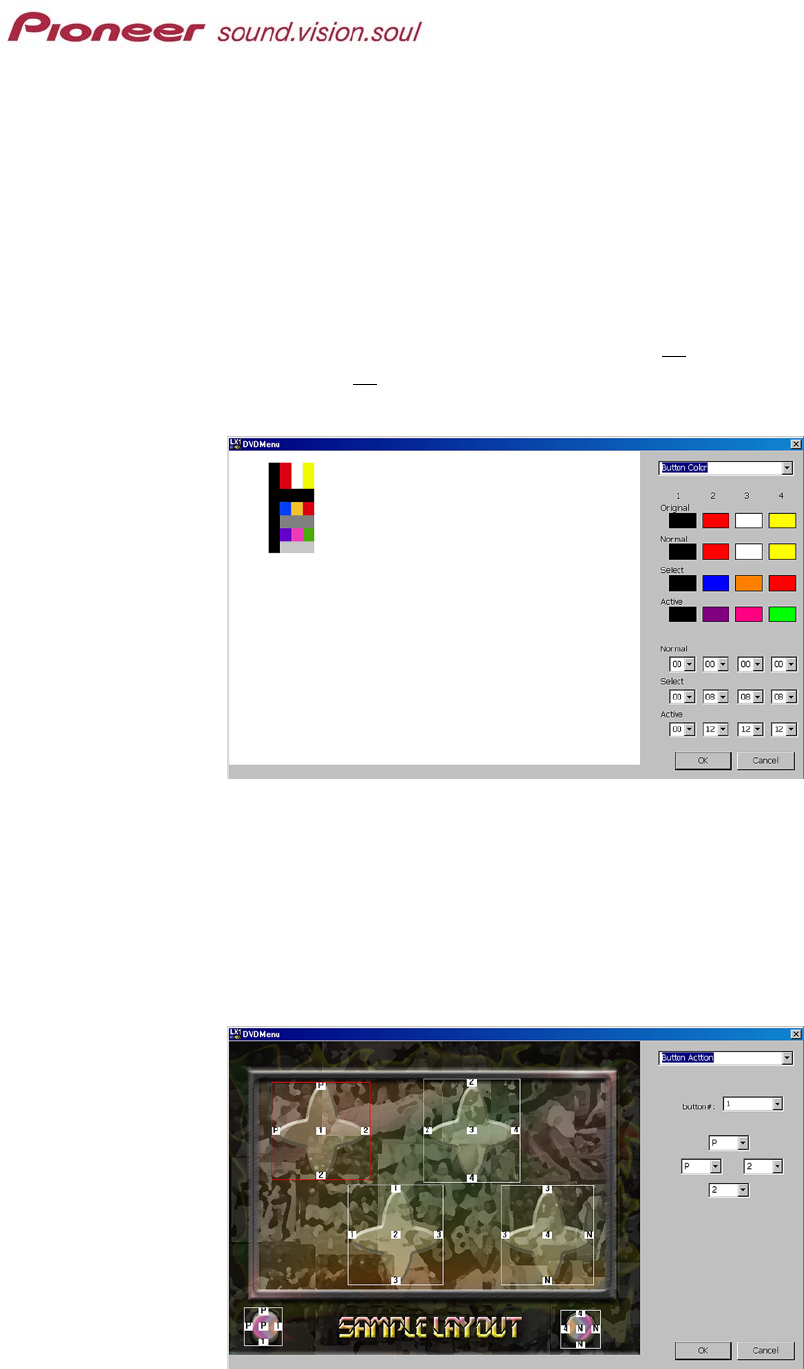
PRV-LX1 DVD Menu Maker
11.2.1 Change Highlight Colors from within the Application
The third preview screen provides a method to change the highlight (Select and
Active) colors and shades. Being as the color table is linked to the Subpicture
layer, the Original and Normal colors should only be changed on the Photoshop
(.psd) file. However, if the Select and/or Active (action) colors conflict with other
menu colors, clicking on an action color allows you to choose a different shade or
another color.
To adjust a color’s degree of transparency, use the bottom-right portion of this
window. The transparency levels range from
00 (allows the true color to highlight
the button) to
15 (least amount of selected color highlights a button).
Color Table provides color change options
11.2.2 Change Button Actions from within the Application
The Pioneer application presets directional arrows for the menu. To set remote
control or front panel arrows for different directions/buttons, select the button
from the drop-down menu on the right then choose the advancement and reverse
order. Each button, including Previous and Next, may be independently set.
Button Action allows directional and button advancement order changes
Page 18 of 24


















