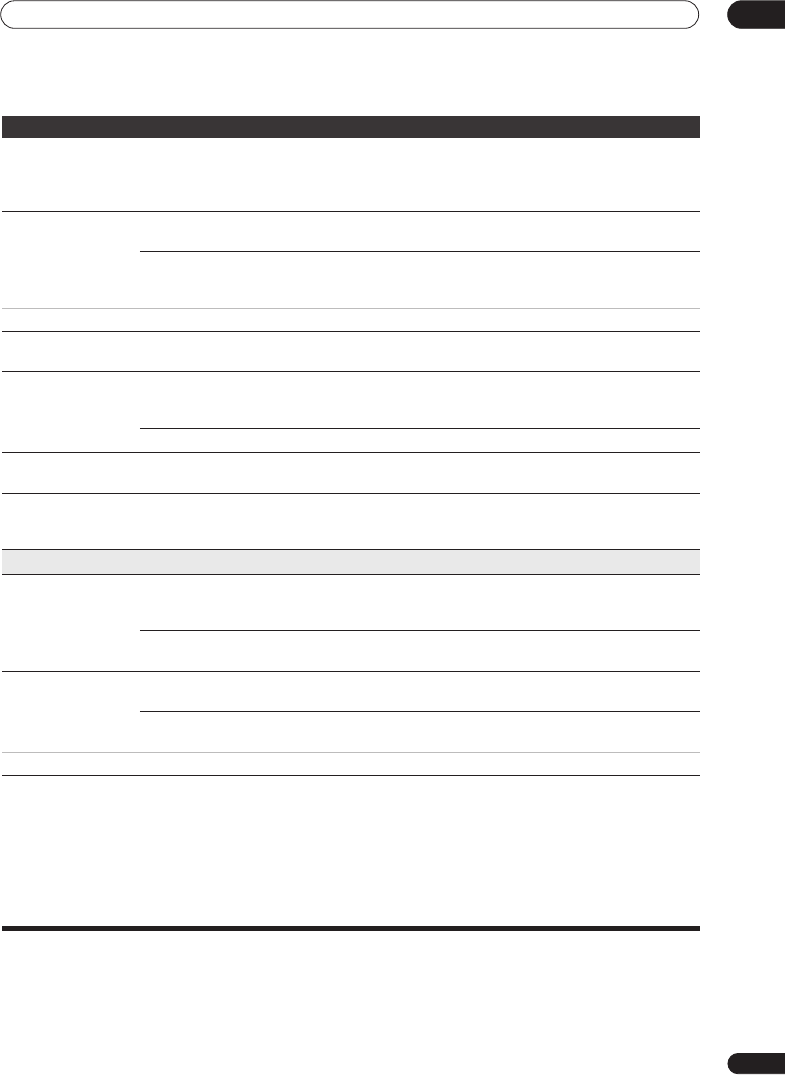
The Initial Setup menu
15
145
En
Remote Control
Mode
Recorder 1–3
(default: Recorder 1)
If you are using more than one recorder in the same room, set them to
different IDs. This setting sets the recorder ID; to change the remote
controller ID, press and hold
RETURN/EXIT
then press
1
,
2
or
3
to set. The
remote will only control a recorder with the same ID.
AV. Link
This Recorder Only •
Signals received through the AV input when the recorder is in standby are
not passed through to the AV output.
Pass Through
Signals received when in standby are passed though to the output for
connected devices. (Note that during EPG data download, the EPG data is
not passed through.)
When set to
Pass Through
, make sure to set Power Save (page 137) to
Off
.
DivX VOD Registration Code
Use to display the recorder’s DivX registration code. See
DivX video
compatibility
and
DivX® VOD content
on page 46.
Set Preview
(HDD only)
Quick Preview •
When in the Disc Navigator, the thumbnail video plays short excerpts from
throughout the selected title. (Note that edited titles that will play normally
from the beginning.)
Normal
The thumbnail video plays from the beginning of the title.
CI Information Next Screen
This option displays a menu of CI card functions. Consult your service
provider for more information on the functions available.
Software Update Next Screen
The Software Update function can check for and download updated system
software for the digital tuner. See
Using Software Update (Digital tuner)
on
page 147.
Options 2
USB Restart USB Device
If the connected USB device does not respond to the recorder, try using this
option to restart it. If the device still does not work properly try switching it off
then back on, and/or disconnecting then reconnecting the USB cable.
Confirm Printer
Use this option to confirm the make and model of the printer connected to
the recorder (does not work with all printers).
Pause Live TV TV’s Tuner
Allows you to use the Pause Live TV feature with an AV Link-compatible TV
connected by SCART cable.
Recorder’s Tuner •
Allows you to use Pause Live TV with this recorder’s internal TV tuner.
See also Pause Live TV on page 84 for more information on this setting.
HDD Sleep Mode Proceed
Puts the HDD to sleep. Using this feature when playing DVDs or CDs allows
you to reduce noise produced by the unit, resulting in improved sound
quality. When you wake the HDD back up it will take a few seconds to load.
The HDD can be taken out of Sleep Mode by any number of actions,
including:
•
Turning the power off and on again.
•
Pressing the
HDD/DVD
button and choosing the HDD.
•
When a timer recording begins.
•
When you try and make any changes to system settings.
Setting
Options Explanation
DVRLX60D_WV_EN.book 145ページ 2007年4月24日 火曜日 午後7時58分


















