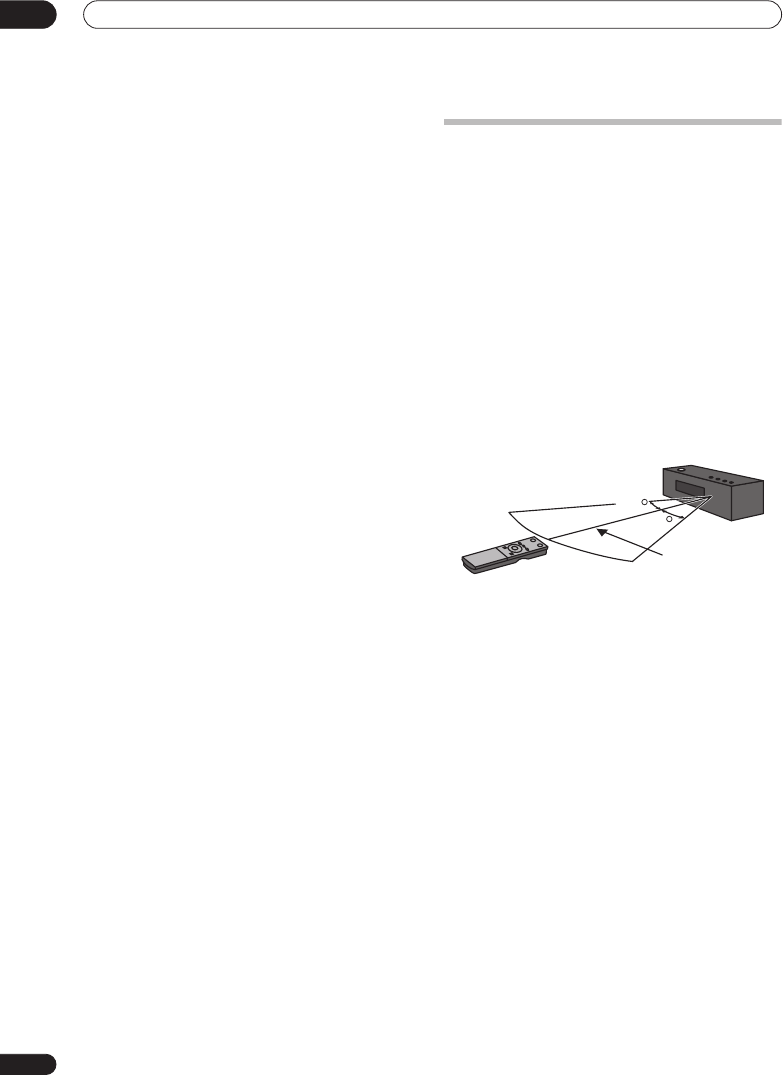
Controls and displays
03
20
En
SURROUND
Use to select a Surround mode (page 26).
ADVANCED
Use to select a Pioneer original surround mode
(page 27).
SOUND
(page 28)
Press to access the sound menu, from which you can
adjust bass and treble, etc.
SLEEP
Press to set the sleep timer (page 36).
CLEAR
Press to clear an entry and start again.
23 PAUSE LIVE TV
(page 84)
Press to start recording the current TV channel, but with
playback paused, effectively pausing the broadcast.
24 VIDEO IN
(page 88)
Press to change the HDD/DVD recorder input to use for
recording.
25 MENU
(page 92)
Press to display the disc menu if a DVD-Video, finalized
DVD-R/-RW (Video mode) or finalized DVD+R/+RW disc
is loaded.
When in the GUIDE Plus+® system, use to jump directly
to the Menu bar.
26 JUKEBOX
(page 121)
Press to display the Jukebox screen of the HDD/DVD
recorder, from where you can copy music to the HDD for
playback.
27 TV CONTROL
(page 148)
After setting up, use these controls to control your TV.
TEXT
(page 82)
Press to display Teletext information (in European
countries except the UK) or to start the MHEG
application display (UK only) if available during
digital broadcasts.
TV/DVD
Press to switch between ‘TV mode’, in which you get
the picture and sound from the TV’s tuner, and ‘DVD
mode’, in which you get picture and sound from the
system’s tuner (or an external input).
28 DISPLAY
(page 99)
Displays/changes the on-screen information
displays.
RDS DISP
Changes RDS displays (page 30).
29
MAIN
/
SUB
Change from
MAIN
to
SUB
to access the green
functions/commands on the remote.
Using the remote control
Please keep in mind the following when using the remote
control:
• Make sure that there are no obstacles between the
remote and the remote sensor on the unit.
• Remote operation may become unreliable if strong
sunlight or fluorescent light is shining on the unit’s
remote sensor.
• Remote controllers for different devices can interfere
with each other. Avoid using remotes for other
equipment located close to this unit.
• Replace the batteries when you notice a fall off in the
operating range of the remote.
• When the batteries run down or you change the
batteries, the remote control mode is reset to
Recorder 1. See
Remote Control Mode
on page 145.
• Use within the operating range in front of the remote
control sensor on the display unit, as shown.
30
30
7 m
RCS-LX60D_WV.book 20 ページ 2007年4月24日 火曜日 午後7時57分


















