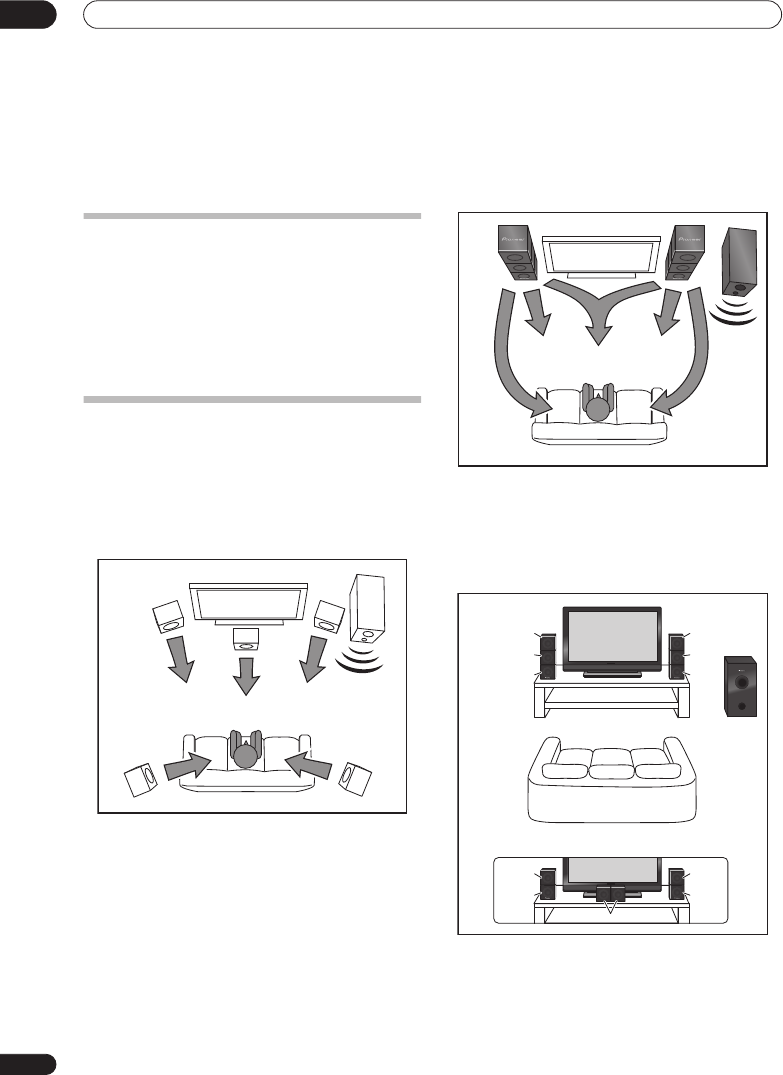
Speaker Setup Guide
01
6
En
Chapter 1
Speaker Setup Guide
Safety precautions when setting up
When assembling the speakers, lay them down flat on
their side to avoid accidents or injury. Make sure to use a
stable surface when assembling, setting up, and placing
the speakers.
If the speakers are to be used in a stacked configuration,
always use the provided brackets to secure them
together (page 7, 8).
Home theater sound setup
Most 5.1 channel home theater systems are designed so
that speakers are placed to surround the listener’s
position as shown in the illustration. Such designs,
however, produce the undesirable effect of forcing the
center speaker to be mounted above or below the
television monitor, and require room for the surround
speakers.
The present system, however, features Pioneer’s
proprietary New Front Surround technology and Dual
Center Speakers, using only two speaker positions (to
right and left of television as shown in the illustration) in
order to provide full home theater sound while greatly
simplifying the issue of speaker placement.
Front surround setup (recommended)
This recommended method places the surround
speakers in front, to simplify the issue of speaker
placement in the room. The center speakers can be
placed in independently in the center if desired.
Center
Center
Front left
Front left
Front right
Front right
Surround left
Surround left
Surround right
Surround right
Bass
Bass
Center
Center
Front left
Front left
Front right
Front right
Surround left
Surround left
Surround right
Surround right
Bass
Bass
*When center speakers are placed in the center.
Surround
left
Center
Front
left
Listening position
Listening position
Center
Front
right
Surround
right
Receiver
subwoofer
Surround
left
Center
Front
left
Front
right
Surround
right
RCS-LX60D_WV.book 6 ページ 2007年4月24日 火曜日 午後7時57分


















