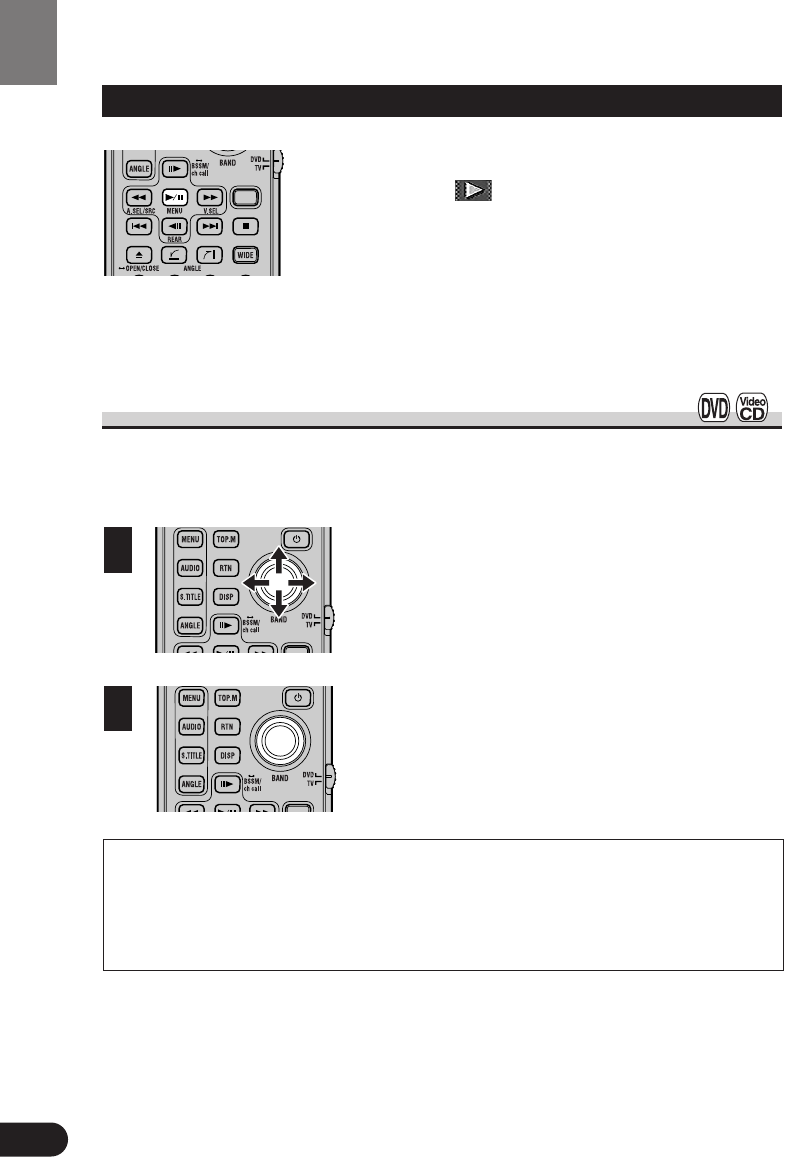
19
Basic Operations
Disc (DVD/Video CD/CD) Playback
Press the PLAY/PAUSE (6) button.
The playback mark ( ) is displayed for 4 seconds and the
disc starts playing.
Note:
• Pressing the PLAY/PAUSE (6) button when a disc is playing, pauses playback.
• If the last disc played was a DVD, playback starts from the point on that disc where you
stopped play previously. With some discs, a menu may be displayed and playback may not be
possible from where you left off previously.
Working with the Menu Screen
When DVDs offering menu or Video CDs featuring the PBC (Playback Control) function
start playing, a menu is displayed.
With DVDs
Use the joystick to select the desired
MENU option.
Click the joystick.
Playback starts from the selected menu option.
7 To Display the Menu
You can display the menu by pressing the MENU button or TOP MENU button while a
disc is playing. Pressing either of these buttons again lets you start playback from the
location selected from the menu. For details, refer to the instructions provided with the
disc.
Note:
• The way to display the menu differs depending on the disc.
MENU TOP
MENU
AUDIO RTN
S.TITLE
DISP
ANGLE
RGB
BAND
BSSM/
ch call
DVD
TV
RGB
2
MENU TOP
MENU
AUDIO RTN
S.TITLE
DISP
ANGLE
RGB
BAND
BSSM/
ch call
DVD
TV
RGB
1
ANGLE
RGB
WIDE
BAND
BSSM/
ch call
MENU
REAR
V.SEL
OPEN/CLOSE ANGLE
DVD
TV
RGB


















