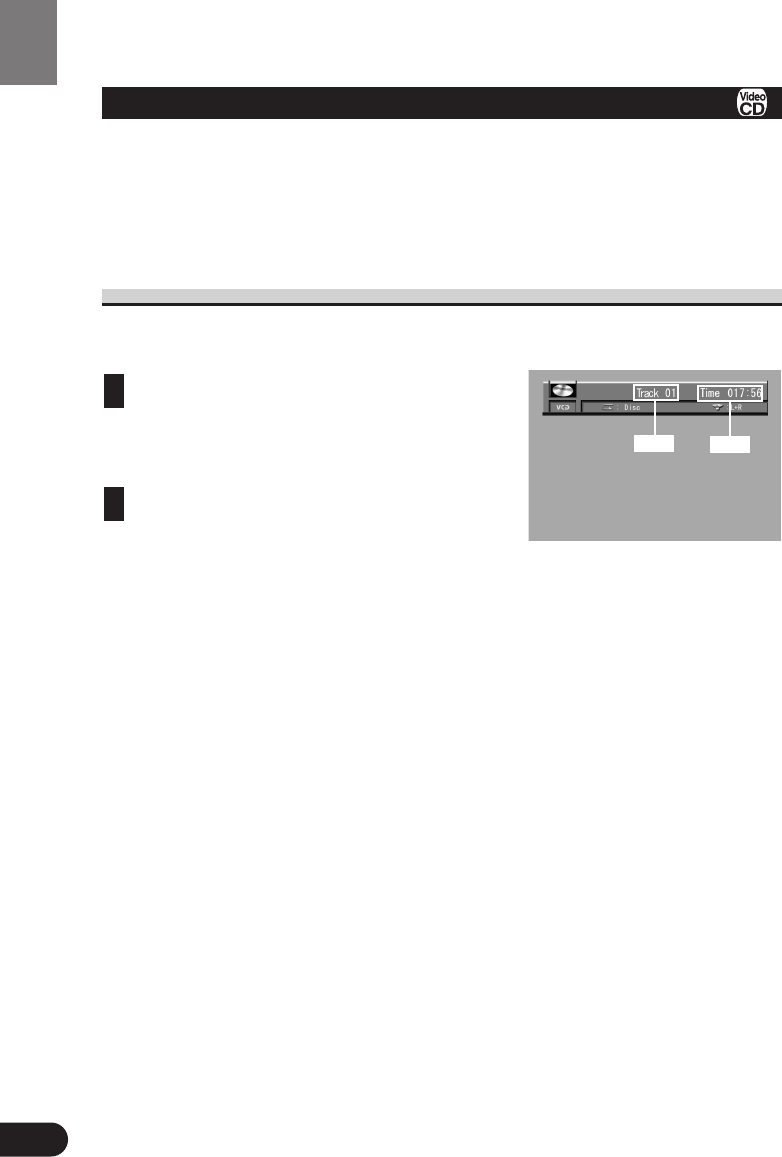
33
Operating with Information Displays
Operating with the Information Display of a Video CD
This display lets you use the Search function to specify a track to search for desired scenes,
use the Time Search function to specify a time to search for a desired scene, switch audio
output, and select the range for Repeat play. During playback of Video CDs featuring PBC
(Playback Control), “PLAYBACK CONTROL ON” is displayed. During such playback,
Search and Time Search functions cannot be used nor can you select the range for Repeat
play. (See page 20.)
Searching for a Desired Scene, Starting Playback from a Specified Time
You can use the Search function to search for a desired scene by specifying a track, and the
Time Search function to specify the time on a disc at which play starts.
Move the joystick left/right to select a
desired option.
The selected option is indicated in blue.
Press the number buttons to input the
desired number.
For Tracks
To select 3, press button 3.
To select 10, press buttons 1 and 0 in order.
To select 23, press buttons 2 and 3 in order.
• To jump 10 tracks ahead of the selected one, press the 10 button.
For Time (Time Search)
To select 21 minutes 43 seconds, press buttons 2, 1, 4 and 3 in order.
To select 1 hour 11 minutes, convert the time into 71 minutes 00 seconds and press but-
tons 7, 1, 0 and 0 in order.
• To jump 10 seconds ahead of the selected time, press the 10 button.
Note:
• Pressing the CLEAR button cancels the input number.
• You can also select tracks by moving the joystick up/down.
2
1
Track
Time


















