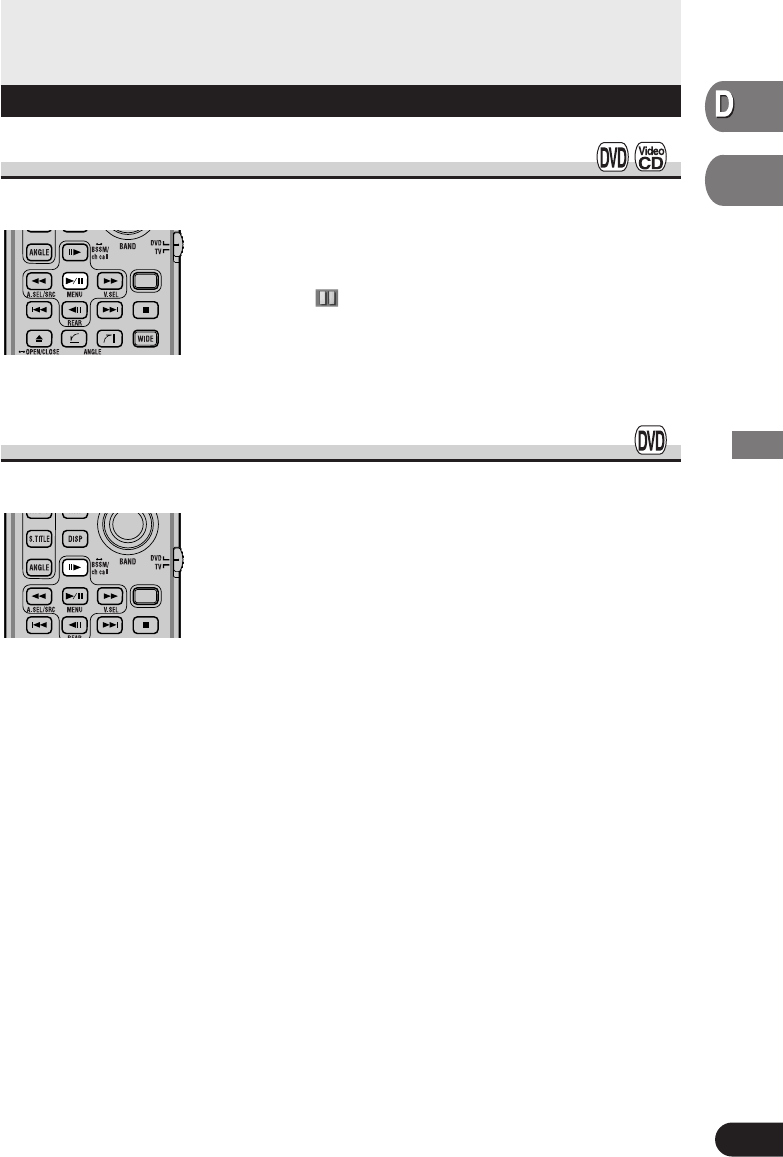
24
Playback Variations
VD
V
V
ideo
CD
Continued overleaf
Still, Frame-by-Frame and Slow Motion Playback
Still Playback
This lets you pause playback and view a still picture.
Press the PLAY/PAUSE (6) button during
playback.
The still mark ( ) is displayed for 4 seconds and playback is
paused letting you view a still image.
• To return to normal playback, press the PLAY/PAUSE (6) button once more.
Frame-by-Frame Playback
This lets you move ahead one frame at a time during playback.
Press the STEP (E) button.
Each time you press the STEP (E) button, you move ahead one
frame.
• To return to normal playback, press the PLAY/PAUSE (6) button.
AUDIO RTN
S.TITLE
DISP
ANGLE
RGB
BAND
BSSM/
ch call
MENU
REAR
V.SEL
DVD
TV
RGB
ANGLE
RGB
WIDE
BAND
BSSM/
ch call
MENU
REAR
V.SEL
OPEN/CLOSE ANGLE
DVD
TV
RGB
Playback Variations


















