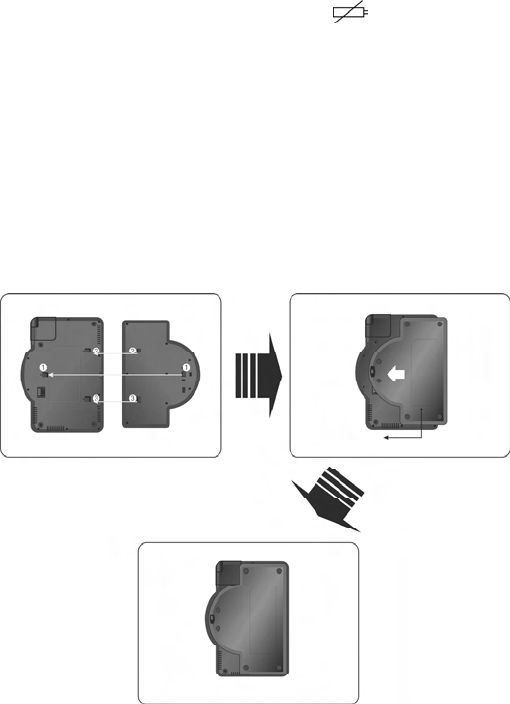
19
• Do not open the battery.
• When charging the battery pack, the charge light turns red. When
charging is complete, the light turns green.
• Detach the battery when it is not in use.
• When the battery is weak, the battery low icon
appears on the
LCD screen. After about five minutes, the GPS automatically turns off.
• Do not touch any metal objects to the battery connectors, because it
will put the battery into standby mode. To exit standby mode, connect
the battery to the GPS, then connect the GPS to external power.
Attaching the battery
1. Place the GPS on a soft and smooth surface with the bottom of the
GPS facing up.
2. With one hand on the GPS to prevent it from moving, align the
battery’s plastic tabs with the holes on the bottom of the GPS.
3. Slide the battery toward the back of the GPS until it clicks into
place.


















