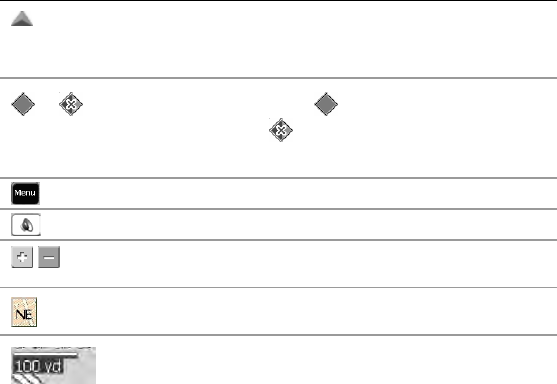
28
Understanding the map
Icon Meaning
Indicates Car mode. It shows your current location or your last
known GPS location (when there is no valid GPS information at the
current time) while in Navigation Mode. The icon becomes
elongated at higher speeds and wider at lower speeds.
or Indicates Pedestrian mode. shows your current location while
in Navigation mode.
shows your last known GPS location
while in Navigation mode, when there is no currently valid GPS
information.
Tap to enter the main menu.
Tap to turn the speakers on and off.
Tap to zoom the map in and out. The color of these buttons
changes as the background changes.
Shows your current driving or walking direction in Navigation
mode.
The distance scale is located in the top-left corner of the screen.
Getting help
1. Tap Menu on the map.
2. Tap Map Options, then tap Settings.
3. Tap More, then tap Help. The Help screen appears.
4. Follow the on-screen instructions to access help topics.


















