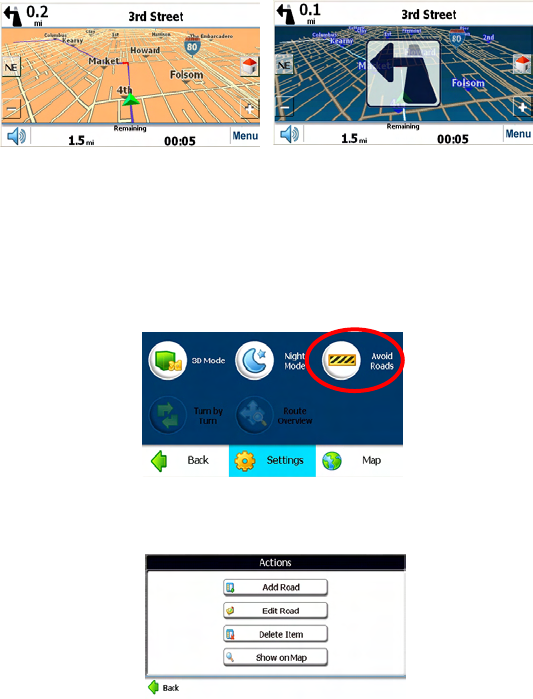
42
Day and night modes
1. In the Map Options menu, tap Day Mode or Night Mode to choose
between the two color schemes for viewing maps. Day mode is the
brightest display, and uses white and yellow. Night Mode is the
darkest display, but shows streets and landmarks in bright colors,
which is best for nighttime navigation.
Avoid roads
You can specify that certain roads be excluded from your route calculations. For
example, you may prefer to not travel on any toll roads. Take the following steps
to set the avoid roads:
1. On the Map Options menu, tap Avoid Roads to display a list of
road categories.
2. To place restrictions on a desired road group, tap Allow or Avoid to
suit your preference. Tap Actions to add, edit or delete a group.


















