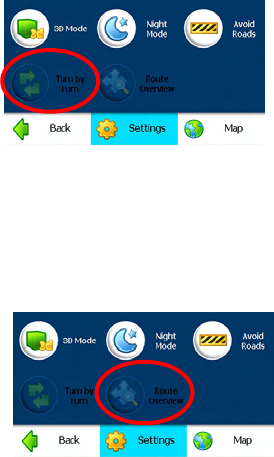
43
3. Tap Next to list all the roads in a highlighted group.
4. To specify restrictions for a particular road, highlight it and tap
Allow or Avoid.
5. To preview a highlighted road on the map screen, tap Actions and
select Show on the map. In the Actions menu, you can also add a
new road or edit an existing road.
6. To add a new road to the My Roads to Avoid list, select the group
and tap Actions, tap Add Group, then follow the on-screen
prompts. You will select the road using the familiar Address menus.
Turn by turn
1. In the main navigation screen, tap Menu, Map Options, then tap
Turn by Turn. The complete list of changing directions is shown on
the screen. This item is only active when you have a navigation
route set.
Route overview
1. In the main navigation screen, tap Menu, Map Options, then tap
Route Overview. The complete route (a blue solid line) is shown in
the map screen. This item is only active when you have a
navigation route set.


















