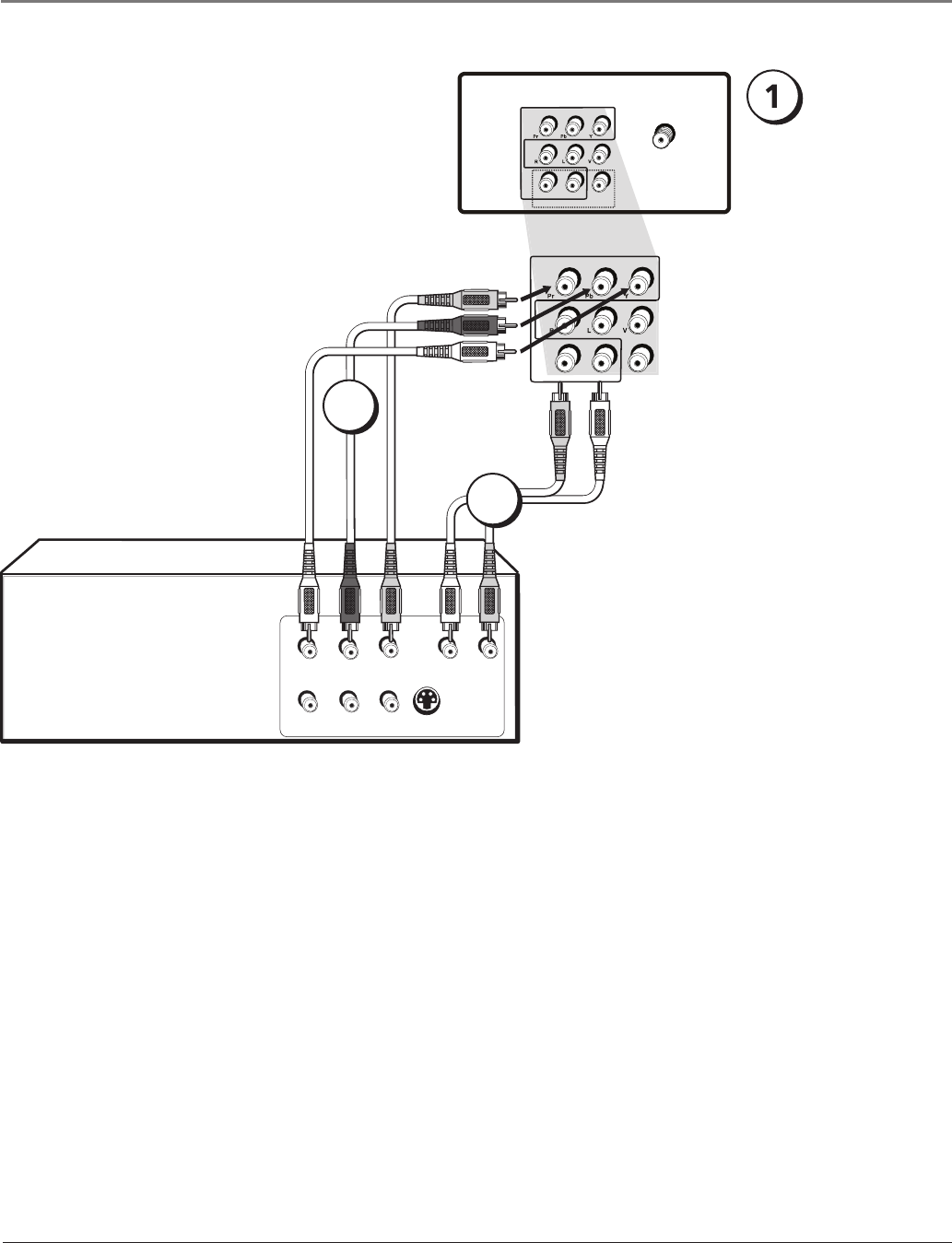
COMPONENT VIDEO
Y Pb Pr
VIDEO
OUTPUT
S-VIDEO
OUT
L R
AUDIO
L R
AUDIO
ANTENNA/
CABLE
INPUT
COMPONENT (CVID) INPUT
AUDIO/
VIDEO
OUTPUT
DIGITAL/
ANALOG
COMPOSITE (VID) INPUT
R- AUDIO -L VIDEO
COMPONENT (CVID) INPUT
AUDIO/
VIDEO
OUTPUT
COMPOSITE (VID) INPUT
R- AUDIO -L VIDEO
Back of TV
DVD Player
2
3
Don’t forget! If
necessary, connect
antenna or cable
to get a picture.
Go to page 5 for
instructions.
Y Pb Pr (Component Video) Connection
IMPORTANT - If you aren’t receiving a picture with this connection, the problem
might be with your DVD player. If the DVD player is a “progressive scan” DVD
player, you need to change the setting from progressive to interlace. The procedure
for changing this on a DVD player varies. Look for a button on the front of the DVD
player (it might be called Resolution or Display), or see if there is a switch on the back
(it might be labeled “int/prog” or something similar), or the item might be in the menu
system of the DVD player. Consult your DVD player owner’s manual for instructions.
Note: This back
panel graphic is for
representation only. Your
TV’s back panel might be
different.
Connections & Setup
8 Chapter 1


















