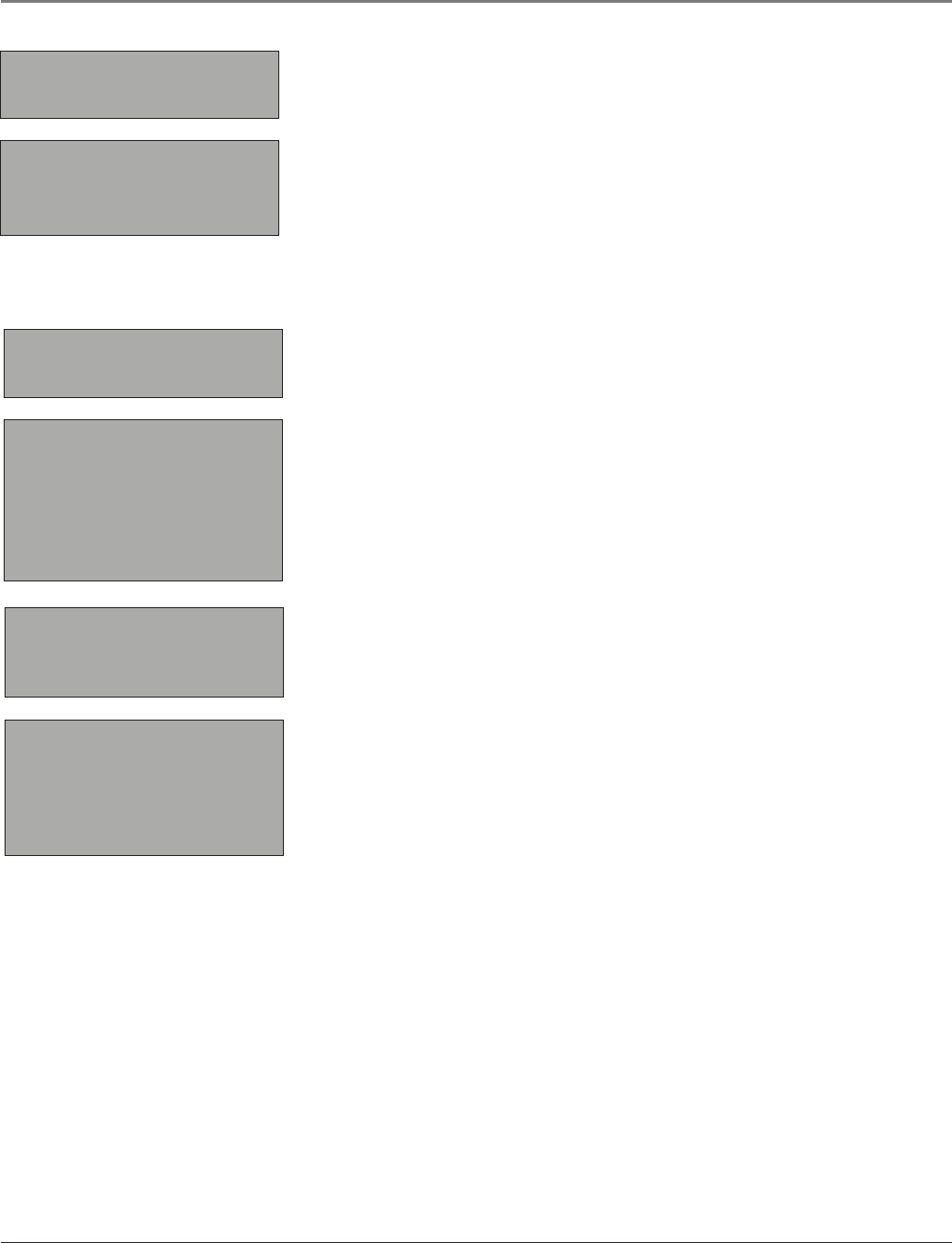
Chapter 3 27
Time Menu
Thismenuletsyoucontrolseveraltimerelatedfunctions.Scrolltotheitemyou
wanttoset.Usetherightorleftarrowbuttontochangethesetting.
Note: Unless the time is set, time related items are unavailable.
Clock Displaysthecurrenttime.
Calendar Enablesyoutosetthedateeasily.
Time Zone Letsyouselectthetimezoneyoulivein.Choosefrom9
selections:Central, Eastern, Mountain, Atlantic, Pacific, Alaska, Hawaii,
Newfoundland and Samoa.
Daylight Saving LetsyousettheTVtooperatewithDaylightSaving
Time.ChooseOnorOff.SelectOnandyouwon’thavetorememberto
resetthetimewhenDaylightSavingTimeoccurs.
Time Setting Letsyouselectmoretimerelatedfunctions.
Today’s Date Usethenumberbuttonsontheremotetosetthe
currentdate.
Clock Tosetthetime,enteritmanually.Ifitis7:25,forexample,you
mustrstpressthenumber0ontheremote,thennumber7,then2
andthen5.UsetheOKbuttontochoosebetweenAMandPM.
Youcanalsousetherightandleftarrowbuttonstochangethetime.Press
oncetochangethetimeinoneminuteincrements.Pressandholdto
changein10minuteincrements.
Note: The INFO button on the remote displays the Clock setting (time) in
the Channel Banner.
Current Channel Time (digital channels only) Acquiresthetime,
ifreported,fromthecurrentchannel.
Update Clock MakestheCurrent Channel Timeyourdefaulttime.
TheCurrentChannelTimeappearsundertheClock selection.
Off Time LetsyousettheTVtoturnoff automatically.Selectfrom
Off, OnceandDaily. Thedefaultis Off. Youcanchangethetimeby
usingthenumberorarrowbuttons.TheSLEEPbuttonontheremote
takesyoutothispreference.
On Time LetsyousettheTVtoturnonautomatically.SelectfromOff,
OnceandDaily. Thedefaultis Off. Youcanchangethetimebyusing
thenumberorarrowbuttons.
Example of TIME menu for analog and
digital signals.
TIME
Go back
Clock 7:25 AM
Calendar
Time Zone Eastern
Daylight Sav. On
Time Setting
Example of TIME SETTING menu for
digital signals.
TIME SETTING
Go back
Today’s Date 10/28/06
Clock 7:25 AM
Cur. CH Time 8:00 AM
Update Clock ...
Off Time Off
8:00 AM
On Time Off
8:30 AM
CALENDAR
Go back
Month June
Year 2006
SU MO TU WE TH FR SA
1 2 3
4 5 6 7 8 9 10
11 12 13 14 15 16 17
18 19 20 21 22 23 24
25 26 27 28 29 30 31
Using the TV’s Menu System


















