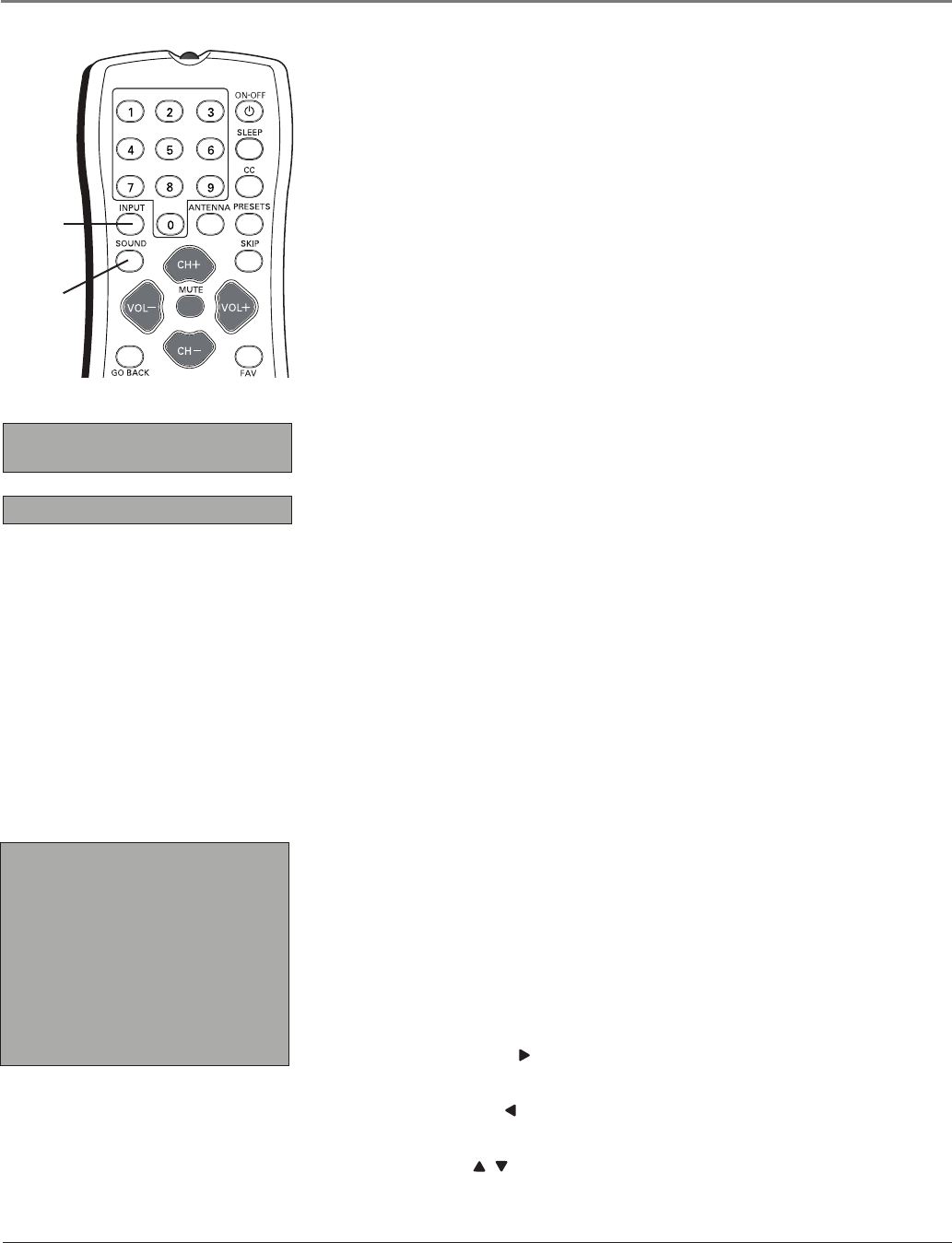
Using the INPUT Button
UsetheINPUTbuttontoscrollthroughtheavailableVideoInputChannelsto
viewcomponentsyouhaveconnectedtotheTV.
1.Makesurethecomponentyouwanttoview(e.g.DVDplayer)isturned
ON.
2.PressINPUTtotunetoanavailableVideoInputChannelandviewthe
component.
3.PresstheINPUTbuttonuntilyoureturntothepreviouschannel.
DIG•ANA
GUIDE
+•?
CH LIST
ABC
DEF
GHI
JKL
MNO
PQRS
TUV
WXYZ
INPUT
button
DIGITAL AUDIO
Go back
Cur. Language English1
Def. Language English
SOUND
button
Using the SOUND Button
Thefollowingitemsareavailablefordigitalchannelsonly:
Cur. Language (Current Digital Channel Audio Language) Pressthe
rightarrowbuttontochoosetheaudiolanguageavailablefortheprogram
you’rewatching.Thelanguageyouchoosebecomesyourpreferredaudio
languageforallchannelsonthedigitaltuneruntilyouturntheTVoff.Ifthe
languageyouchoosehereisnotbeingbroadcastwithaprogram,thentheTV
willplaythedefaultaudiofortheprogram(usuallyEnglishintheU.S.).
Def. Language (Default Digital Channel Audio Language) Pressthe
rightarrowbuttontochoosethelanguageyoupreferfordialogondigital
channels.Ifyourpreferredlanguageisbeingbroadcastwithaprogram,the
TVwillplayit.Ifnot,thentheTVwillplaythedefaultaudiofortheprogram
(usuallyEnglishintheU.S.).Thedefaultdigitalchannelaudiolanguage
optionsareEnglish, Spanish, German, Italian, Japanese, Chinese andKorean.
Using the GUIDE Button
Thefollowingfeatureisavailablefordigitalbroadcastsonly.UsetheGUIDE
buttontoviewupcomingTVprogrammingifavailable.Whiletheguidescreen
isshown,contentcannotbeupdated.Ifthereisnoprograminformation
available,you’llseethescreen“Noprograminformationavailableforthis
program.”
UsethefollowingremotebuttonstonavigatetheGuidemenu.
Right arrow button ( ) Goestothenextguidepagewiththerst
programhighlighted.
Left arrow button ( ) Goestothepreviousguidepagewiththerst
programhighlighted.
Arrow buttons ( , ,) Usetohighlightdifferentprograms.
Guide
9:00 AM-12:00 AM WGBH-SD
Clifford “LuLu”
3:00 PM-6:00 PM WGBH-SD
Clifford “Dog’s Rule”
12:00 PM-3:00 PM WGBH-SD
Spiderman
6:00 PM-8:00 PM WGBH-SD
The Sound of Music
Page 1 of 3
Connections & Setup
14 Chapter 1


















