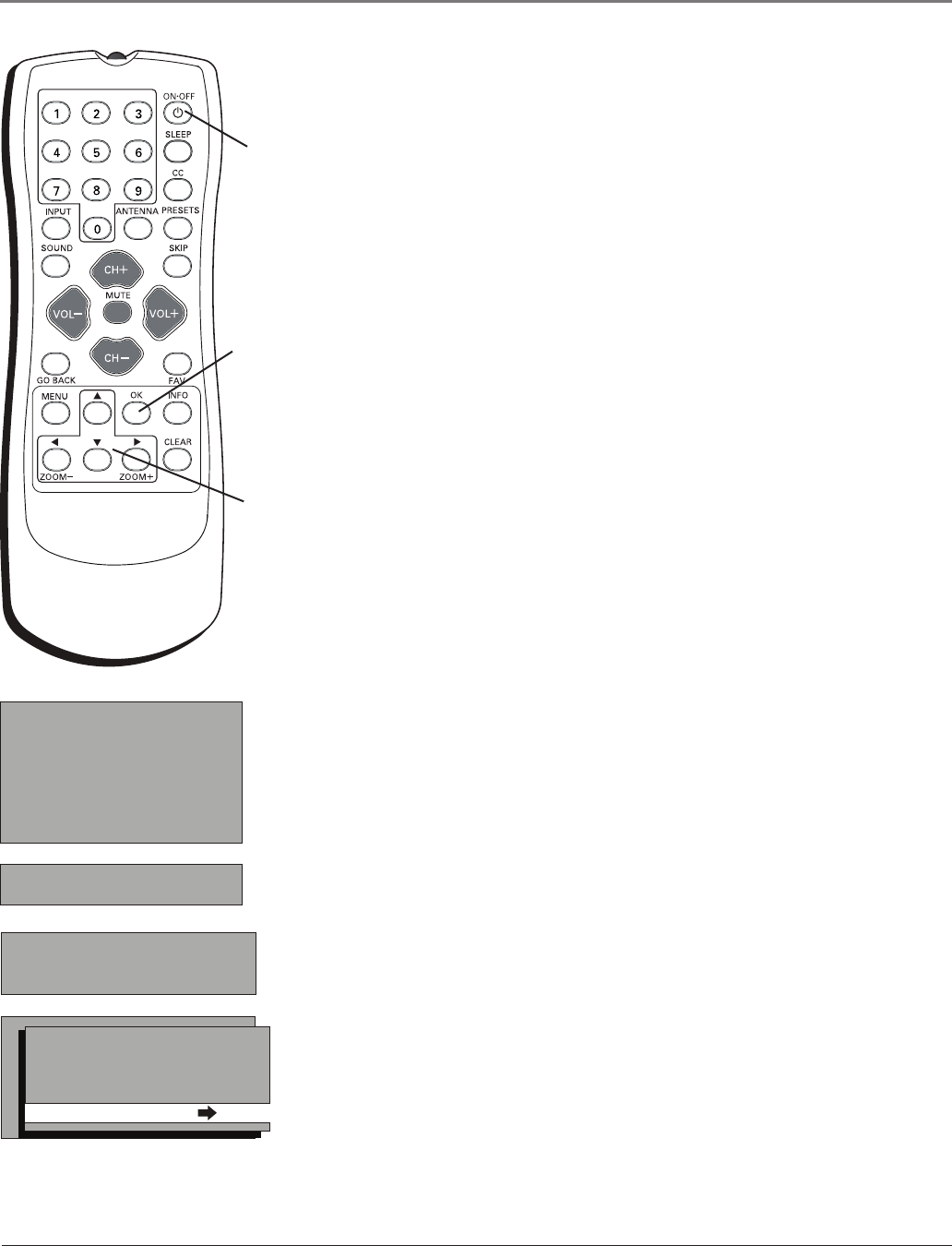
DIG•ANA
GUIDE
+•?
CH LIST
ABC
DEF
GHI
JKL
MNO
PQRS
TUV
WXYZ
OK button
Arrow
buttons
How to Use the Remote Control to
Complete the Initial Setup
Thetechnicaltermis“Navigation”-howyoumovethroughtheon-
screenmenus.Themethodisthesamethroughoutthemenuscreens:
highlightyourchoiceandselectit.
Tohighlightamenuitem,pressthearrowbuttonsontheremoteto
highlightoneoftheitemslistedonthescreen.Usetheupordown
arrowbuttontomoveupordown.Usetherightorleftarrowbutton
tomoverightorleft.
Toselecttheitemthatyou’vehighlighted,pressOK.
Note: Highlighted means that the menu item stands out from
other menu items on the list (appears darker, brighter or a
different color).
ON•OFF
button
Continues on next page...
SETUP
Go back
Auto Channel Search
List & Labels
Closed Caption
Favorite Channel
Language Eng.
Format Normal
Auto Vol. Level Off
AUTO CHANNEL SEARCH
Go back
Source Type Cable
Start Search
Complete the Initial Setup
Tosetthelanguage,usethearrowbuttonstohighlightLanguage.Thedefault
languageisEnglish.Tochooseanotherlanguage,presstherightarrowbutton
ontheremote,choosethelanguage.
Auto Channel Search
Auto Channel SearchislocatedfromthispathMain Menu/Setup/Auto Channel
Search.ItallowstheTVtosearchforallchannelsavailablethroughyour
ANTENNA/CABLEINPUTjack.Thisissometimescalledautoprogramming.
1. FromtheAutoChannelSearchmenupresstherightarrowbuttontochoose
theSource Type(Cable or Antenna).ThedefaultisCable.
2. WiththeSignal Sourcechosen,highlightStart SearchandpressOK.Auto
ChannelSearchrunsasitndsalltheavailablechannels.(Thisstepmight
take10-15minutesdependingonyourcontentprovider).Thechannel
searchndsbothanaloganddigitalchannels.
3. Oncethesearchiscomplete,yourTVtunestoachannel.Forinformation
oncustomizingyourchannelsormenuoptions,gotoChapter3.
SETUP
Go back
Auto Channel Search
List & Labels
Closed Caption
Favorite Channel
Language Eng.
Format Normal
Auto Vol. Level Off
Chapter 1 11
Connections & Setup


















