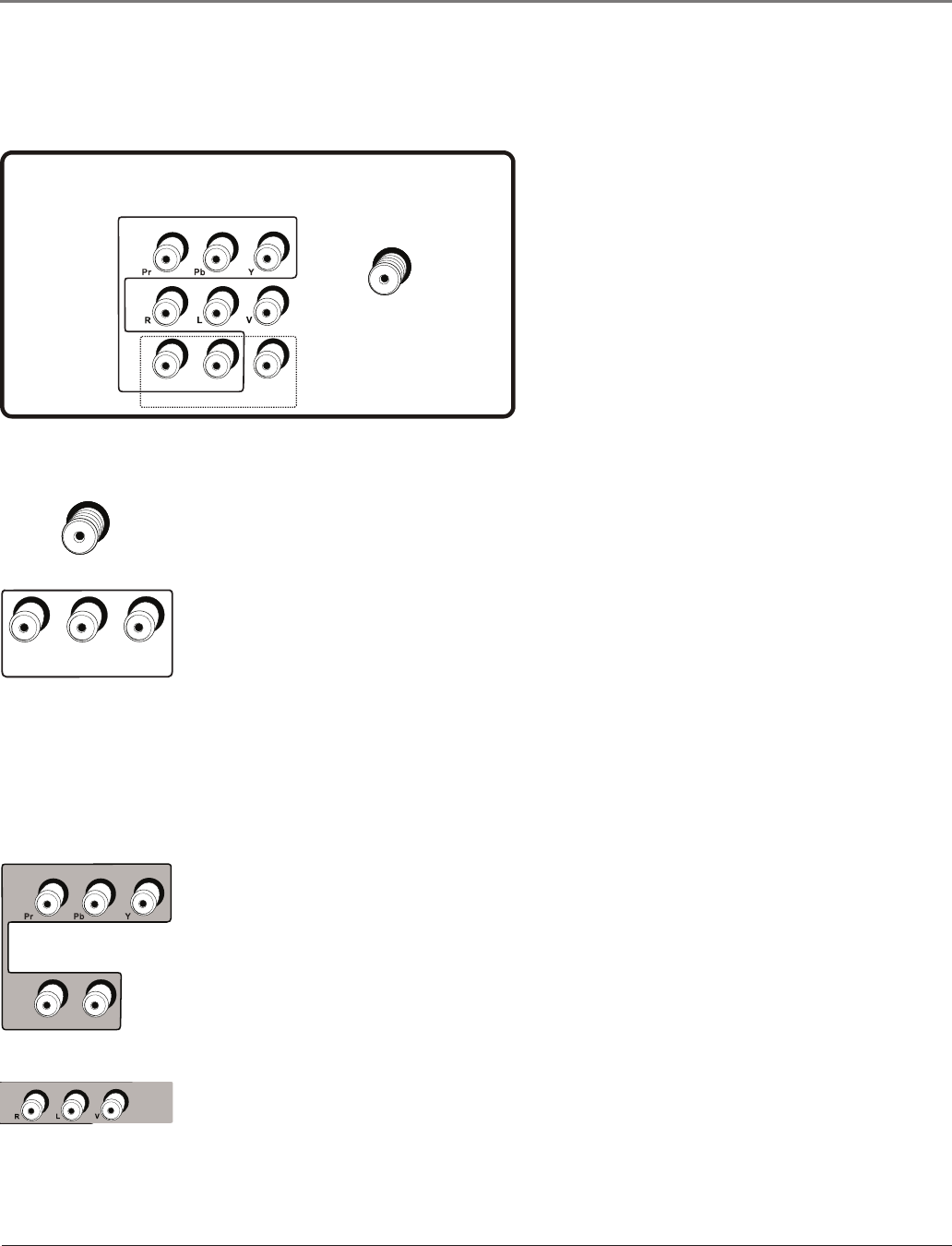
ANTENNA/CABLE INPUT Letsyouconnectacoaxial(RF)cabletoreceiveanalog
anddigitalprogrammingthroughyourcableprovider.Receiveoff-airanaloganddigital
programmingviaanantenna.Connecteitherantennaorcable.Refertopage5formore
details.
Explanation of Jacks
Thissectiondescribesthejacksyoucanusetomakeconnections.Thereareseveral
combinationsavailabletoconnectdevicestoyourTV.
COMPOSITE (VID) INPUT LetsyouconnectdeviceswhichhaveAudio/Video(composite)
outputssuchasVCRs,DVDplayers,satellitereceivers,cableboxes,camcordersandvideo
gameconsoles.Connecttheleftandrightaudiojacksforsound.
• VIDEO Providescompositevideoconnection.Thevideoconnectorisusuallyyellow.
• AUDIO-L Providesleftaudioconnection.Theleftaudioconnectorisusuallywhite.
• AUDIO-R Providesrightaudioconnection.Therightaudioconnectorisusuallyred.
Toaccessthedevicewhenusingthesejacks,presstheINPUTbuttononyourremoteuntil
VIDappears.
Remember: You cannot use the composite and component connections at the same
time. They share the same AUDIO R/L input jacks.
COMPONENT (CVID) INPUT Letsyouconnectdeviceswhichhavecomponent(YPbPr)
outputssuchasVCRs,DVDplayers,DVRs,DVDrecorders,satellitereceivers,cableboxes
andvideogameconsoles.Thisconnectionprovidesoptimumpicturequalitybecausethe
videoisseparatedintothreesignals.UsetheAUDIOLandRjacksfromtheCOMPOSITE
INPUTtoconnectforsound.
Toaccessthedevicewhenusingthesejacks,presstheINPUTbuttononyourremoteuntil
CVIDappears.
Refertopage8foradetailedexplanationofhowtoconnectYPbPrcablestoyourTV.
AUDIO/VIDEO OUTPUT (Models 24F512T, 20F512T, 20V412T and 20V500T
only) LetsyouconnectyourTVtoexternaldeviceswithinputssuchasVCRs,digital
recordersorsecondarymonitors.Audio/video(composite)cablesareusedforthis
connection.
ANTENNA/
CABLE
INPUT
COMPONENT (CVID) INPUT
AUDIO/
VIDEO
OUTPUT
DIGITAL/
ANALOG
COMPOSITE (VID) INPUT
R- AUDIO -L VIDEO
Note: This back panel graphic is for
representation only. Your TV’s back panel
might be different.
ANTENNA/
CABLE
INPUT
COMPONENT (CVID) INPUT
AUDIO/
VIDEO
OUTPUT
DIGITAL/
ANALOG
COMPOSITE (VID) INPUT
R- AUDIO -L VIDEO
COMPOSITE (VID) INPUT
R- AUDIO -L VIDEO
COMPONENT (CVID) INPUT
COMPOSITE (VID) INPUT
R- AUDIO -L
ANTENNA/
CABLE
INPUT
COMPONENT (CVID) INPUT
AUDIO/
VIDEO
OUTPUT
DIGITAL/
ANALOG
COMPOSITE (VID) INPUT
R- AUDIO -L VIDEO
Chapter 1 15
Connections & Setup


















