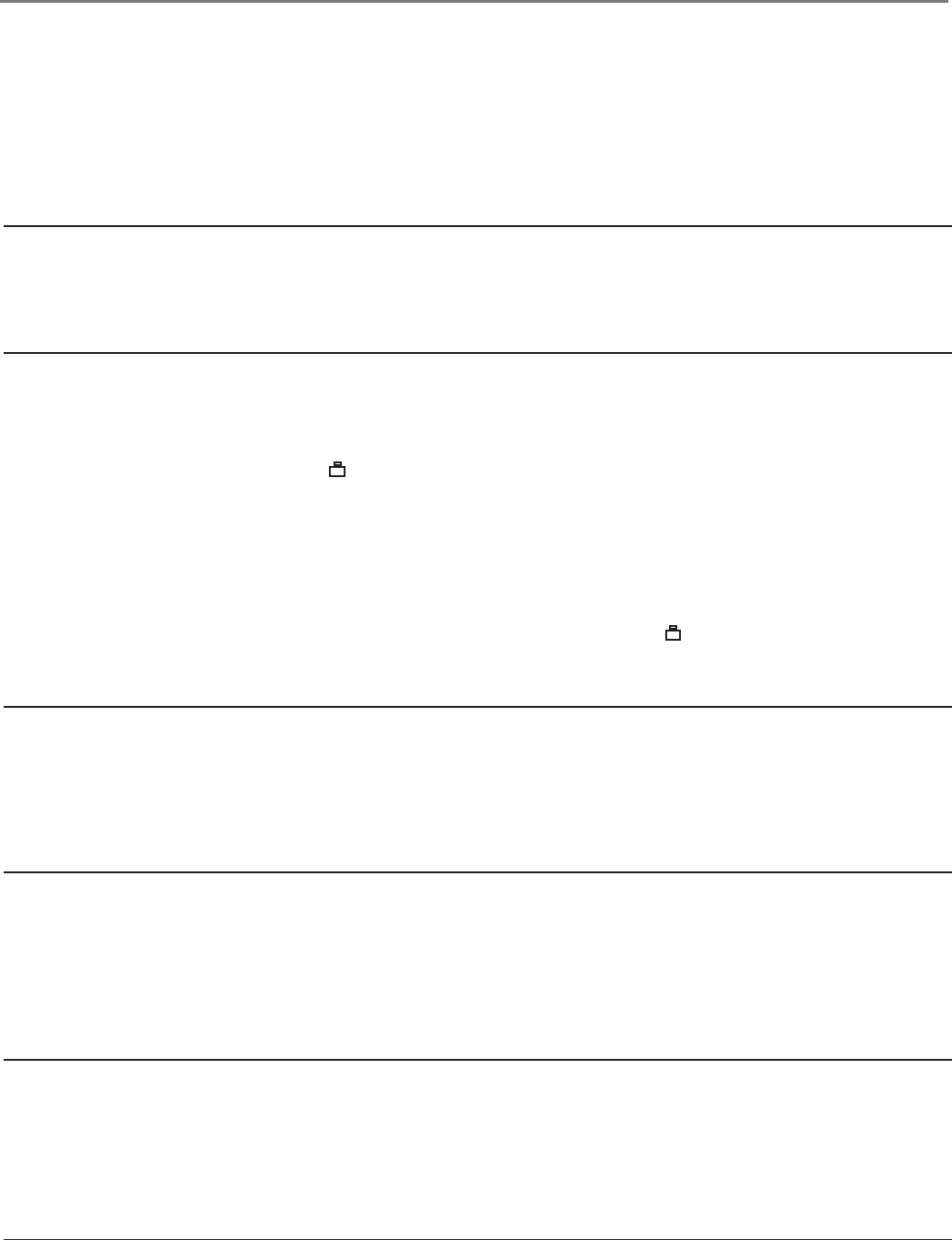
Chapter 4 31
Other Information
Sound okay, picture poor (analog channels only)
• Checkyourconnections.Makesureallofthecablesarermlyconnectedtothejacks.
• TryadjustingtheSharpnessmenuitemtoimproveweaksignals.Gotopage23formoreinstructions.
Black box appears on the screen
• Closedcaptionmightbeon.CheckthissettingintheSETUPmenu.Gotopage24formoreinstructions.
The Remote Control Doesn’t Work
• Somethingmightbebetweentheremoteandtheremotesensoronthedevice.Makesurethereisaclearpathand
pointdirectlyattheTV.
• Maybebatteriesintheremoteareweak,deadorinstalledincorrectly.Putnewbatteriesintheremote.
Problems with Parental Controls
Can’t select a certain channel
• Thechannelmaybeblockedornotapprovedthroughparentalcontrolsettings.
The rating limits don’t work
• YoumustsetMaster Enabletolock( ).Gotopage20forinstructions.
I don’t remember my password and I want to unlock the TV
• Ifyouforgetyourpassword,youcanresetit.MakesuretheTVisoff.PressVOL-ontheTV’sfrontpanelandthen
CLEARontheremoteforapproximately5seconds.TheTVturnson.Enteranewpasswordnexttimeyouaccess
thePARENTAL CONTROLmenuortheTIMEmenu.
The Parental Controls won’t let me watch a program even though it’s not rated as violent
• Maybethemovieisunrated.ChecktoseeiftheUnratedoptionissettolock( ).Refertopage21for
instructions.
Connection Problems with a DVD Player, Set-top Box etc.
• Ifthedeviceyou’reconnectedtohas“progressivescan”andyouaren’treceivingapictureusingacomponent(Y
PbPr)connection,youneedtochangethesettingfromprogressivetointerlace.Theprocedureforchangingthis
varies.Lookforabuttononthefrontofthedevice(itmightbecalledresolutionordisplay),orseeifthereisa
switchontheback(itmightbelabeled“int/prog”orsomethingsimilar),ortheitemmightbeinthemenusystem.
Consulttheuser’sguideforinstructions.
What Else Can I Do?
• Ifyou’vebeenthroughtheTroubleshootingsectionandnothinghasxedyourproblem,tryrebootingyourTV.
NotethatafterarebootyoumayneedtorunyourTVthroughthesetupprocessagain.Todoareboot,unplug
thepowercordfromthewalloutlet,powerstrip,etc.KeepyourTVunpluggedforabout5minutes.Thenplug
theTVbackin,turnontheTV,andseeiftheproblemisxed.Iftheproblemremains,thenpleasevisitwww.
rca.com/televisionforupdatedFAQsorcontactRCACustomerSupportatthesupportnumberprovidedinyour
WarrantyunderHowToGetService.
How Do I Replace My Remote?
• Ifyouneedtoreplaceyourremote,call1-800-338-0376.YourremotepartnumberisR130C1.Ashippingand
handlingfeewillbechargeduponordering,andtheappropriatesalestax.HaveyourVisa,MasterCardorDiscover
Cardready.


















