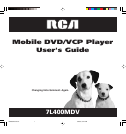Chapter 1: Connections & Setup
4 Chapter 1
Connecting to a TV in a Hotel, Office or Home
1. Connect audio cables (white and red) to the Audio Input Jacks on the back of the TV (sometimes labeled AUDIO L/MONO and
R) and to the AUDIO OUTPUT jacks (L AUDIO R) on the DVD/VCP player.
2. Connect the video cable (yellow) to the Video Input Jack on the back of the TV and to the VIDEO OUTPUT jack on the DVD/
VCP player.
3. Connect the AC power cord to the AC POWER jack on the DVD/VCP player and plug the other end into the wall outlet.
P
H
O
N
E
S P
H
O
N
E
S
E
X
T
E
RN
A
L
P
A
N
E
L
E
J
E
C
T
D
C
P
O
W
E
R
12
V
D
C
V
I
D
E
O
L
A
U
D
I
O
R
V
I
D
E
O
L
A
U
D
I
O
R
T
V
(
b
a
ck
p
a
n
e
l
)
CAB
L
E
/
A
N
T
E
NN
A
V
I
D
E
O
R
L
/
M
O
N
O
A
UD
I
O
L
R
I
N
O
U
T
O
U
T
P
U
T
I
N
P
U
T
1623085A.01 C&S 5/30/03, 10:27 AM4