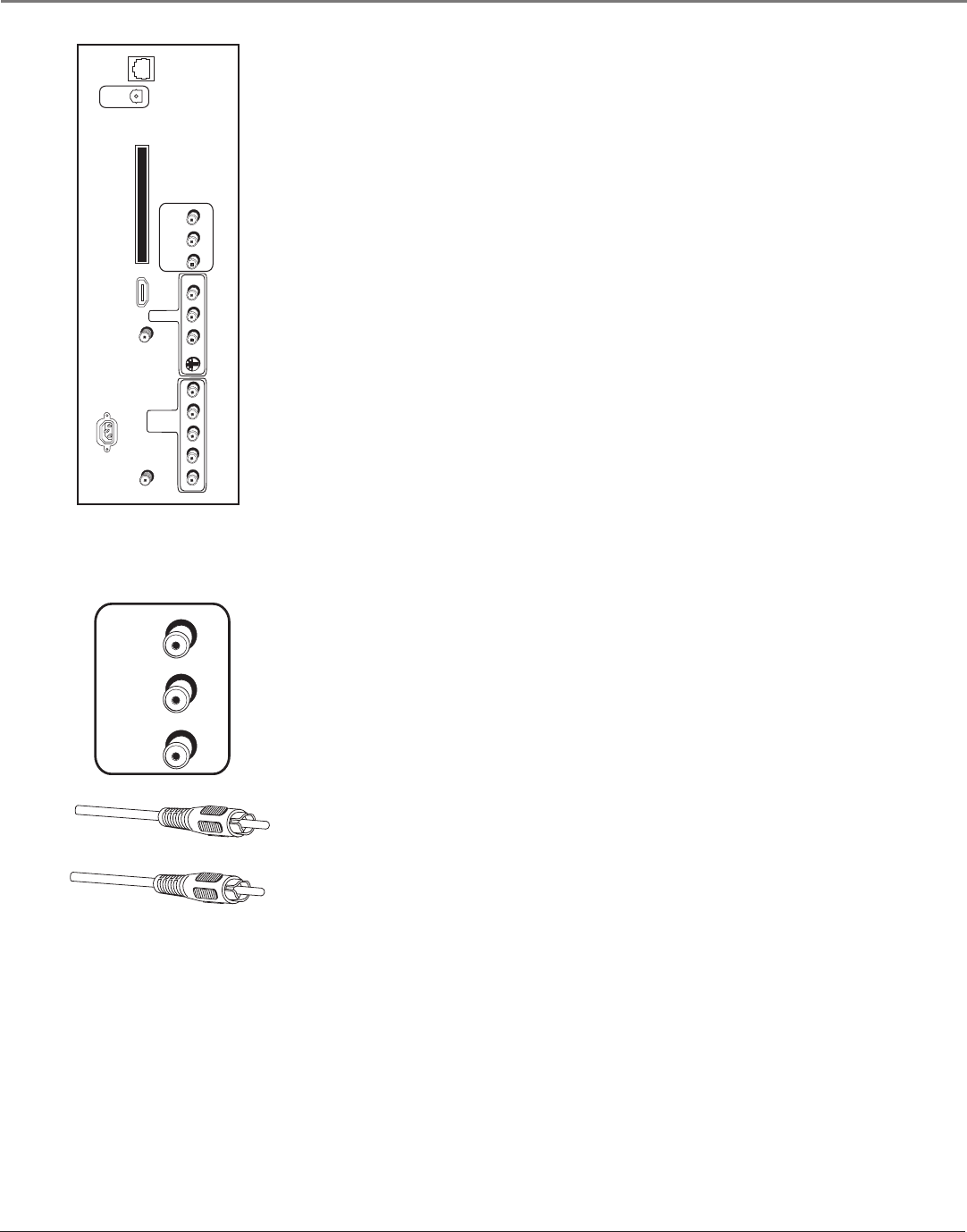
Connections & Setup
8 Chapter 1
Explanation of Jacks and Cables
The diagrams below illustrate jacks found on the back of the TV. When
connecting cables, be sure to connect corresponding outputs and inputs (video
input into video out, right audio input into right audio out, etc.).
This section describes the jacks and cables you might use to make connections
(cables may be ordered separately by calling the number on page 63). There
are several ways to connect components to your TV.
Different jacks and cables provide a different level of performance. It’s
important to remember the different degrees of picture quality for comparison.
The HDMI/DVI and component jacks are considered excellent; S-Video is very
good; composite jacks are good, while connecting components to the Antenna
or Cable input is fair.
AUDIO/VIDEO OUTPUTS and INPUTS
AUDIO/VIDEO OUTPUT Connect a VCR or DVD-recorder to record digital
and analog programs from the Cable or Antenna Input (excluding copy-
protected programs and component video formats) while the TV is turned on.
You must leave the TV on the same channel you are recording.
• R Audio provides right audio connection and connector is usually red.
• L Audio provides left audio connection and connector is usually white.
• V (Video) provides composite video connection and connector is usually
yellow.
Notes: When recording from this output, remember to tune to the
channel you want to record.
If an unusual pattern appears when you connect a VCR to these jacks,
playing a tape or switching to the VCR’s tuner removes the pattern.
INPUT 1
L
R
S-VIDEO
V
CABLE
INPUT
ETHERNET
TV
DIGITAL
AUDIO
OUTPUT
AUDIO/
VIDEO
OUTPUT
V
R
L
CableCARD™
COMPOSITE
INPUT
INPUT 2
ANTENNA
INPUT
COMPONENT/
COMPOSITE
INPUT
Use menu for
composite
video.
L
R
P
R
P
B
Y/VIDEO
HDMI/DVI
INPUT
Use menu for
DVI audio.
POWER
(AC 120V~60Hz)
AUDIO/
VIDEO
OUTPUT
V
R
L
Composite Audio Cable (RCA Type)
Composite Video Cable (RCA Type)
16339320.01 Connections 5/27/04, 4:03 PM8


















