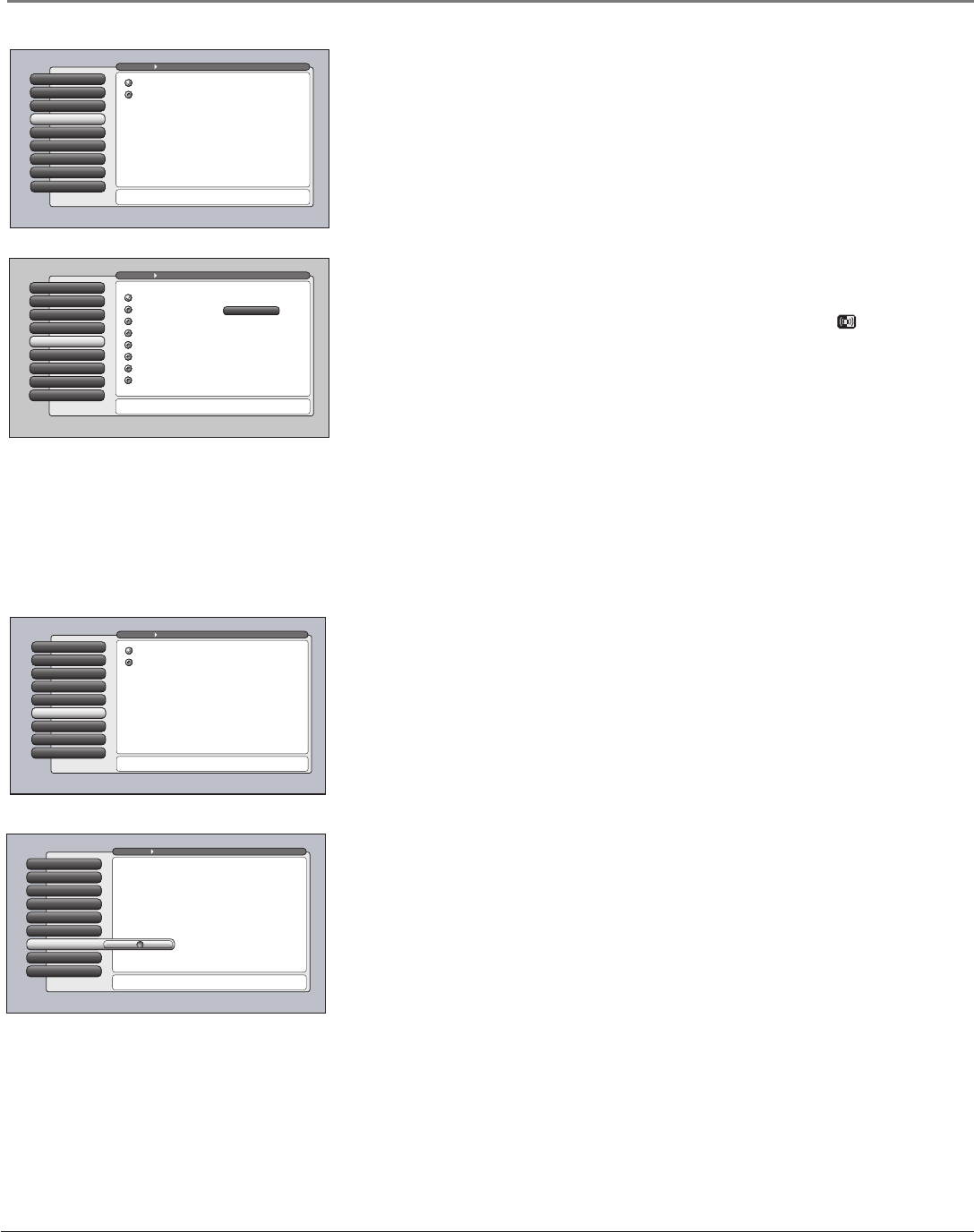
48 Chapter 4
Using the TV’s Menu System
Sound Logic
Acting like a dynamic range limiter; it compresses the dynamic range to limit
suggested volume increases (for example, the sudden increase in volume you
sometimes hear when a commercial starts). Choose On or Off, depending on
your preference.
Audio Connections
7
Balance
6
SAPSAP
5
Audio Mode
4
Sound Logic
3
Audio Processor
2
Equalizer Presets
1
Go Back
0
Main Menu Audio
Press or to point to an option, then press OK to
select it. Press to return to the menu.
SAP stands for "Second Audio Program". When SAP is
available for a program, the SAP icon in the channel banner
will light up. SAP content can be another language,
descriptions for the visually impaired, or audio not related
to the program (for example, music or news).
If you set "SAP On" and SAP is available for a program, you
will hear SAP for any channel where it is available. SAP is
only available for analog (NTSC) programs.
A change in this screen is applied to all inputs.
On
Off
Dynamic Bass
8
Audio Connections
7
Dynamic Bass
8
BalanceBalance
6
SAP
5
Audio Mode
4
Sound Logic
3
Audio Processor
2
Equalizer Presets
1
Go Back
0
Main Menu Audio
Balance allows you to adjust speaker balance output. Use
the and keys to adjust the speaker balance left or right.
Set the balance using the left and right arrows on the
remote control.
A change in this screen is applied to all inputs.
Audio Connections
7
Balance
6
SAP
5
Audio LanguageAudio Mode
4
Sound Logic
3
Audio Processor
2
Equalizer Presets
1
Go Back
0
Main Menu Audio
Press OK to change the Currently Playing Audio Mode
(if more than one is available).
Default Audio Mode Currently Playing
Audio Mode (1 of 1)
Spanish
The number of Audio Modes available
for the current program is 1.
If the Default Audio Mode is available, then it
will be heard; otherwise, the mode listed
above is heard. Use the button above
to change the current program's audio.
Audio Mode is only available for
digital-TV (ATSC) programs.
A change in this screen is applied to all inputs.
Dynamic Bass
8
Chinese
Korean
Japanese
Italian
German
French
Spanish
English
Change Audio
Audio Connections
7
Balance
6
SAP
5
Audio Mode
4
Sound LogicSound Logic
3
Audio Processor
2
Equalizer Presets
1
Go Back
0
Main Menu Audio
Press or to point to an option, then press OK to
select it. Press to return to the menu.
Turning Sound Logic on will monitor a program's audio
track and limit volume excursions to a minimum and
maximum volume range from the current volume setting.
Acting like a dynamic range limiter, it compresses the
dynamic range to limit sudden volume increases (for
example, the sudden increase in volume you sometimes hear
when a commercial starts).
A change in this screen is applied to all inputs.
Dynamic Bass
8
Off
On
Audio Mode
The Audio Mode menu lets you choose the default audio mode you want to
hear for ATSC (digital TV) programs. If the Audio Mode icon ( ) in the banner
lights, it means there is more than one audio mode available. The system
automatically sets the audio program to the default audio mode from the menu
when the channel you are viewing is a digital channel and the specified audio
mode is available for that program.
In the Audio Mode menu, highlight the default audio mode you want by
pressing the up and down arrow buttons on your remote control. Press OK to
hear that language by default whenever available on a channel.
Some programs can have audio mode available that can be heard but that
cannot be set as the default. To select and hear those audio modes, navigate to
the “Change Audio” action button and select OK.
SAP (Second Audio Program)
When turned on and available, Second Audio Program plays the analog
program’s audio in a second language. SAP is also used to broadcast a
program’s audio with descriptions of the video for the visually impaired. SAP
might also contain audio which is totally unrelated to the video.
Note: SAP is broadcast in mono and is only available for analog
programs, not digital programs.
Balance
The Balance setting applies to the TV’s speakers and the headphone output.
Balance is how much audio (loudness) gets sent to the left and right speakers.
16339320.04 Menu 5/27/04, 4:03 PM48


















