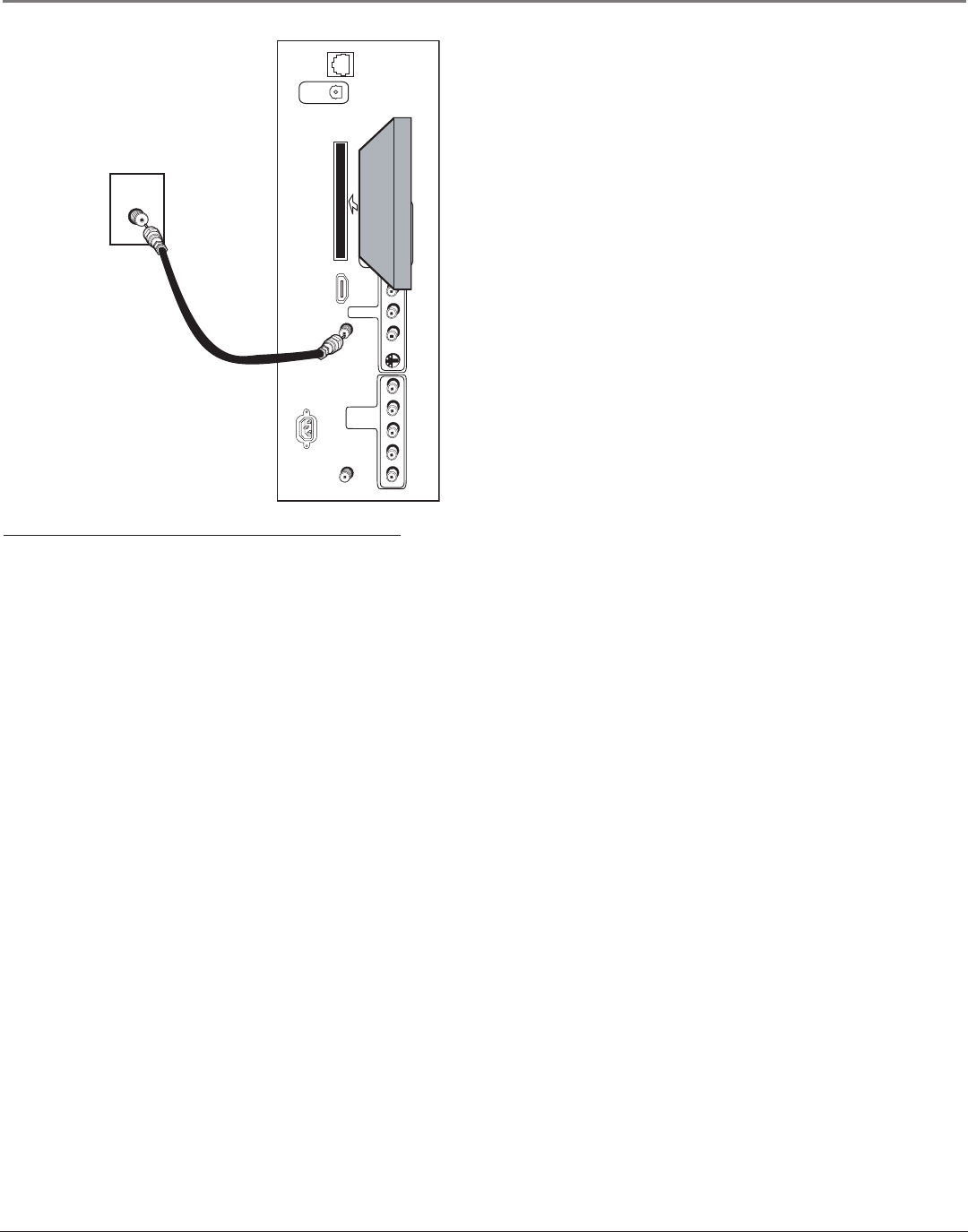
Connections & Setup
Chapter 1 15
How to Connect: TV + CableCARD
The CableCARD slot allows you to use a digital cable television card to receive digital cable services, including premium and
HDTV cable channels, without the need for a set-top box. Please contact your local cable company for availability of services
and to obtain a digital cable television card.
When you receive the digital cable card, make sure you connect your coaxial cable to the CABLE INPUT jack. Then, turn on
your TV. Insert the digital cable card into the slot on the back of the TV labeled CableCARD. Push firmly on the card until
almost the entire card is inserted. Wait to receive information on-screen regarding your digital cable television services. See
below for information on setting up digital cable television services for your TV.
You should know:
• Once the digital cable card is authorized for a particular TV, the card can’t be used with any other TV, unless it is re-
authorized to it.
•You won’t receive digital cable channels if you connect your cable to the ANTENNA INPUT. Make sure you connect
your cable to the CABLE INPUT.
• Once inserted, it is not recommended you remove the digital cable card. In the case it needs to be removed, grasp
firmly, and pull the card straight out.
Setting Up Digital Cable Television Service
Once you have connected a digital cable card to the CableCARD slot on the back of the TV (explained above), you are
ready to receive digital cable channels. Wait approximately 30 seconds for the status screen to appear. Write down the
information you see and call your cable company to provide them with the information on-screen.
Notes: If your information screen disappears before you have a chance to write down the information, press MENU
on the remote to access the menu system. Then press 9, 9, 9, and the information screen appears. Go to page 52 for
more information on the CableCARD Tools menu.
You can’t order video-on-demand through your digital cable card. Call your local cable company to place an order.
Go to page 16
CABLE
INPUT 1
L
R
S-VIDEO
V
CABLE
INPUT
ETHERNET
TV
DIGITAL
AUDIO
OUTPUT
AUDIO/
VIDEO
OUTPUT
V
R
L
CableCARD™
COMPOSITE
INPUT
INPUT 2
ANTENNA
INPUT
COMPONENT/
COMPOSITE
INPUT
Use menu for
composite
video.
L
R
P
R
PB
Y/VIDEO
HDMI/DVI
INPUT
Use menu for
DVI audio.
POWER
(AC 120V~60Hz)
Digital Cable
Card
FCC Statement: This digital television is capable of
receiving analog basic, digital basic and digital
premium cable television programming by direct
connection to a cable system providing such
programming. A security card provided by your cable
operator is required to view encrypted digital
programming. Certain advanced and interactive digital
cable services such as video-on-demand, a cable
operator’s enhanced program guide and data-enhanced
television services may require the use of a set-top box.
For more information, call your local cable operator.
16339320.01 Connections 5/27/04, 4:03 PM15


















