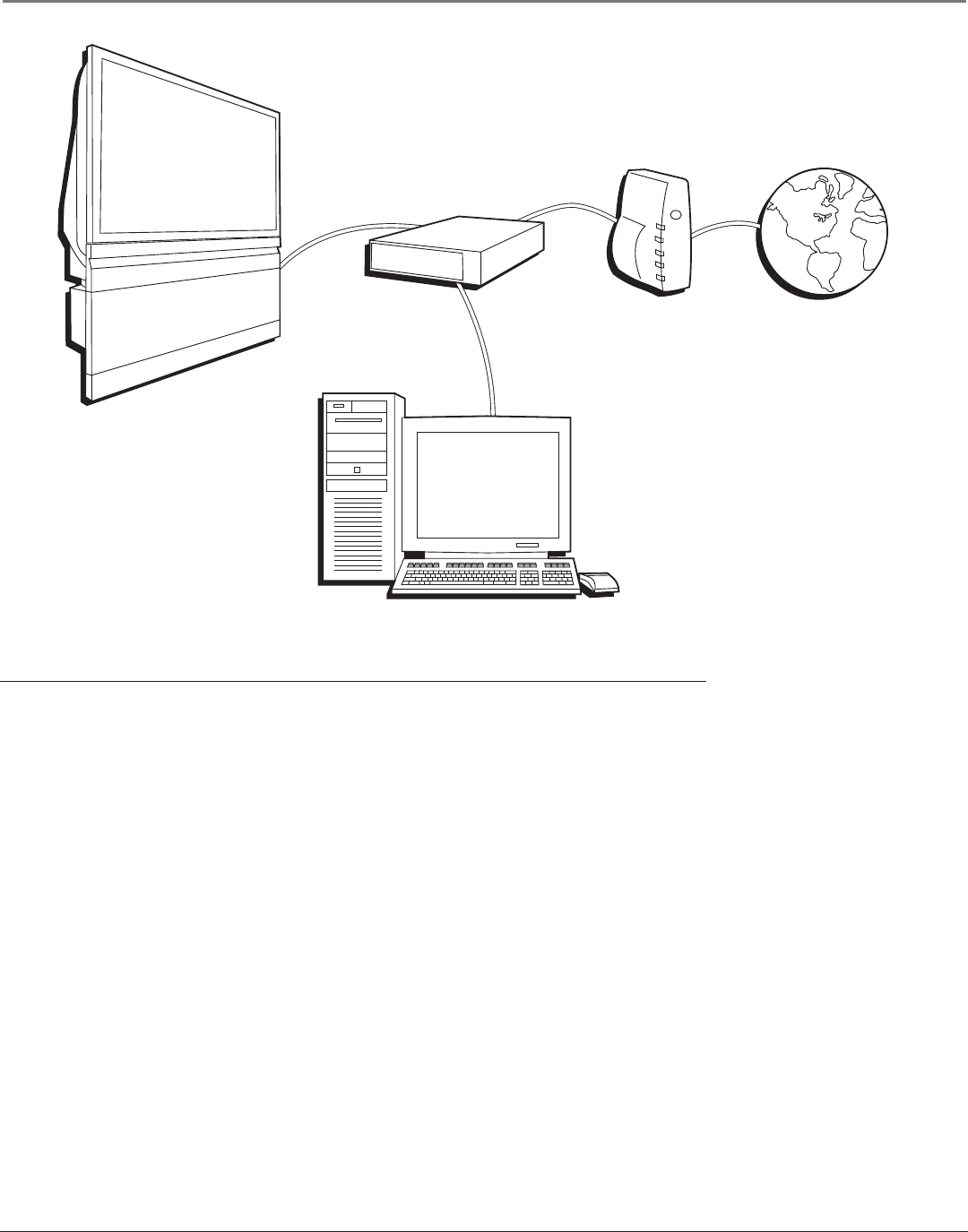
Connections & Setup
Chapter 1 15
How to Connect: TV + Router via the HDTV’s ETHERNET Jack
The illustration above provides you with a general connection to the TV’s ETHERNET jack so you can maximize your
HDTV’s browser to surf the Internet. You don’t need to connect a computer to the router to surf the Internet. A computer is
only needed if you want to view photos or graphics on your TV that are stored on your computer. An Internet Service
Provider subscription is necessary to access the Internet.
You should know:
• Only use the Ethernet connection, if you are connecting a router to the TV’s ETHERNET jack.
•A router with DHCP capability is recommended.
• Only use this connection if you have purchased the keyboard designed for this HDTV (page 58 has ordering
information) because a keyboard is needed to effectively surf the Internet via your HDTV’s internal web browser.
•You’ll need to use the manuals that accompany your router and other Internet components for specific instructions.
A router enables you to network several components, such as a computer, cable modem, or DSL modem. You will need to
set up each component that is connected to the router. See the manuals that came with the router and the components you
are connecting for specific instructions.
To connect the router to the TV, use a CAT 5 cable (not provided) to connect the ETHERNET Input Jack on the back of your
HDTV to the ETHERNET Output Jack on the router.
The complexity of the setup required to make all of the components and the router work with your HDTV depends upon
your Internet Service Provider (ISP). Most ISPs will automatically fill in the information needed during setup, but if you are
asked for specific information while setting up the router and other components you will need to contact your ISP.
Router Cable Modem/DSL Internet
Computer
TV
1614682A.03_cx_8.22 9/24/03, 3:31 PM15


















