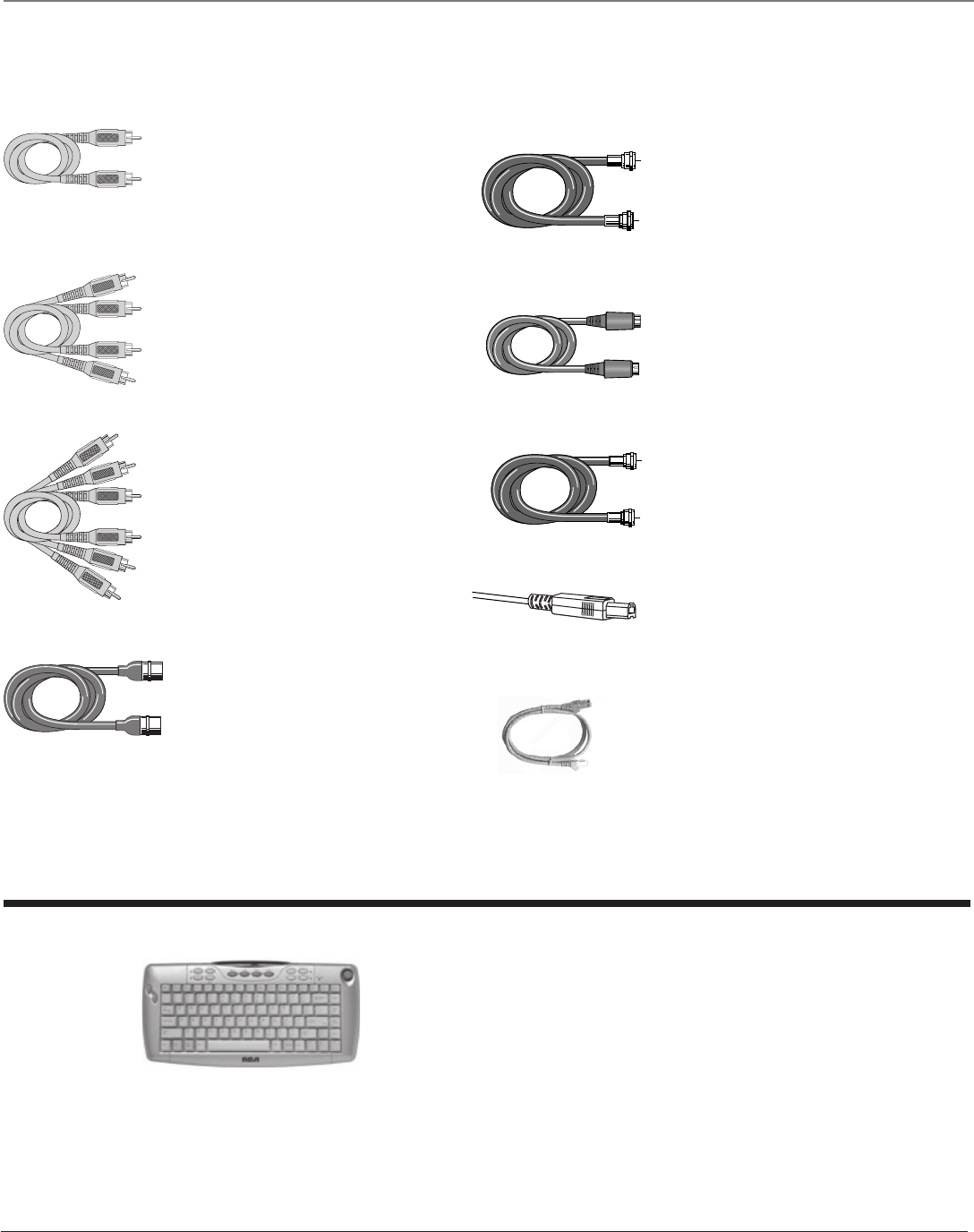
References
84 Chapter 5
Accessory Information
The following accessories are available from most dealers and electronics supply stores in case
you want to position your components farther apart or need additional cables.
Monaural VCR Dubbing Audio/
Video Cable is a double cable
that lets you connect the video
and audio jacks of two VHS VCRs
to duplicate tapes. It can also be
used to connect a VCR to your
TV. The cable is color-coded and
shielded. It has RCA-type phono
plugs on each end. Gold-Tipped
cable, VH83 (6-ft)
Stereo VCR Dubbing Audio/
Video Cable is a triple cable that
lets you connect the VIDEO and
AUDIO jacks of stereo components.
Gold-Tipped cable, VH84 (6-ft)
Push-on Cable* attaches to the
round antenna connectors (called
75-ohm F-type) on the back of
your VCR or TV. The ends push
on for a quick connection. VH89
(6-ft)
Screw-on Cable* attaches to the round
antenna connectors (called 75-ohm F-
type) on the back of your VCR or TV.
The ends screw onto the connectors for
a secure connection. VH82 (6-ft), VH81
(3-ft)
S-Video Cable has multi-pin
connectors on each end for connecting
S-Video components to your TV. VH976
(6-ft), VH913 (12-ft)
RG-6 Coaxial Burial Cable with
weatherproof “F” connectors. D905
Optical/SPDIF cables help you
connect to a component with an Optical
Audio In jack, such as a Dolby Digital
decoder or receiver. DV3 (3-ft),
DV6 (6-ft)
Network Category 6 cables help you
connect to a component with an
ethernet jack. High performance
500MHz Bandwith, 5x bandwidth of
standard Category 5 cable TP603N (3-ft),
TP607N (6-ft), TP625N (25-ft)
* This accessory is intended for use with an off-air or cable TV signal distribution and is not suitable for distribution of
the satellite signal originating from your satellite dish antenna.
DVR10 (AVHDD) Audio
Visual Hard Disk Drive
Connect to your TV’s
DTVLink jack to record and
store digital (ATSC)
programs.
Replacement Lamp
Your DLP is equipped with a
special lamp unit. If you have
sound, no picture, and the light
on the front of the TV blinks,
you need to change the lamp.
To order, call 1-800-338-0376.
Have your TV serial number
and lamp type available (you’ll
find this information on the
sticker that’s on the right side of
the TV).
Custom DLP HDTV Accessories
To get the most out of your TV’s web browser, purchase
the keyboard (model KBR755TA1).
Call 1-800-798-5875 or order on-line
at www.rca.com/keyboard
RCA_DLP_ADDINFO.a 2/16/04, 1:32 PM84


















