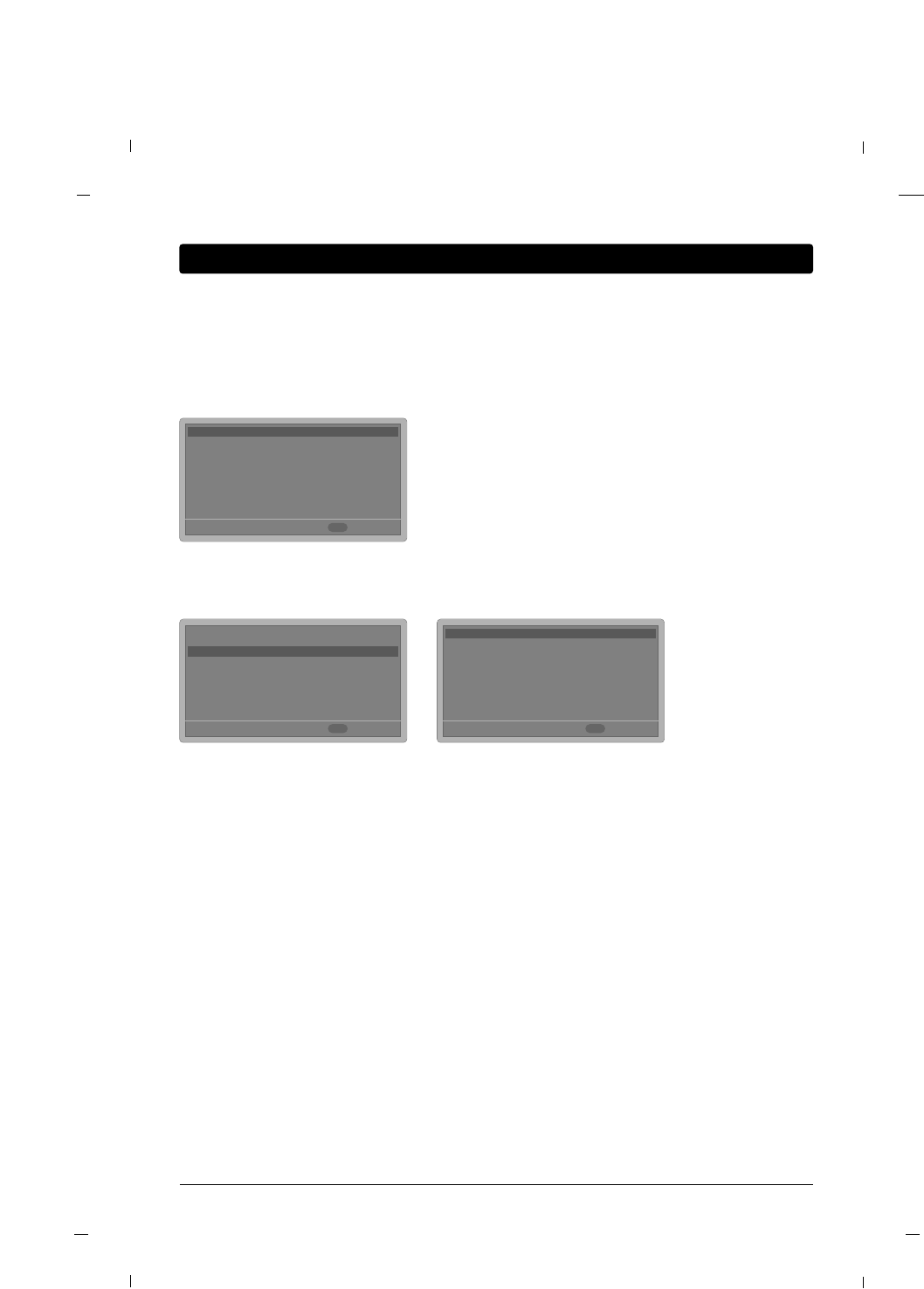
30
Chapter 4: Commercial Interface Menus
Exit
-You must set “Commercial Interface” to “On” to activate the below items.
Channel
These TVs include a full commercial interface that allows your facility to customize the performence to your
specific needs. These settings are only accessible to the installer with the use of the Master
Remote(KM38R01). Contact your RCA Commercial Distribution to obtain a master remote.
You can access this menu by pressing MENU -> 9 -> 6 -> 3 -> 2 using the Master Remote.
- Direct Tuning Access : If this function is on, you can tune to channels even if the channels are not in the
channel list using the numeric keys. If this function is off, only channels in the channel list can be tuned.
-ATSC Tune Mode : This function sets the channel frequency type for Digital Channels to physical or virtual.
If the facility has a head end signal distribution system, set this to “physical”.
- Power On Source : Use this setting to configure the signal source of the TV when it is turned on.
- Power On Tuner Mode : Use this setting to configure the signal source type of the TV(RF Air, Cable STD,
Cable IRC, Cable HRC)
- Power On Major/Minor Channel : Use this setting to configure the initial channel of the TV when it is
turned on.
Note: “Power On Source” should be set to “TV” to use this setting.
To tune to an analog channel, set minor channel to 0.
- Channel Hold : If this function is on then you cannot change channels.
- Merge Channels : Use this setting to merge channel list of each signal source type (OFF Air/Cable STD,
Air/Cable HRC, Air/Cable IRC)
Commercial Interface
Clone Management
Channel
OSD
Source
Volume
Pillow Speaker
Power Management
Key Management
Reset Commercial Interface
On
FF GG
GG
GG
GG
GG
GG
GG
GG
GG
GG
D E
Move
G
Select
Menu
Commercial Interface
Clone Management
Channel
OSD
Source
Volume
Pillow Speaker
Power Management
Key Management
Reset Commercial Interface
On
FF GG
GG
GG
GG
GG
GG
GG
GG
GG
GG
Back
Direct Tuning Access
ATSC Tnue Mode
Power On Source
Power On Tuner Mode
Power On Major Channel
Power On Minor Channel
Channel Hold
Merge Channels
Off
Virtual
Off
Cable STD
Last
28
Off
Off
FF GG
FF GG
FF GG
FF GG
FF GG
FF GG
FF GG
FF GG
D E
Move
F G
Adjust
Menu
Chapter 4
Back
D E Move
F G
Adjust
Menu


















