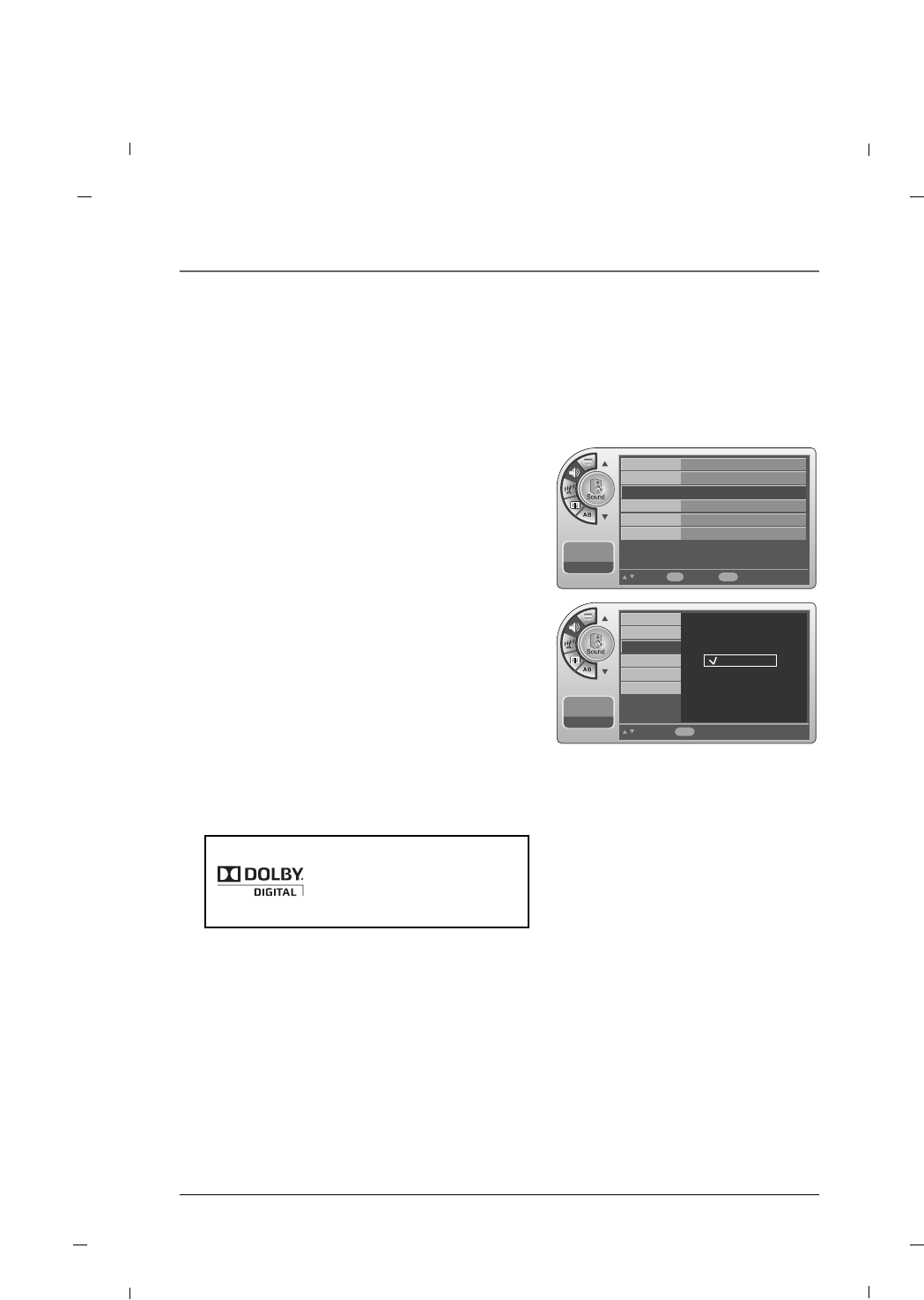
49
Chapter 6: Using the TV's Features
Chapter 6
11:20 PM
Sep.11,2010
Move Select
OK
Back
Menu
Mode
Balance
Digital Output
Speaker Type
Auto Volume
Multi-Track
Standard
Dolby Digital
Off
Stereo
GG
Digital Output
1. Press the MENU button to enter the on-screen
menu.
2. Press the Down or Up button to select the Sound
sub-menu and then press the OK button.
3. Press the Down or Up button to select the Digital
Output and then press the OK button.
4. Press the Down or Up button to select between
Dolby Digital or PCM.
5. Press the MENU button to return to the previous
menu.
This option activates the Digital Audio Output. This is recommended for use with other devices capable of
receiving digital audio signals. (This mode is set to Off by default)
• Dolby Digital
Television will output a digital audio signal.
• PCM (Pulse-code modulation)
This mode creates a digital representation of an
analog signal and is only used with an audio CD sig-
nal.
Manufactured under license from
Dolby Laboratories.
“ Dolby “and the double-D symbol
are trademarks of Dolby
Laboratories.
11:20 PM
Sep.11,2010
Select Back
Menu
Mode
Balance
Digital Output
Speaker Type
Auto Volume
Multi-Track
Dolby Digital
PCM


















