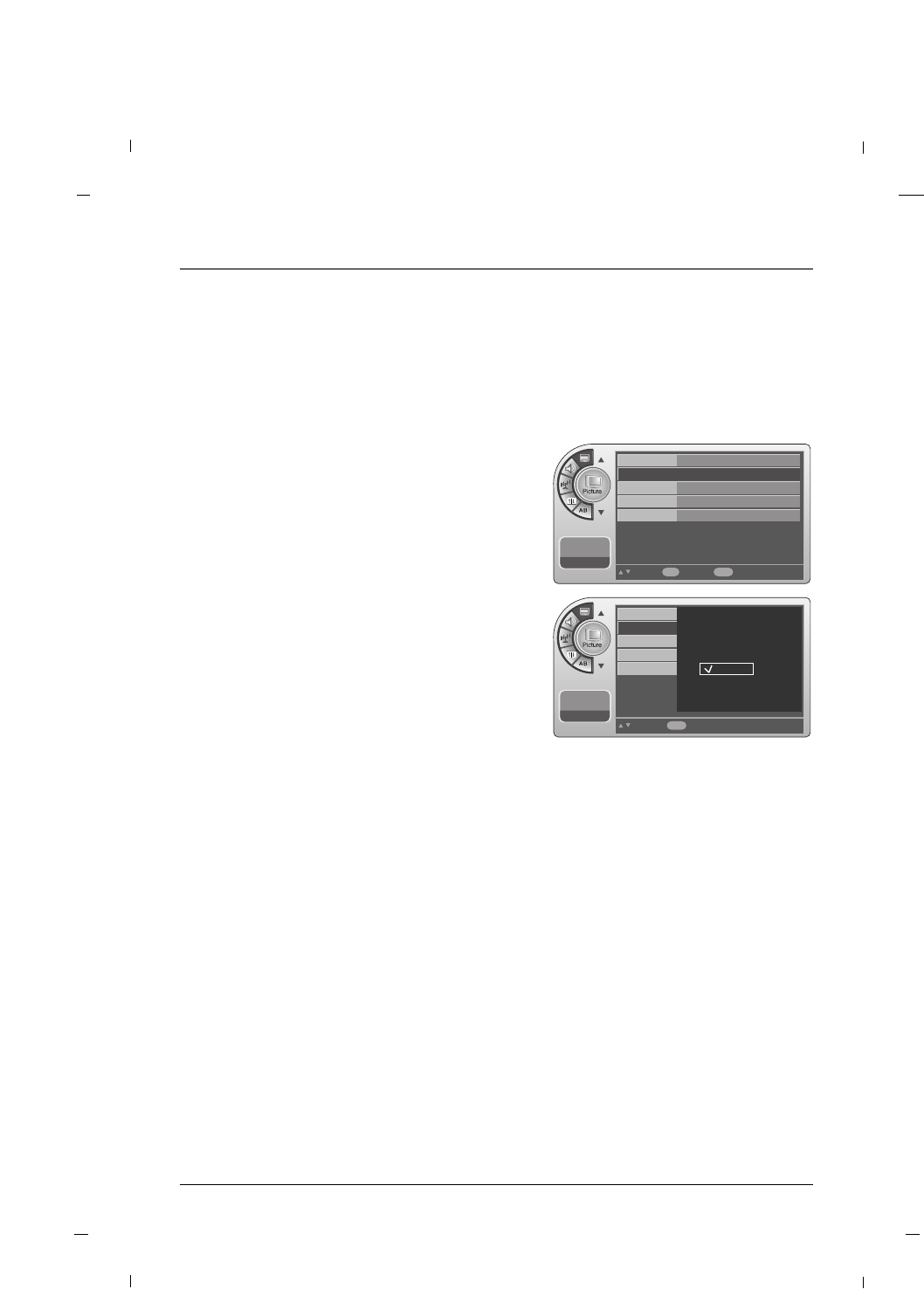
44
Color Temperature
1. Press the MENU button to enter the on-screen
menu.
2. Press the Down or Up button to select the Picture
sub-menu and then press the OK button.
3. Press the Down or Up button to select the Color
Temperature and then press the OK button.
4. Press the Down or Up button to choose Normal,
Cool or Warm.
When finished, press the OK button.
5. Press the MENU button to return to the previous
menu.
Choose one of three automatic color adjustment.
11:20 PM
Sep.11,2010
Move Select
OK
Back
Menu
Mode
Color Temperature
Screen Format
Noise Reduction
Film Mode
Standard
Cool
16:9
Off
Off
GG
11:20 PM
Sep.11,2010
Select Back
Menu
Mode
Color Temperature
Screen Format
Noise Reduction
Film Mode
Normal
Cool
Warm
Chapter 6: Using the TV's Features
Chapter 6


















