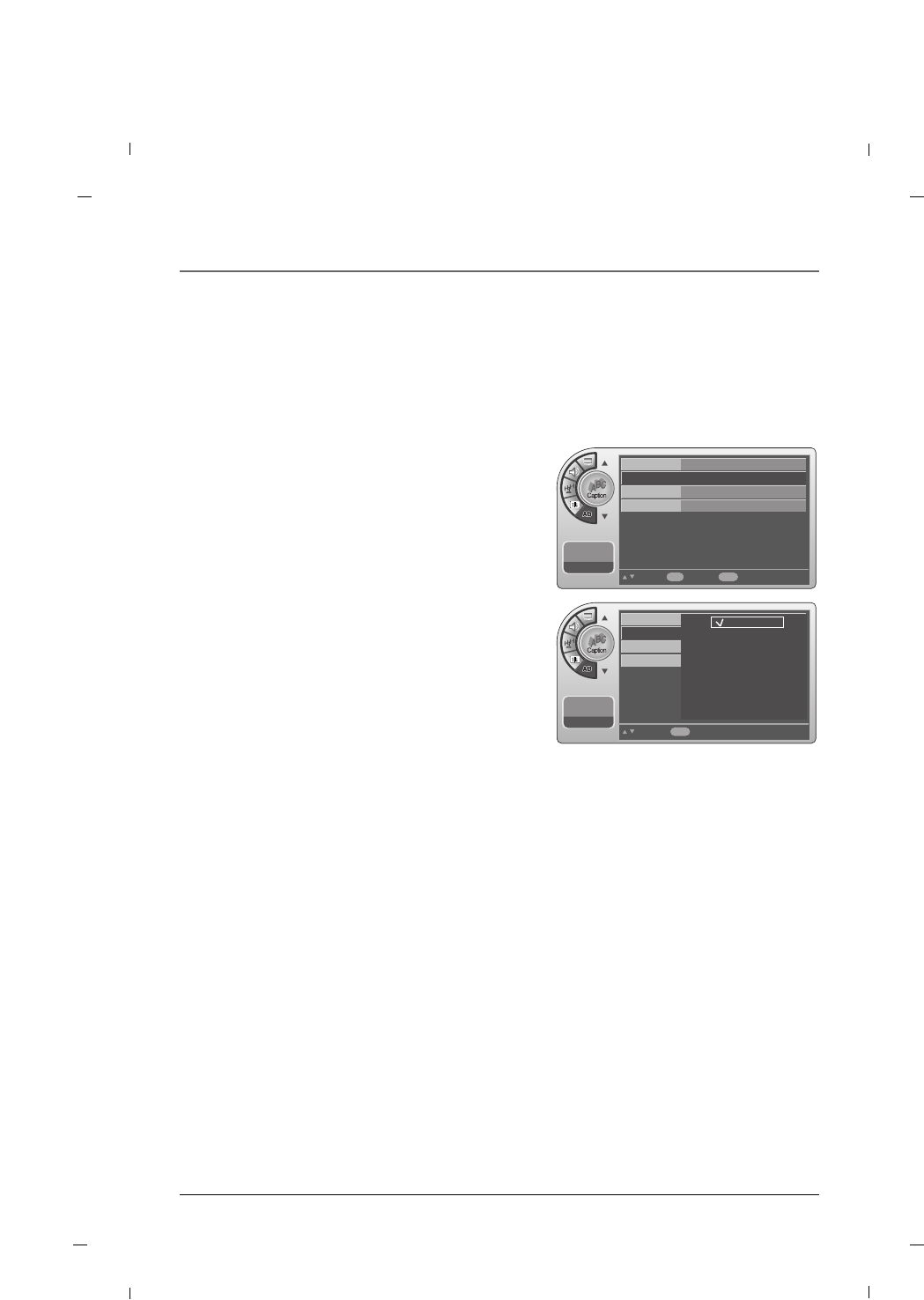
65
Chapter 6: Using the TV's Features
Chapter 6
Closed Caption - Analog
1. Press the MENU button to enter the on-screen
menu.
2. Press the Down or Up button to select the Caption
and then press the OK button.
3. Press the Down or Up button to select the Analog
Mode and then press the OK button.
4. Press the Down or Up button to select between
CC1, CC2, CC3, CC4, TEXT1, TEXT2, TEXT3 or
TEXT4.
5. Press the MENU button to return to the previous
menu.
The Analog Caption function operates when watching a regular analog channel.
• Caption
The term for the words that scroll across the botto-
mof the TV screen; usually the audio portion of the
program provided for the hearing impaired.
• TEXT
The term for the words that appear in a large black-
frame and almost cover the entire screen; usually
messages provided by the broadcaster.
Note
- If you want to select directly the Closed Captions, press the CC button on the remote control.
11:20 PM
Sep.11,2010
Move Select
OK
Back
Menu
On/Off
Analog Mode
Digital Mode
Digital Font Option
On
CC1
GG
11:20 PM
Sep.11,2010
Select Back
Menu
On/Off
Analog Mode
Digital Mode
Digital Font Option
CC1
CC2
CC3
CC4
TEXT1
TEXT2
TEXT3
TEXT4


















