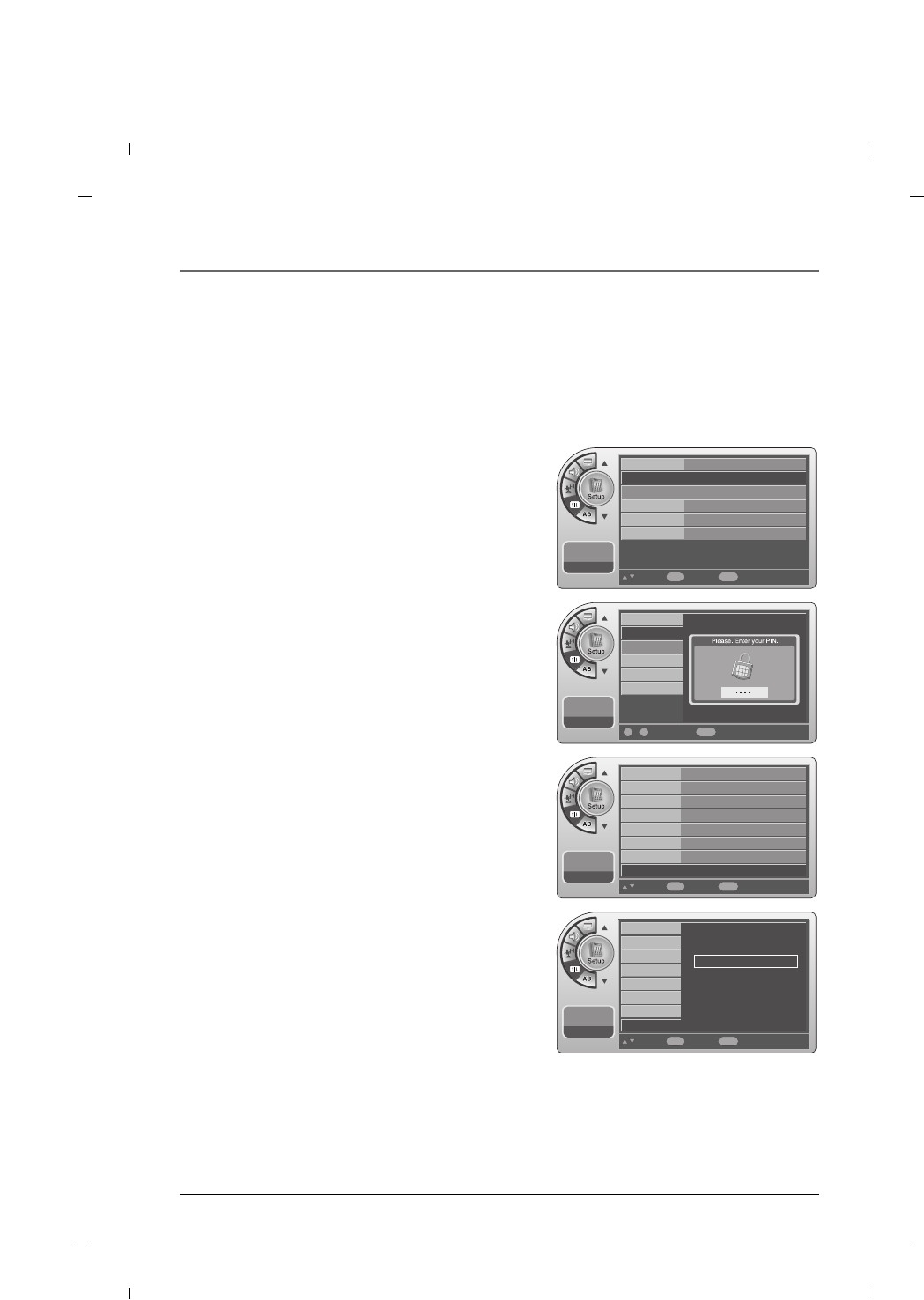
63
Chapter 6: Using the TV's Features
Chapter 6
11:20 PM
Sep.11,2010
Move Select
OK
Back
Menu
On/Off
Changing PIN
Set Block Hour
TVPG Rating
MPAA Rating
Can. English Rating
Can. French Rating
D/L Rating
On
12 Hours
GG
11:20 PM
Sep.11,2010
Move Select
OK
Back
Menu
On/Off
Changing PIN
Set Block Hour
TVPG Rating
MPAA Rating
Can. English Rating
Can. French Rating
D/L Rating
Downloadable Rating
1. Press the MENU button to enter the on-screen
menu.
2. Press the Down or Up button to select the Setup
sub-menu and then press the OK button.
3. Press the Down or Up button to select the V-Chip
and then press the OK button.
4. Enter the 4 digits password.
5. Press the Down or Up button to select the D/L
Rating and then press the OK button.
6. Press the Down or Up buttons to select Dim0,
Dim1, Dim2 or Dim3 and press the OK button.
7. Press the MENU button to return to the previous
menu.
Your TV’s OSD (On Screen Display) may differ slightly from what is shown in this manual.
Note
- This function may become available in the future and will be available only for digital channel signal.
- This function operates only when TV has received Region5 Rating data.
D/L Rating (1/1)
Dim0 GG
Dim1
Dim2
Dim3
11:20 PM
Sep.11,2010
Back
Menu
Number
~
0 9
Time
V-Chip
PC
Firmware Upgrade
Menu Language
Menu Transparency
11:20 PM
Sep.11,2010
Move Select
OK
Back
Menu
Time
V-Chip
PC
Firmware Upgrade
Menu Language
Menu Transparency
English
Semi Opaque
GG


















