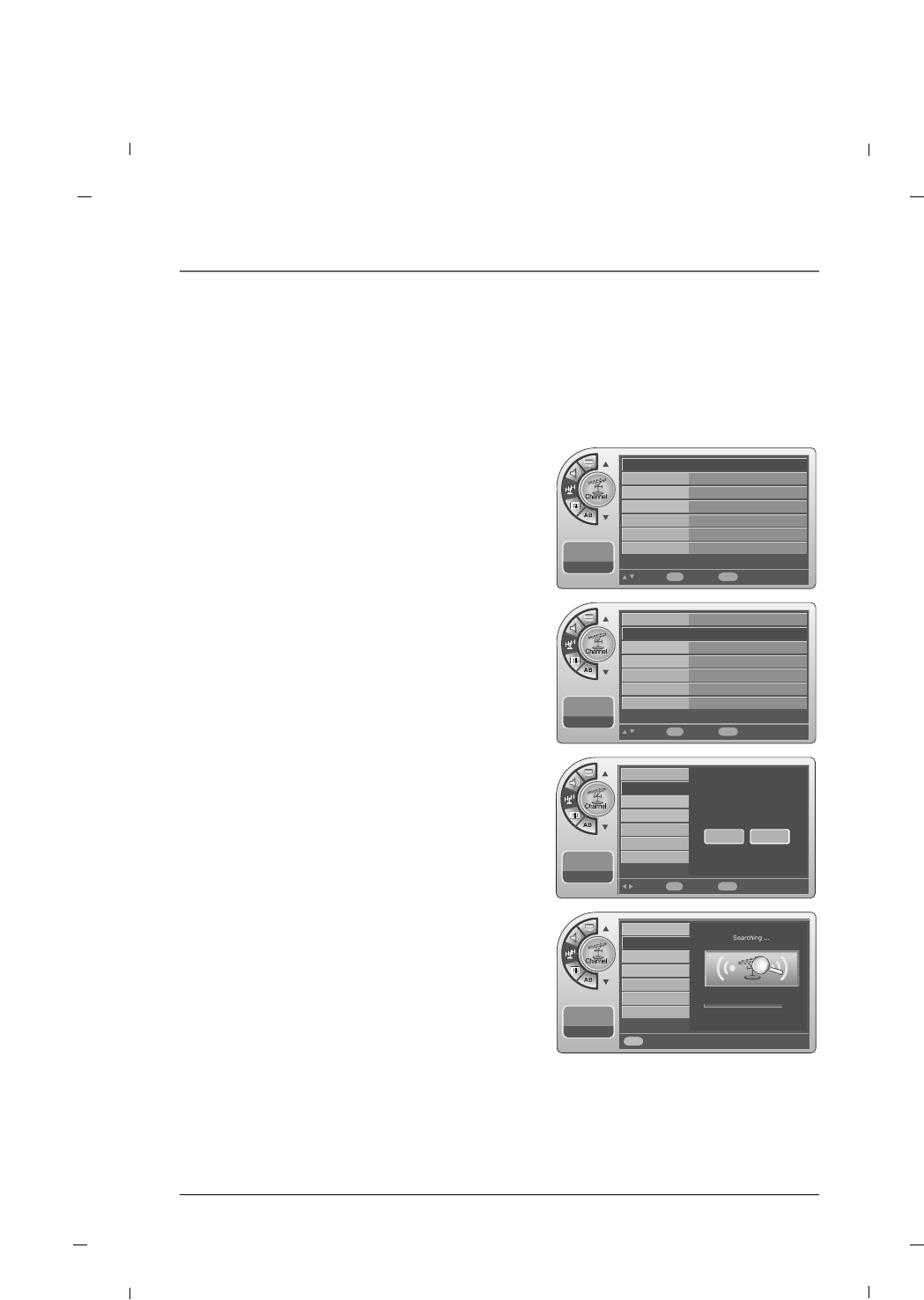
37
Chapter 6: Using the TV's Features
Chapter 6
Setting up the TV Channels
Use Auto Memorizing to automatically find and store all of the channels available in the selected Tuning
Band.
Auto Memorizing (Channel Search)
1. Press the MENU button to enter the on-screen
menu.
2. Press the Down or Up button to select the Channel
sub-menu and then press the OK button.
3. Press the Down or Up button to select the
Antenna and then press the OK button.
4. Press the Down or Up button to select Analog or
Digital and then press the OK button.
5. Press the Down or Up button to select RF Air,
Cable STD, Cable HRC or Cable IRC and then
press the OK button.
6. Press the MENU button once and then press the
Down or Up button to select Auto Memorizing.
7. Press the OK button and then press the Left or
Right button to select Yes to start the auto search.
After finding all available channels, a display
appears briefly showing the number of analog and
digital channels found.
8. Press the MENU button to return to the previous
menu.
11:20 PM
Sep.11,2010
Move Select
OK
Back
Menu
Antenna
Auto Memorizing
Channel List
Fine Tune
Signal Strength
A/D Channel Merge
Remapped Channel
Analog and Digital
Auto
On
GG
11:20 PM
Sep.11,2010
Move Select
OK
Back
Menu
Antenna
Auto Memorizing
Channel List
Fine Tune
Signal Strength
A/D Channel Merge
Remapped Channel
Analog and Digital
Auto
On
GG
11:20 PM
Sep.11,2010
Move Select
OK
Back
Menu
Antenna
Auto Memorizing
Channel List
Fine Tune
Signal Strength
A/D Channel Merge
Remapped Channel
If you select “Yes”
auto memorizing is started.
Yes No
11:20 PM
Sep.11,2010
Back
Menu
Analog 3 Added
1%
Antenna
Auto Memorizing
Channel List
Fine Tune
Signal Strength
A/D Channel Merge
Remapped Channel
Note
- Auto Memorizing finds channels that can be received by the TV’s analog and digital tuners.
- Cable will not work unless you subscribe to a cable service.


















