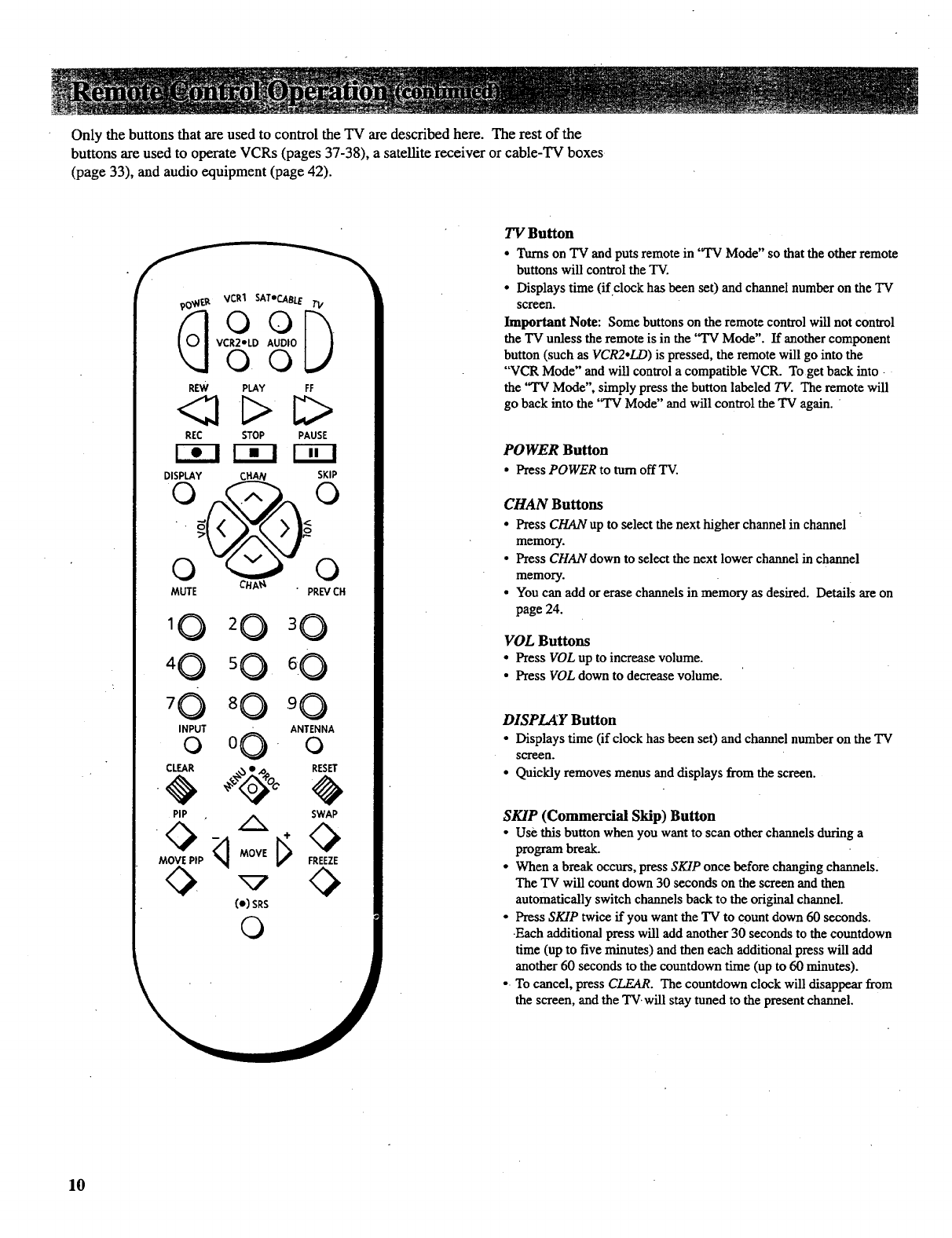
Only the buttons that are used to control the TV are described here. The rest of the
buttons are used to operate VCRs (pages 37-38), a satellite receiver or cable-TV boxes
(page 33), and audio equipment (page 42).
_, VCRI SATeCABLE[_.
O0
VCR2"LD AUDIO
O0
REW PLAY FF
REC STOP PAUSE
DISPLAY CHAN SKIP
CHA1"_
MUTE PREVCH
60
'0 90
INPUTo 0 O " ANTENNAo
"_ IFCLEAR _._1, pOC' _RESET
. _ , SWAP
(e)SRS
©
TV Button
• Tams on TV arid puts remote in 'ff'V Mode" so that the other remote
buttons will control the TV.
• Displays time (if clock has been se0 and channel number on the "IV
screen.
Important Note: Some buttons on the remote control will not control
the TV unless the remote is in the "TV Mode". If another component
button (such as VCR2oLD) is pressed, the remote will go into the
"VCR Mode" and will control a compatible VCR. Toget back into
the "TV Mode", simply press the button labeled TV. The remote will
go back into the "TV Mode" and will control the TV again.
POWER Button
• Press POWER to turn off TV.
CHAN Buttons
• Press CHAN up to select the next higher channel in channel
memory.
• Press CHAN down to select the next lower channel in channel
memory.
• You can add or erase channels in memory as desired. Details are on
page 24.
VOL Buttons
• Press VOL up to increase volume.
• Press VOL down to decrease volume.
DISPL,,IY Button
• Displays time (if clock has been set) and channel number on the TV
screen.
• Quickly removes menus and displays from the screen.
SKIP (Commercial Skip) Button
• Use this button when you want to scan other channels during a
program break.
• When abreak occurs, press SKIP once before changing channels.
The TV will count down 30 seconds on the screen and then
automatically switch channels back to the original channel.
• Press SKIP twice if you want the TV to count down 60 seconds.
Each additional press will add another 30 seconds to the countdown
time (up to five minutes) and then each additional press will add
another 60 seconds to the countdown time (up to 60 minutes).
• To cancel, press CLEAR. The countdown clock will disappear from
the screen, and the TV. will stay tuned to the present channel.
10


















