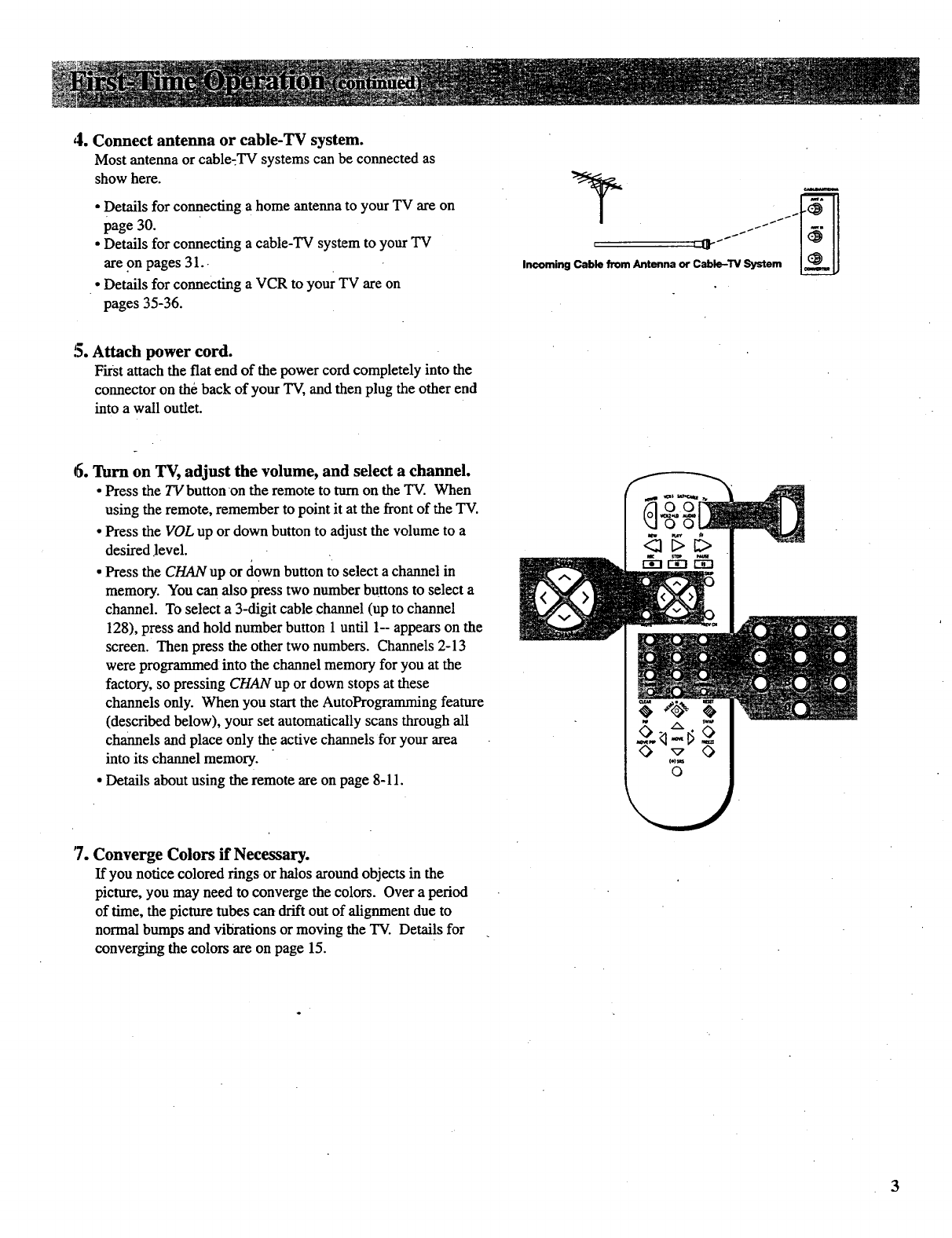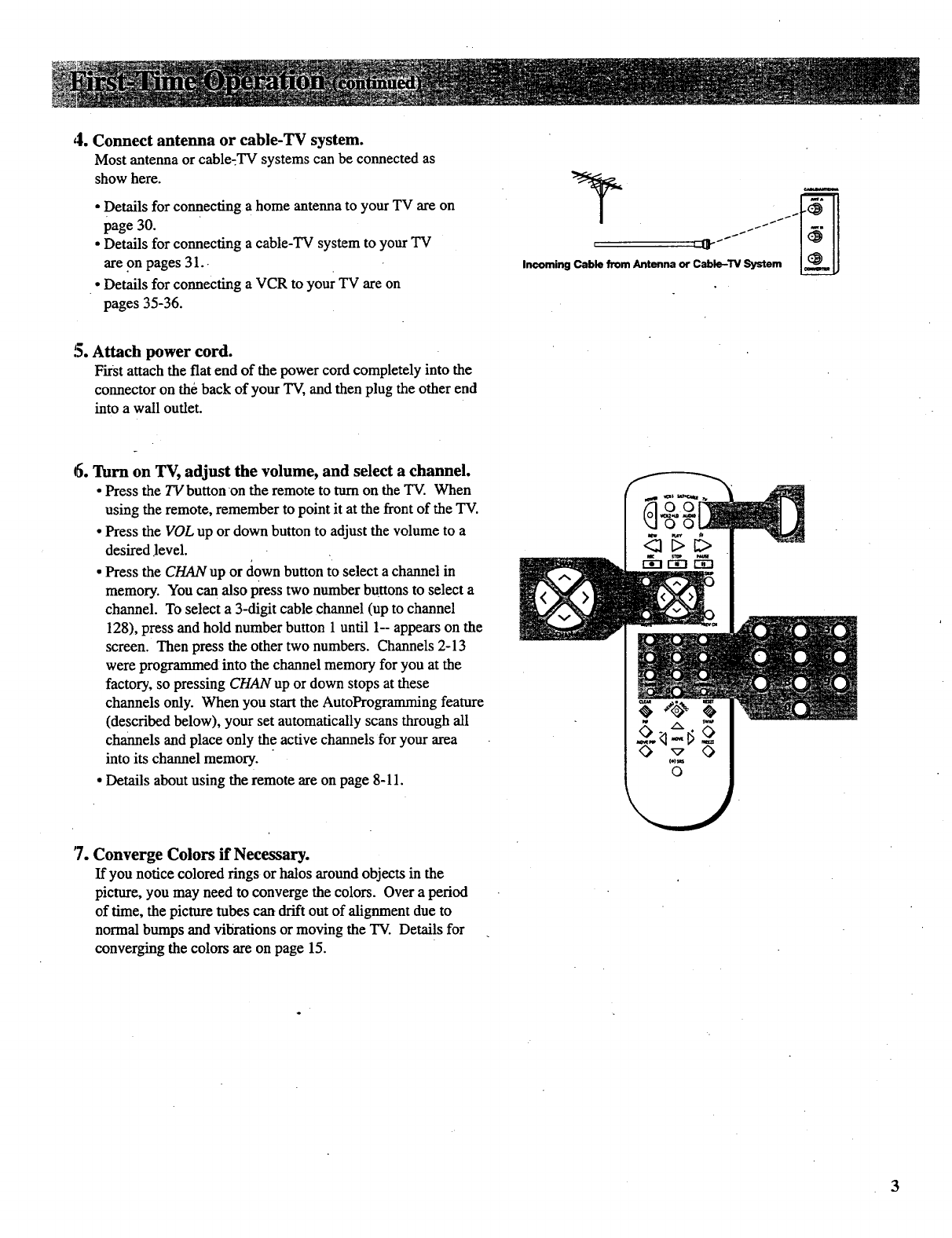
4. Connect antenna or cable-TV system.
Most antennaor cable-TV systems can be connected as
show here.
• Details for connecting a home antenna to your TV are on
page 30.
• Details for connecting a cable-TV system to your TV
are on pages 31.
• Details for connecting a VCR to your TV are on
pages 35-36.
i L_ -_SS
Incoming Cable from Antenna or Cable-TV System
!3. Attach power cord.
First attach the fiat end of the power cord completely into the
connector on the back of your TV, and then plug the other end
into a wall outlet.
6. Turn on TV, adjust the volume, and select a channel.
• Press the TVbutton on the remote to turn on the TV. When
using the remote, remember to point it at the frontof the TV.
• Press the VOL up ordown buttonto adjust the volume to a
desired .level.
• Press the CHAN up or down button to select a channel in
memory. You can also press two number buttons to select a
channel. To select a 3-digit cable channel (up to channel
128), press and hold number button 1 until 1-- appears on the
screen• Then press the other two numbers. Channels 2-13
were programmed into the channel memory for you at the
factory, so pressing CHAN up or down stops at these
channels only. When you start the AutoProgramming feature
(described below), your set automatically scans through all
channels and place only the active channels for your area
into its channel memory.
• Details about using the remote are on page 8-11.
7. Converge Colors if Necessary.
If you notice colored rings or halos aroundobjects in the
picture, you may need to converge the colors. Over a period
of time, the picture tubes can drift out of alignment due to
normal bumps and vibrations or moving the TV. Details for
converging the colors are on page 15.
o
3