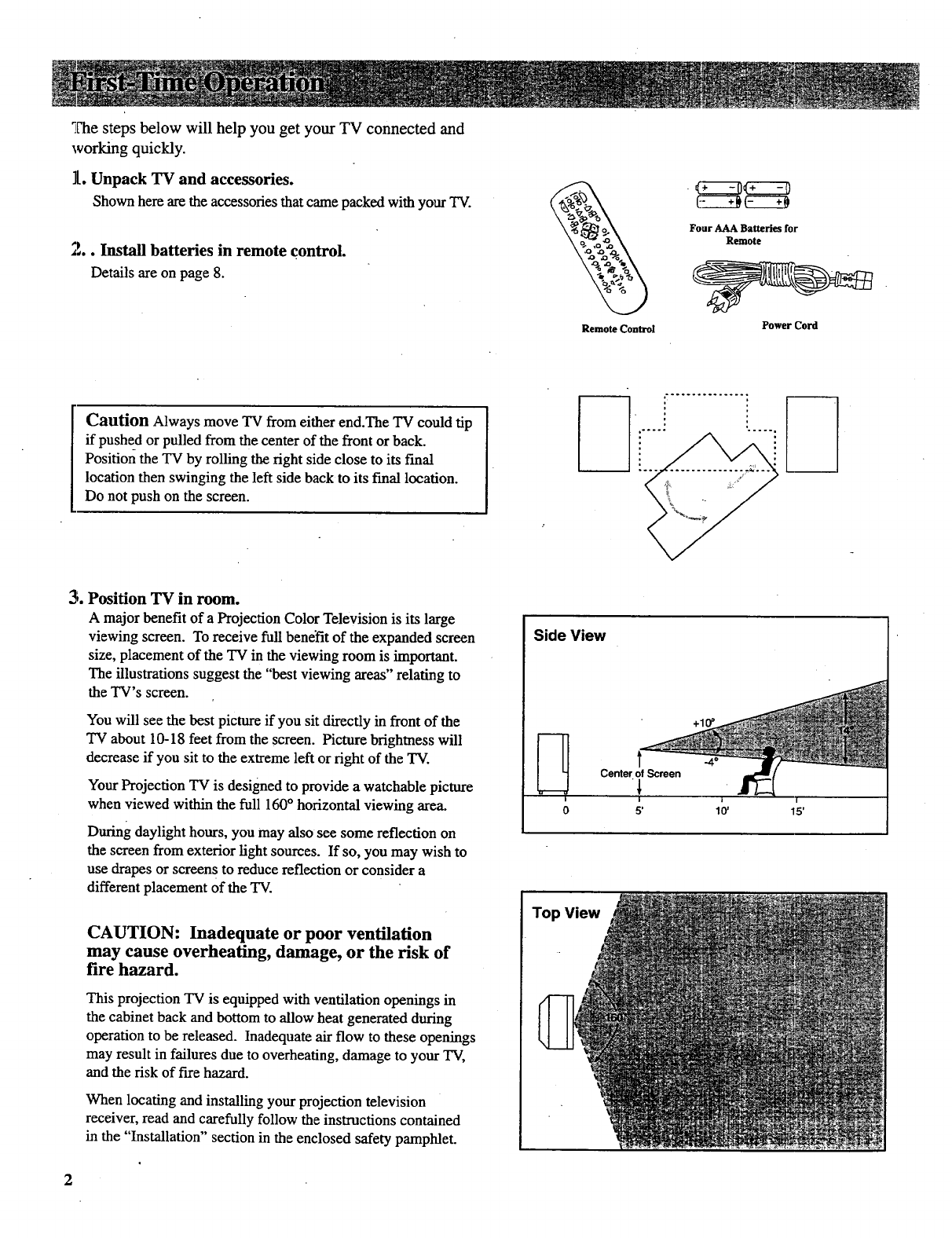
The steps below will help you get your TV connected and
working quickly.
1. Unpack TV and accessories.
Shown here are the accessories that came packed with your TV.
2,.. Install batteries in remote control.
Detailsare onpage 8.
RemoteControl
Four AAA Batteries for
Remote
Power Cord
Caution Always move TV from either end.The TV could tip
if pushed or pulled from the center of the front or back.
Position the TV by rolling the right side close to its final
location then swinging the left side back to its fmal location.
Do not push on the screen.
3. Position TV in room.
A major benefit of a Projection Color Television is its large
viewing screen. To receive full benefit of the expanded screen
size, placement of the TV in the viewing room is important.
The illustrations suggest the "best viewing areas" relating to
the TV's screen.
You will see the best picture if you sit directly in front of the
TV about 10-18 feet from the screen. Picture brightness will
decrease if you sit to the extreme left or right of the TV.
Your Projection TV is designed to provide a watchable picture
when viewed within the full 160° horizontal viewing area.
During daylight hours, you may also see some reflection on
the screen from exterior light sources. If so, you may wish to
use drapes or screens to reduce reflection or consider a
different placement of the TV.
CAUTION: Inadequate or poor ventilation
may cause overheating, damage, or the risk of
fire hazard.
This projection TV is equipped with ventilation openings in
the cabinet back and bottom to allow heat generated during
operation to be released. Inadequate air flow to these openings
may result in failures due to overheating, damage to your TV,
and the risk of fire hazard.
When locating and installing your projection television
receiver, read and carefully follow the instructions contained
in the "Installation" section in the enclosed safety pamphlet.
Side View
i
0
.4 °
Center of Screen
i
5' 10'
I
15'
Top View


















