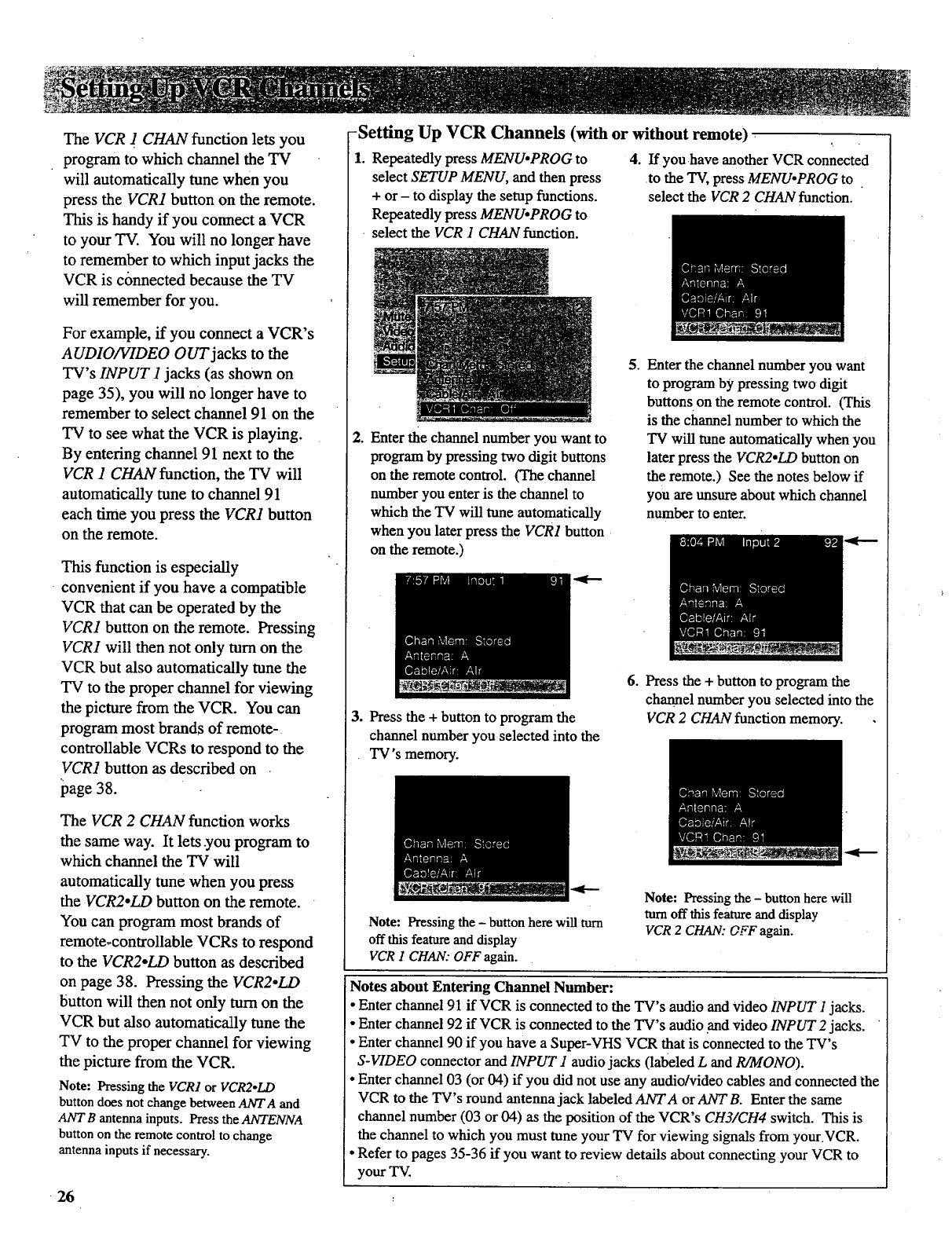
The VCR 1 CHAN function lets you
program to which channel the TV
will automatically tune when you
press the VCR1 button on the remote.
This is handy if you connect a VCR
to your TV. You will no longer have
to remember to which input jacks the
VCR is connected because the TV
will remember for you.
For example, if you connect a VCR's
AUDIO/VIDEO OUT jacks to the
TV's INPUT 1 jacks (as shown on
page 35), you will no longer have to
remember to select channel 91 on the
TV to see what the VCR is playing.
By entering channel 91 next to the
VCR 1 CHAN function, the TV will
automatically tune to channel 91
each time you press the VCR1 button
on the remote.
This function is especially
convenient if you have a compatible
VCR that can be operated by the
VCR1 button on the remote. Pressing
VCR1 will then not only turn on the
VCR but also automatically tune the
TV to the proper channel for viewing
the picture from the VCR. You can
program most brands of remote-
controllable VCRs to respond to the
VCR1 button as described on
igage 38.
The VCR 2 CHAN function works
the same way. It lets .you program to
which channel the TV will
automatically tune when you press
the VCR2oLD button on the remote.
You can program most brands of
remote-controllable VCRs to respond
to the VCR2°LD button as described
on page 38. Pressing the VCR2oLD
button will then not only turn on the
VCR but also automatically tune the
TV to the proper channel for viewing
the picture from the VCR.
Note: Pressing the VCR1 or VCR2oLD
button does not change betweenANTA and
ANT B antennainputs. Press theANTENNA
buttonon the remote controlto change
antennainputs ifnecessary.
-Setting Up VCR Channels (with or without remote)
1. Repeatedly press MENU.PROG to 4. If you have another VCR connected
select SETUP MENU, and then press to the TV, press MENUopROG to
+ or - to display the setup functions, select the VCR 2 CHAN function.
Repeatedly press MENU.PROG to
select the VCR 1 CHAN function.
2. Enter the channel number you want to
program by pressing two digit buttons
on the remote control. (The channel
number you enter is the channel to
which the TV will tune automatically
when you later press the VCR1 button
on the remote.)
.
Enter the channel number you want
to program by pressing two digit
buttons on the remote control. (This
is the channel number to which the
TV will tune automatically when you
later press the VCR2oLD button on
the remote.) See the notes below if
you are unsure about which channel
number to enter.
3. Press the + button to program the
channel number you selected into the
TV's memory.
6. Press the + button to program the
channel number you selected into the
VCR 2 CHAN function memory.
Note: Pressing the - button here wiU turn
off this feature and display
VCR 1 CHAN: OFF again.
Note: Pressing the - button here will
turn off this feature and display
VCR 2 CHAN: OFF again.
Notes about Entering Channel Number:
• Enter channel 91 if VCR is connected to the TV's audio and Video INPUT 1 jacks.
• Enter channel 92 if VCR is connected to the TV's audio and video INPUT 2 jacks.
• Enter channel 90 if you have a Super-VHS VCR that is connected to the TV's
S-VIDEO connector and INPUT 1 audio jacks (labeled L and R/MONO).
• Enter channel 03 (or 04) if you did not use any audio/video cables and connected the
VCR to the TV's round antenna jack labeled ANTA or ANT B. Enter the same
channel number (03 or 04) as the position of the VCR's CH3/CH4 switch. This is
the channel to which you must tune your TV for viewing signals from your.VCR.
• Refer to pages 35-36 if you want to review details about connecting your VCR to
your TV.
26


















