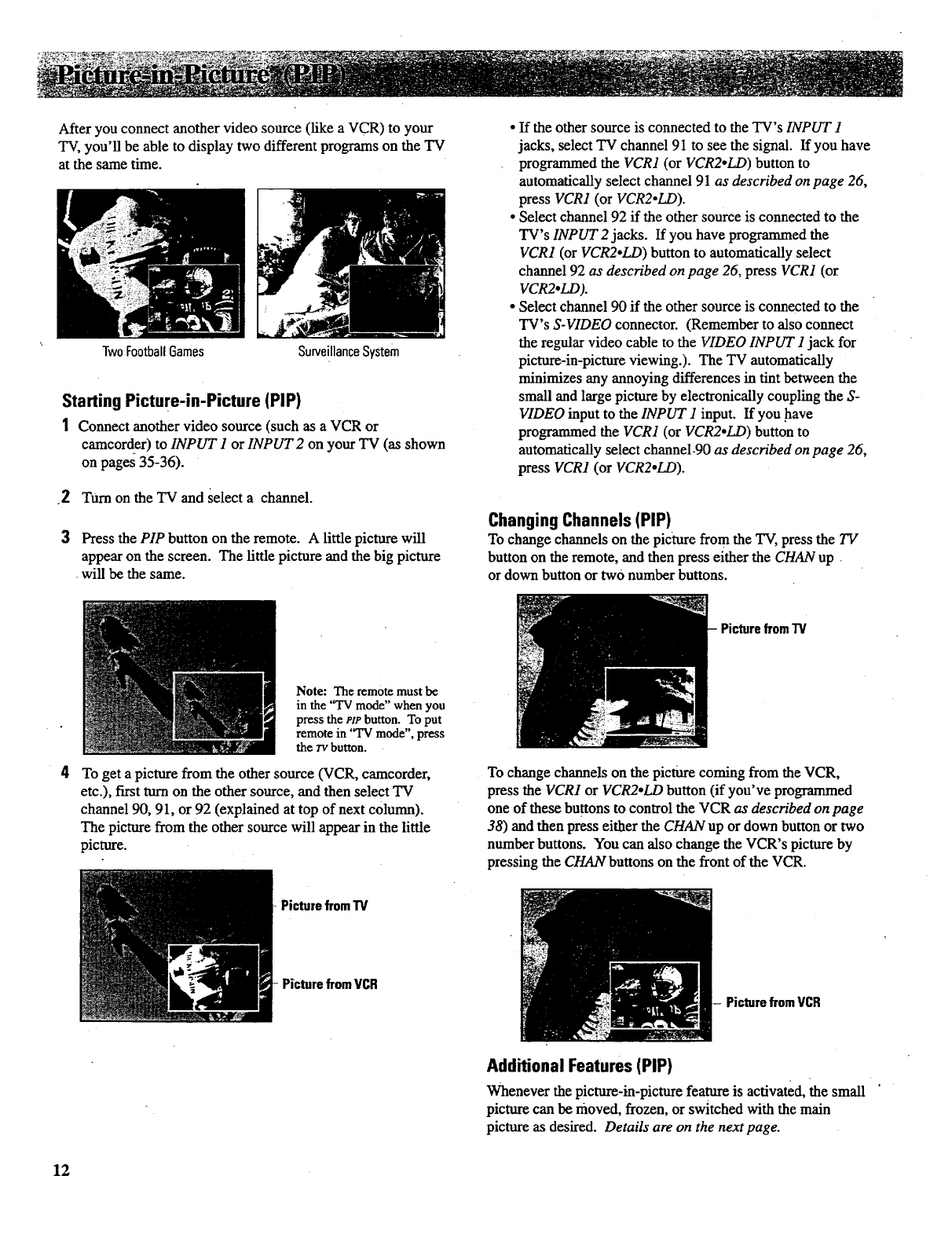
After you connect another video source (like a VCR) to your
TV, you'll be able to display two different programs on the TV
at the same time.
TwoFootballGames
SurveillanceSystem
Starting Picture-in-Picture (PIP)
1 Connect another video source (such as a VCR or
camcorder) to INPUT 1 or INPUT 2 on your TV (as shown
on pages 35-36).
•2 Turn on the TV and select a channel.
3 Press the PIP button on the remote. A little picture will
appear on the screen. The little picture and the big picture
•will be the same.
• If the othersource is connected to the TV's INPUT 1
jacks, select TV channel 91 to see the signal. If you have
programmed the VCR1 (or VCR2.LD) button to
automatically select channel 91 as described on page 26,
press VCR1 (or VCR2.LD).
• Select channel 92 if the other source is connected to the
TV's INPUT 2 jacks. If you have programmed the
VCR1 (or VCR2°LD) button to automatically select
channel 92 as described on page 26, press VCR1 (or
VCR2.LD).
• Select channel 90 if the other source is connected to the
TV's S-VIDEO connector. (Remember to also connect
the regular video cable to the VIDEO INPUT 1 jack for
picture-in-picture viewing.). The TV automatically
minimizes any annoying differences in tint between the
small and large picture by electronically coupling the S-
VIDEO input to the INPUT 1 input. If you have
programmed the VCR1 (or VCR2.LD) button to
automatically select channel-90 as described on page 26,
press VCR1 (or VCR2.LD).
ChangingChannels(PIP)
To change channels on the picture from the TV, press the TV
button on the remote, and then press either the CHAN up
or down button or two number buttons.
Note: The remote must be
in the "TV mode" when you
press the PtP button. To put
remote in '_FV mode", press
the rv button.
To get a picture from the other source (VCR, camcorder,
etc.), f'wstturn on the other source, and then select TV
channel 90, 91, or 92 (explained at top of next column).
The picture from the other source will appear in the little
picture.
Picturefrom"IV
To change channels on the picture coming from the VCR,
press the VCR1 or VCR2.LD button (if you've programmed
one of these buttons to control the VCR as described on page
38) and then press either the CHAN up or down button or two
number buttons. You can also change the VCR's picture by
pressing the CHAN buttons on the front of the VCR.
PicturefromTV
PicturefromVCR
Picturefrom VCR
Additional Features(PIP)
Whenever the picture-in-picture feature is activated, the small "
picture can be moved, frozen, or switched with the main
picture as desired. Details are on the next page.
12


















