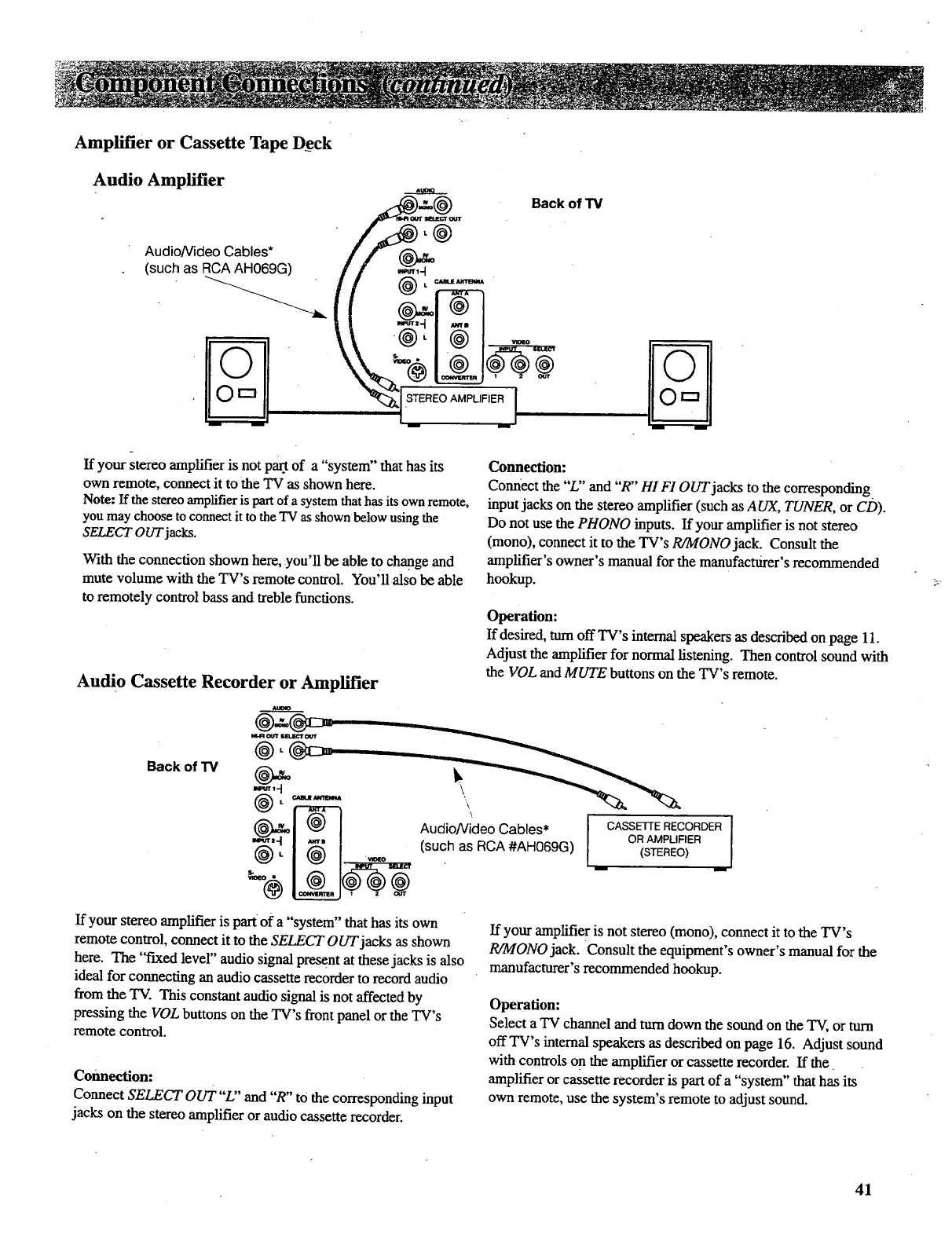
Amplifier or Cassette Tape Deck
Audio Amplifier
Audio/Video Cables* i
(such as RCAAH069G)
• " _--_........_._
,_o_7_o_ r Back of "IV
[
If your stereo amplifier is not par_t,of a "system" that has its
own remote, connect it to the TV as shown here.
Note: If the stereo amplifieris part of a system that has its own remote,
you may choose to connect it to the TV as shown below using the
SELECT OUT jacks.
With the connection shown here, you'll be able to change and
mute volume with the TV's remote control. You'll also be able
to remotely control bass and treble functions.
Audio Cassette Recorder or Amplifier
Connection:
Connect the "L" and "R" HI FI OUT jacks to the corresponding
input jacks on the stereo amplifier (such asAUX, TUNER, or cD).
Do not use the PHONO inputs. If your amplifier is not stereo
(mono), connect it to the TV's R/MONOjack. Consult the
amplifier's owner's manual for the manufacturer's recommended
hookup.
Operation:
If desired, turn off TV's internal speakers as describedon page 11.
Adjust the amplifier for normal listening. Then control sound with
the VOL and MUTE buttons on the TV's remote.
_mo
Audio/Video Cables* CASSEn'ERECORDER
(such as RCA#AH069G) ORAMPLIFIER
tmu_'r _
If your stereo amplifier is partof a "system" that has its own
remote control, connect it to the SELF.CT OUT jacks as shown
here. The "fixed level" audio signal present at these jacks is also
ideal for connecting an audio cassette recorder to record audio
from the TV. This constant audio signal is not affected by
pressing the VOL buttons on the TV's front panel or the TV's
remote control.
Connection:
Connect SELECT OUT "L" and "R" to the corresponding input
jacks on the stereo amplifier or audio cassette recorder.
If your amplifier is not stereo (mono), connect it to the TV's
R/MONOjack. Consult the equipment's owner's manual for the
manufacturer's recommended hookup.
Operation:
Select aTV channel and turn down the sound on the TV, or turn
offTV's internal speakers as described on page 16. Adjust sound
with controls on the amplifier or cassette recorder. If the
amplifier or cassette recorder is part of a "system" that has its
own remote, use the system's remote to adjust sound.
41


















