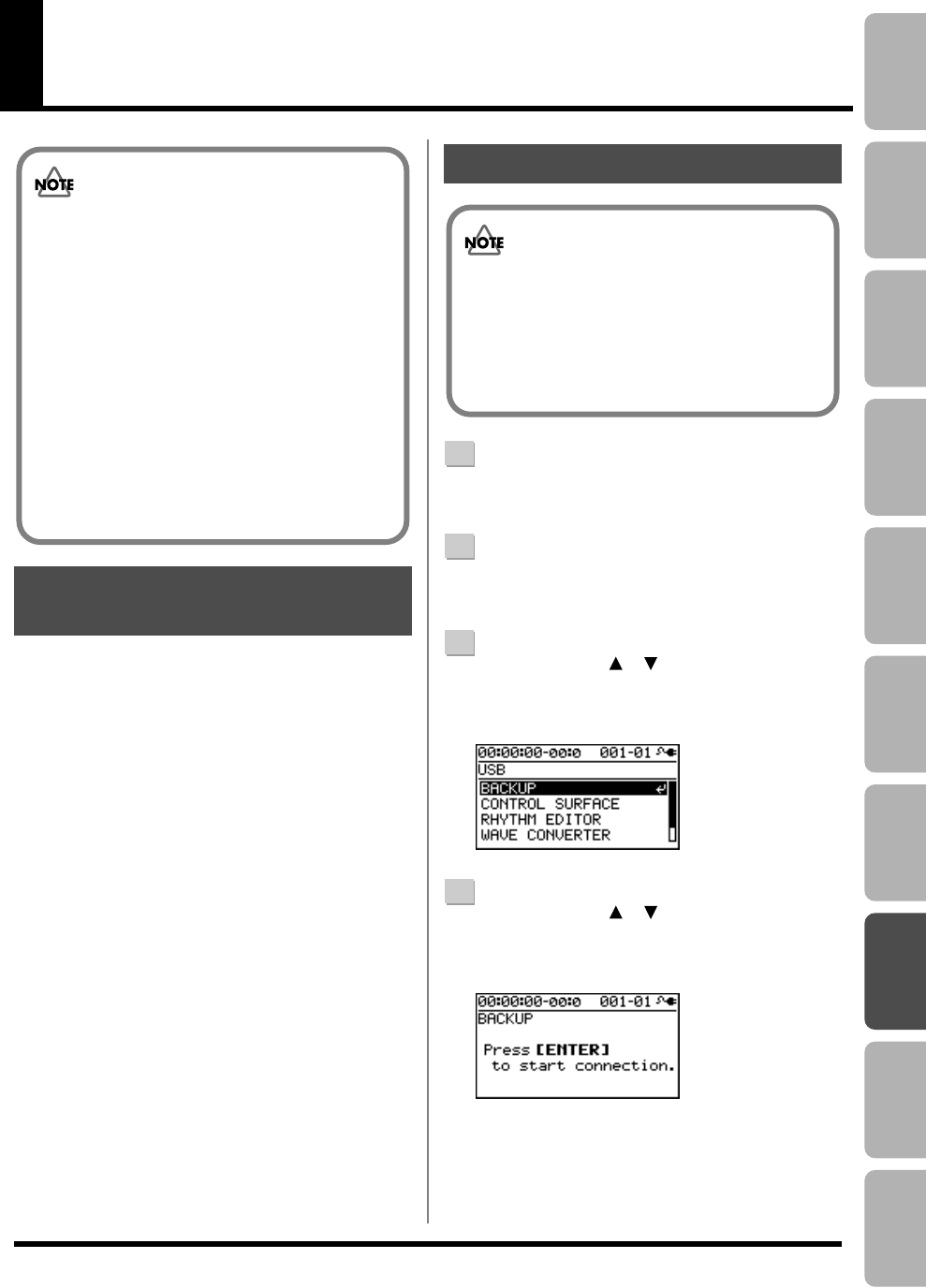
121
EditingMasteringUsing USBConvenient
Functions
Appendixes Quick StartGetting Ready
to Record
Recording/
Playback
Using
Effects
Using
Rhythm
Exchanging Data with Your Computer
By using “BOSS BR Series Wave Converter” you can
convert BR-800 audio data to WAV/AIFF files, or convert
WAV/AIFF files from your computer to BR-800 audio data.
“BOSS BR Series Wave Converter” is on the “BR-800 DVD-
ROM.” For details on the location of “BOSS BR Series Wave
Converter,” refer to “ReadmeEN.txt” on the “BR-800 DVD-
ROM.”
1
Use a USB cable to connect the BR-800 to your
computer.
2
Press the [MENU] button.
The MENU screen will appear.
3
Use the CURSOR [ ] [ ] buttons to move the
cursor to “USB,” and press the [ENTER] button.
The USB screen will appear.
D_USB.eps
4
Use the CURSOR [ ] [ ] buttons to move the
cursor to “BACKUP,” and press the [ENTER] button.
The BACKUP screen will appear.
D_USB_Backup.eps
Using BOSS BR Series Wave
Converter
• You must install the USB driver before connecting
the BR-800 to your computer (p. 118).
• The BR-800 does not support long file names.
For data with a long file name, the file name will
not be displayed correctly.
Keep the file name within eight characters, not
including the file name extension.
(Ex.)
123MUSIC.WAV (eight characters)
The BR-800 can use the following characters.
A–Z (English uppercase letters)
0–9 (Numerals)
_ (Underscore)
Transferring WAV Files
The BR-800 can use WAV files that are in the
following format.
Files in any other format cannot be played.
• Stereo
• Sampling rate: 44.1 kHz
• Sample size: 16-bit
BR800_e.book 121 ページ 2010年3月2日 火曜日 午後6時40分


















