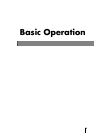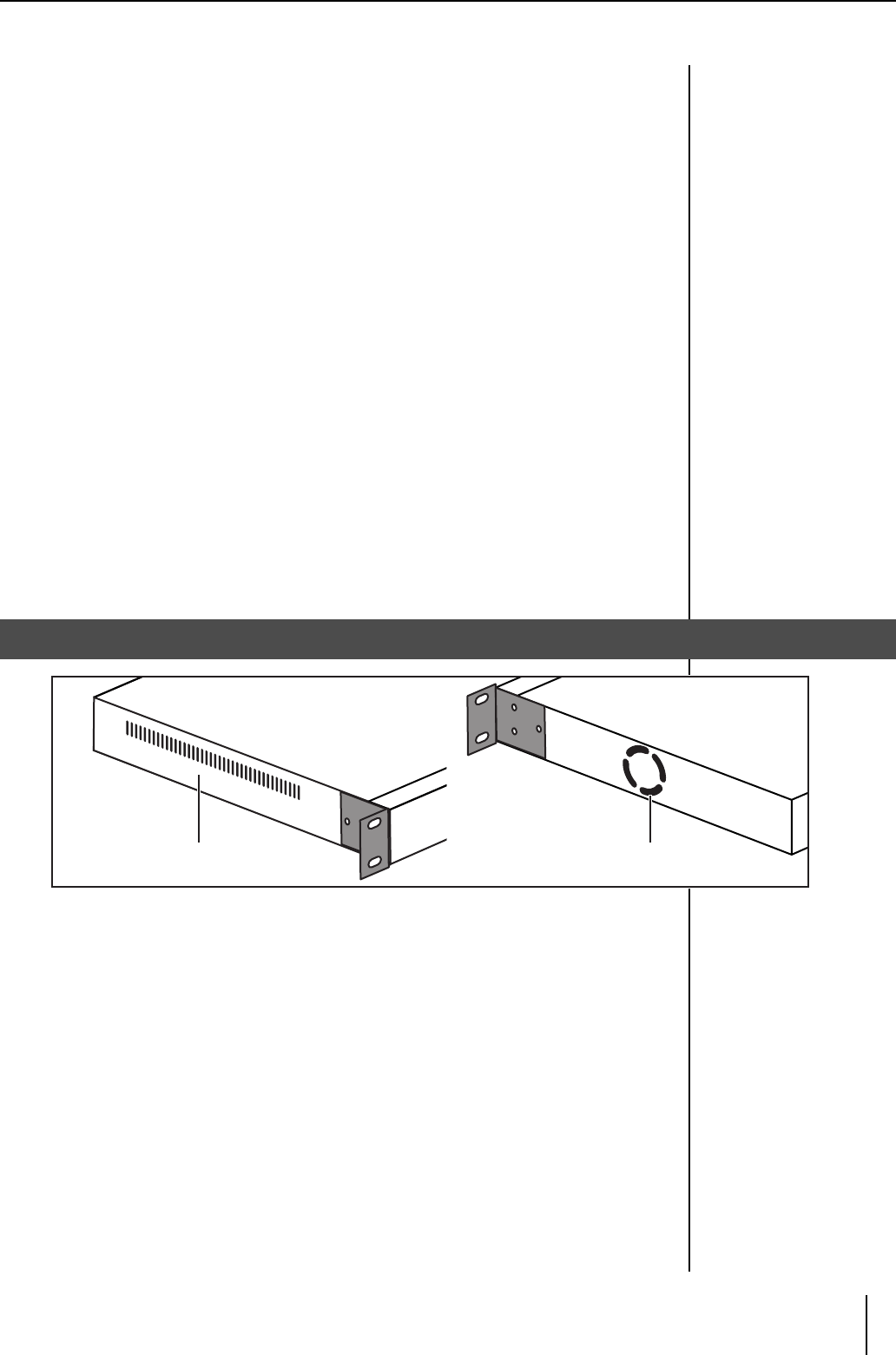
11
Panel Descriptions
6 Display
Shows the Status screens (four types) indicating the status of the unit. Pressing the PAGE button
cycles you through the Status screens. The Menu screen is displayed by pressing MENU button.
While the Menu screen is displayed, the MENU button is lit.
7 PAGE Button
Pressed to select what is shown in the display, such as the Status screen or Menu screen.
8 PANEL LOCK Button
Locks front panel operations. To release panel lock, press and hold down the PANEL LOCK button
for at least two seconds.
9 MENU Button
Shows the menu on the display. If the MENU button is pressed while the Menu is displayed, the unit
exits from the Menu screen and returns to the Status screen. Various settings are made with the
menu. See "Menu Display and Operation" (p. 30) for details.
10 EXIT Button
Cancels the content shown in the menu. If the EXIT button is pressed while an item number (p. 30)
is blinking, the unit exits from the Menu screen and returns to the Status screen. If the EXIT button
is pressed while a setting's value (p. 30) is blinking, the selected value is canceled.
11 VALUE/ENTER Knob
Menu items can be selected by turning the knob clockwise or counterclockwise. Press the knob to
select the value for a setting that is displayed onscreen with menu operations.
12 Power Button
Switches the unit’s power on and off.
1 Cooling fan intake vent
2 Cooling fan exhaust vent
The internal cooling fan regulates temperature increases inside the unit. The internal heat is
expelled from this side.
* Please do not block the cooling fan intake vent or exhaust vent. If the exhaust or intake vent is
blocked, the internal temperature will rise and heat damage may occur.
Side Panel
(Top Panel)
(Top Panel)
21