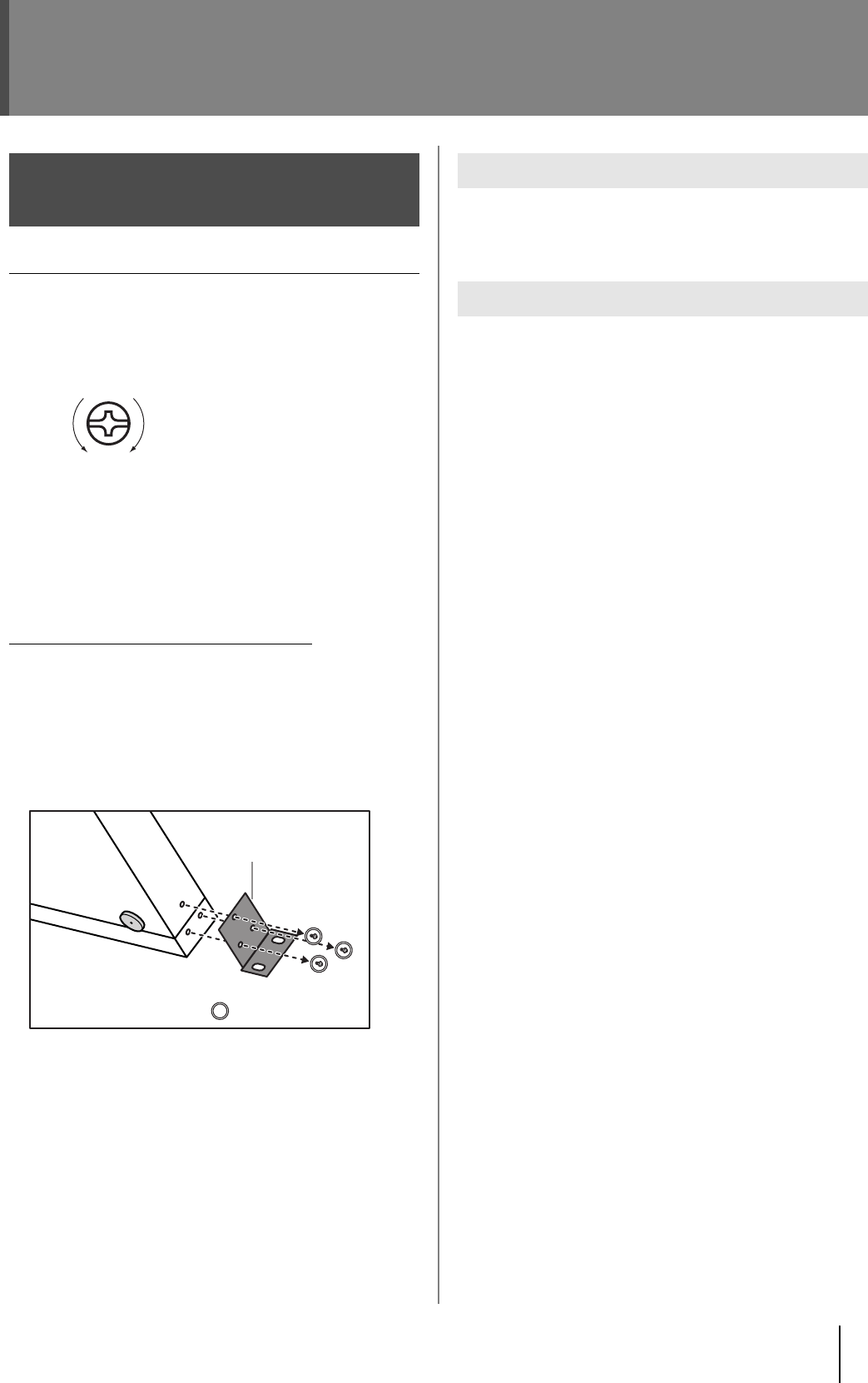
39
Installation and Maintenance
The rack mounts fittings for this device can be installed or removed.
Cautions regarding removing the rack mount fittings
• Please use a Phillips screwdriver that fits the screw head (No. 2
screwdriver). If the screwdriver does not fit the screw head, then the
screw head may become stripped.
• To remove the screws, turn the screwdriver in a counterclockwise
direction. To tighten the screws, turn the screwdriver in a clockwise
direction.
928
• When turning this unit over, place newspapers or magazines under
the four corners or under both sides to prevent damage to the
buttons and knobs. Also, position the unit so that the buttons and
knobs won’t get damaged.
929
• When turning the unit upside-down, handle with care to avoid
dropping it, or allowing it to fall or tip over.
• When removing the rack mount fittings, remove only the specified
screws.
How to remove the rack mount fittings
1 Before removing the rack mount fittings, turn off power
to this unit and to all connected devices and then
unplug the power cord and all connected cables.
2 Remove only the screws indicated in the next figure
and then remove the rack mount fittings. A total of six
screws on the left and right are removed.
3 Replace the screws removed in Step 2 to their original
location.
* To attach the rack mount fittings, follow the above procedure in
reverse. After attaching, check again that the fittings are attached
correctly.
Forced air cooling is inhibited if the cooling fan’s intake vent or exhaust
vent becomes blocked with dust and the airflow is impeded.
Periodically use a vacuum cleaner to clear out dust from the cooling
fan’s exhaust vent and intake vent.
If the cooling fan mounted in this device should become damaged, the
device may be subject to overheating, because proper cooling cannot
occur. If you suspect that the cooling fan is not operating properly,
contact the retailer where the unit was purchased or a service center
listed on the back of the warranty envelope.
Installing and Removing the
Rack Mount Fittings
tightenloosen
Rack mount fitting
(Bottom chassis)
Screws to be removed
Daily Maintenance
Fan


















